Care and use manual – Waters ACQUITY UPLC BEH Glycan, 1.7 µm Columns, Glycan Performance Test Standard User Manual
Page 8
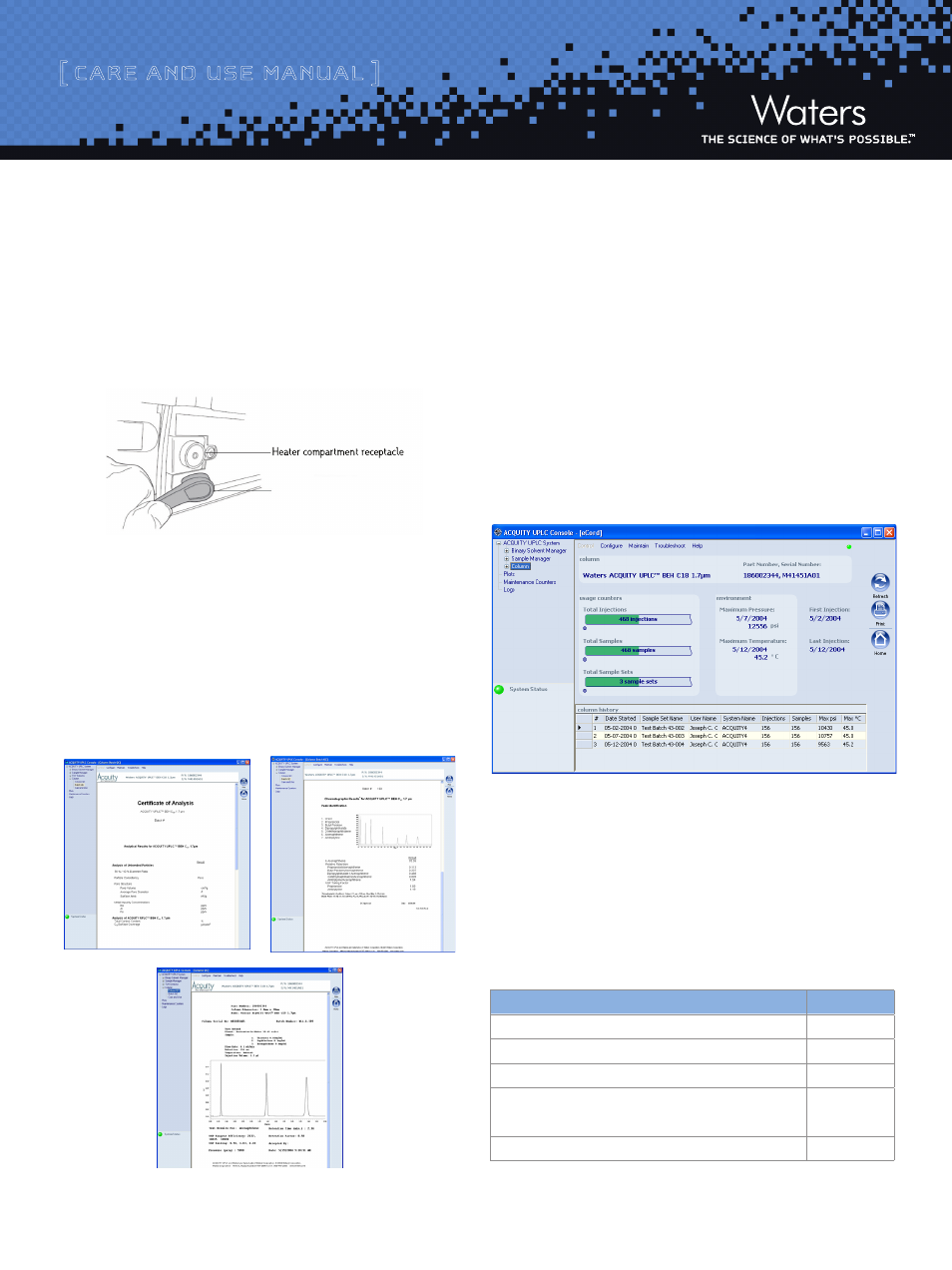
[ CARE AND USE MANUAL ]
ACQUITY UPLC BEH Glycan, 1.7 �m Columns
8
d. Column Use Information
The eCord chip provides the customer with column use data. The top
of the screen identifies the column including chemistry type, column
dimensions and serial number. The overall column usage information
includes: total number of samples, total number of injections, total sample
sets, date of first injection, date of last injection, maximum pressure, and
temperature. The information also details the column history by sample
set including: date started, sample set name, user name, system name,
number of injections in the sample set, number of samples in the sample
set, maximum pressure, and temperature in the sample set and if the
column met basic system suitability requirements.
b. Installation
Install the column into the column heater. Plug the eCord into the side of
the column heater. Once the eCord is inserted into the column heater, the
identification and overall column usage information will be available
in the ACQUITY UPLC console, allowing the user to access column
information on their desktop.
eCord Fob
Figure 4: Installing the eCord Intelligent Chip.
c. Manufacturing Information
The eCord chip provides the user with QC test conditions and results on the
column run by the manufacturer. The information includes mobile phases,
running conditions and analytes used to test the columns. In addition, the
QC results and acceptance is placed onto the column.
Description
Part Number
ACQUITY UPLC BEH Glycan Column, 2.1 x 50 mm, 1.7 µm
186004740
ACQUITY UPLC BEH GlycanColumn, 2.1 x 100 mm, 1.7 µm
186004741
ACQUITY UPLC BEH GlycanColumn, 2.1 x 150 mm, 1.7 µm
186004742
ACQUITY UPLC BEH Glycan Vanguard Pre-Column,
2.1 x 5 mm, 1.7 µm, 3-pack
186004739
Glycan Performance Test Standard Mix
186006349
VII. ORDERING INFORMATION
