Care and use manual – Waters AccellPlus QMA and CM Bulk Media User Manual
Page 4
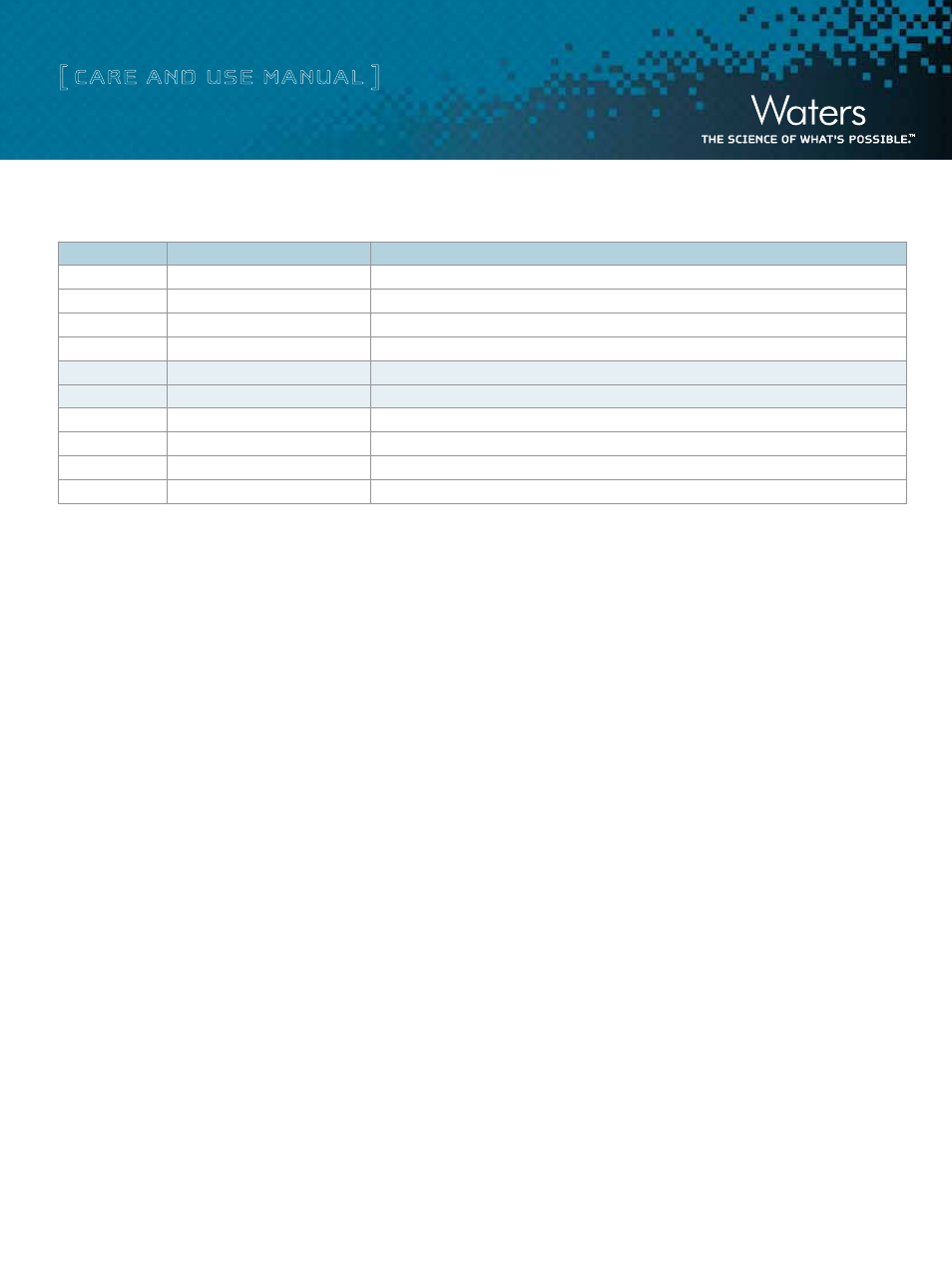
[ Care and Use ManUal ]
Waters AccellPlus QMA and CM Bulk Media
4
f. Trouble Shooting
Problem
Cause
Remedy
Poor Resolution
Sample overload
Reduce sample amount (see Bulk Media Packing).
Flow rate too high
Reduce flow rate.
Media fouling
Reverse flow direction. Flush with suitable cleaning agent (see Chemical Compatibility).
Column voiding
Check efficiency, and if low, repack or fill column void.
Low Flow Rate
Media fouling
Reverse flow direction. Flush with suitable cleaning agent (see Chemical Compatibility).
Frits plugged
Reverse flow. Replace connector frits.
Low Capacity
Salt concentration too high
Reduce salt concentration.
pH too high (QMA)
Lower pH if protein stability is not affected.
pH too low (CM)
Raise pH if protein stability is not affected.
Inappropriate buffer salt
Change buffer salt.
- Protein-Pak Hi Res HIC Column and HIC Protein Standard (5 pages)
- ACQUITY UPC2 Trefoil Columns (7 pages)
- ACQUITY UPC2 Torus Columns (8 pages)
- XBridge Protein BEH SEC Columns and Standards (6 pages)
- ACQUITY UPLC M-Class Columns (9 pages)
- AccQ-Tag Ultra C18 Column (3 pages)
- Reverse Peptide Kit (4 pages)
- Enzymate BEH Pepsin Columns (5 pages)
- Oasis Mixed-Mode Ion-Exchange Cartridges and 96-Well Plates (6 pages)
- Oasis HLB Cartridges and 96-Well Plates (6 pages)
- Sep-Pak XPoSure Aldehyde Sampler (11 pages)
- CORTECS 2.7 um Columns (8 pages)
- MassPREP Online Desalting Cartridge (5 pages)
- MassPREP Micro Desalting Column (3 pages)
- AccQ-Tag Ultra Derivatization Kit (3 pages)
- Quantitative Peptide Retention Standard (3 pages)
- MassPREP Peptide Mix Standard (2 pages)
- Intact mAb Mass Check Standard (3 pages)
- HILIC QC Reference Material (3 pages)
- SILAC Hi3 Standards (4 pages)
- MetID Small Molecule Standard Mix (3 pages)
- Beverage Analysis Kit (3 pages)
- iKey (11 pages)
- Forensic Toxicology Installation Standards Kit (3 pages)
- XBridge BEH Glycan, 2.5 μm XP and 3.5 μm Columns and Standards (6 pages)
- nanoACQUITY UPLC 2G Trap Columns (3 pages)
- Biopharmaceutical Training Kit (5 pages)
- Protein-Pak Hi Res IEX Columns (9 pages)
- LCMS Quality Control Reference Materials (3 pages)
- Dye QCRM Kit (8 pages)
- GlycoWorks High-throughput Sample Preparation Kit (6 pages)
- GlycoWorks Single Use Sample Preparation Kit (6 pages)
- 30 mm ID Preparative Guard Cartridges and Guard Holders (5 pages)
- ACQUITY APC Columns (7 pages)
- Soft Drink Analysis Kit (3 pages)
- Certified Containers (3 pages)
- CORTECS 1.6 um Columns (9 pages)
- Extraction Manifold (6 pages)
- Protein-Pak SEC Columns (6 pages)
- Neutrals Quality Control Reference Materials (18 pages)
- Preparative Chromatography Mix Standard (7 pages)
- Dextran Calibration Ladder Standard (3 pages)
- Oligonucleotide Separation Technology XBridge OST C18 Columns (7 pages)
- Oligonucleotide Separation Technology XBridge OST C18 Columns (8 pages)
