Ims-4840 external power sensor, Installation instructions – Sensaphone IMS-1000 Users manual User Manual
Page 79
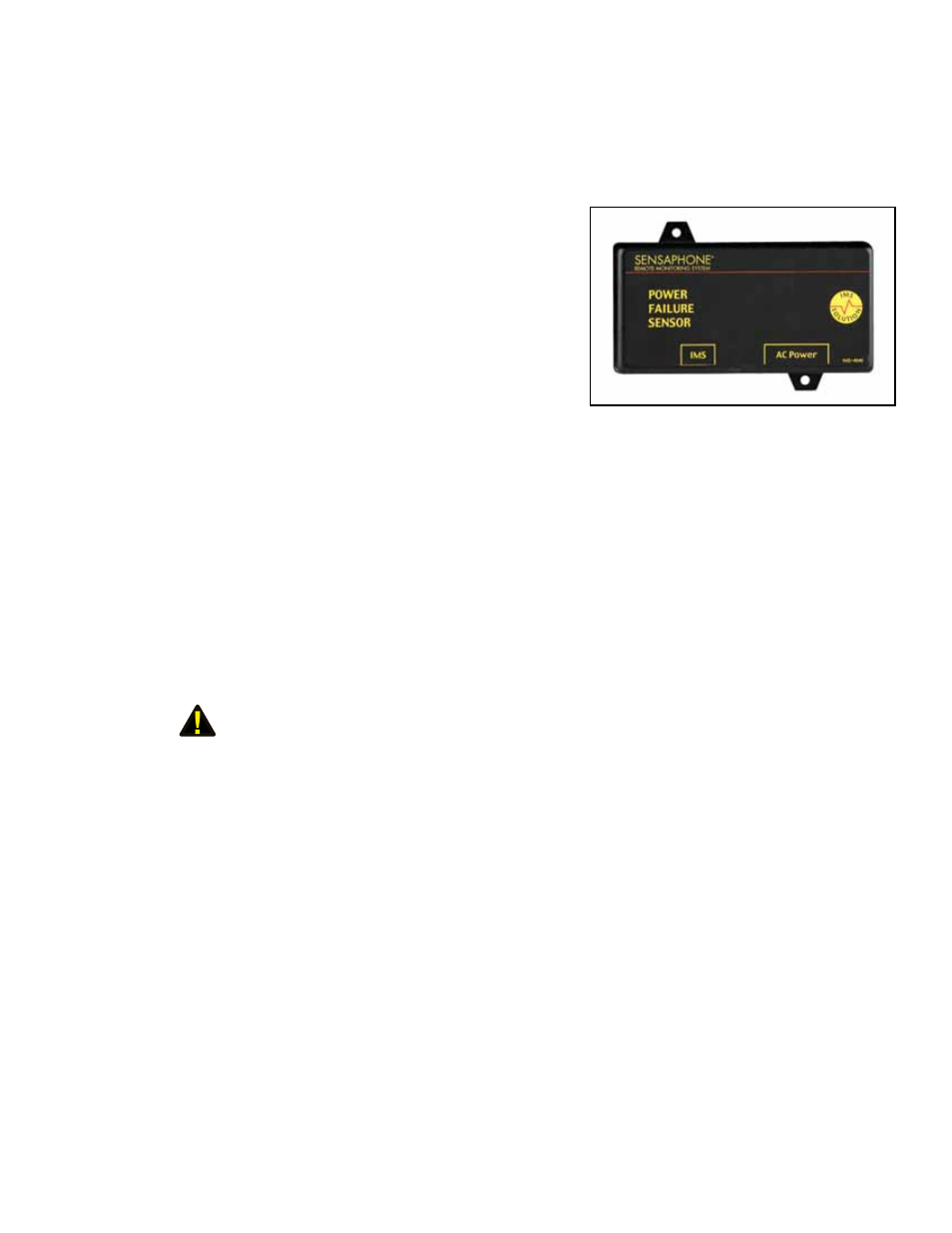
Chapter 5: IMS-1000 Sensors
79
IMS-4840 External Power Sensor
Installation Instructions
Introduction
The IMS-4840 External Power Sensor lets you monitor
power anywhere within your infrastructure. It reports any
loss of power and measures the current voltage in the
circuit, allowing you to know the status of each server
rack and even of your remote UPS. Any failed generator
starts are reported to you immediately. The IMS-4840 can
monitor voltage from 0–250VAC 50/60Hz.
Package Contents
(1) IMS-4840 Power Sensor
(2) Plastic drywall anchors
(2) #6 Metal tapping screws
(4) Rubber feet
Cabling
The Power Sensor connects to the IMS-1000 via an RJ-45 cable (e.g. CAT5 cable). The connec-
tion from the sensor to the IMS-1000 can utilize your existing network wiring infrastructure. For
example, the sensor may be installed in another room or another floor. Connect the sensor to your
structured wiring network via an RJ-45 jack. At the other end, connect a patch cable from your
structured wiring patch panel directly to the IMS-1000 environment input.
Caution: The IMS sensors are not TCP/IP devices and therefore should not be
connected directly to any wiring infrastructure that is connected to network equipment
such as a hub, router, or switch. Sensors use RJ-45 plugs and cables similar to those
used with Ethernet devices.
