Special notes, Configuring ip alarms, Ip alarm setup – Sensaphone IMS-1000 Users manual User Manual
Page 37: Programming alarm parameters, Removing/changing a sensor
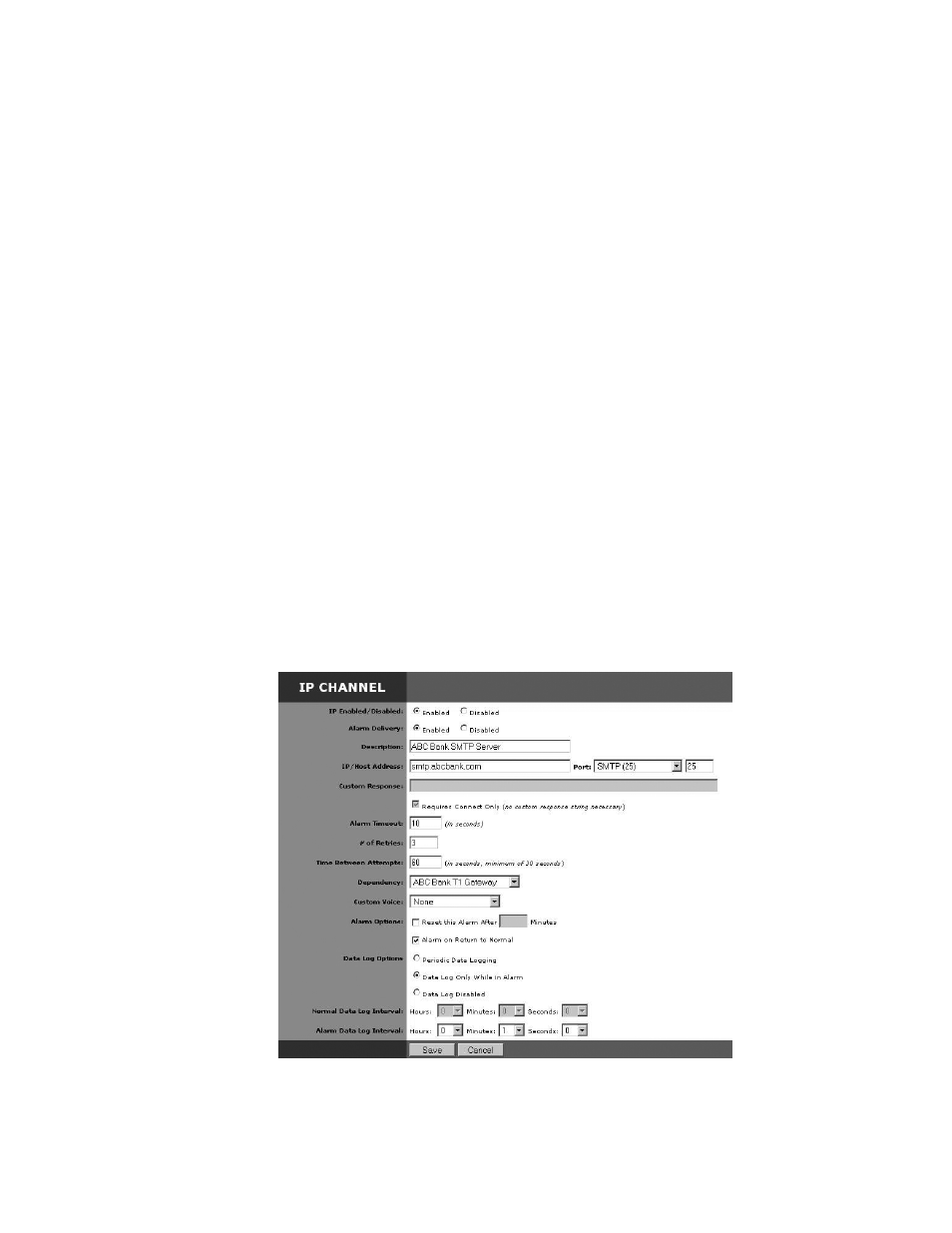
Chapter 2: Configuration
37
Removing/Changing a Sensor
Since the IMS-1000 monitors the presence of sensors, you must be careful when removing them to
prevent a trouble alarm from occurring. The following procedure is recommended:
a) Disable Alarm Delivery for the sensor you wish to change/remove.
b) Disconnect the sensor from the IMS-1000.
c) Select the Channels to display all of the inputs. Check the box for the sensor to be removed,
check the input box and select Delete.
A new sensor can now be connected to the empty channel.
Special Notes
To reset a Smoke detector alarm, you must momentarily disconnect it from the unit, and then recon-
nect it. This will silence the alarm and return it to normal operating condition.
Configuring IP Alarms
IP Alarm Setup
Each IMS-1000 can monitor up to 16 IP addresses through pinging and port availability. In addi-
tion, IP dependencies can be programmed to prevent multiple alarm messages from being sent
when common network paths are down.
Programming Alarm Parameters
To add an IP Alarm click on Channels from the main menu, then select the IP Alarms tab. At the
bottom of the screen click Add, to make a new IP Alarm entry. A sample screen is shown below:
Fig. 8
: IP Alarm Setup screen
The IMS-1000 will “test” the programmed IP Address (or Domain Name) on a configurable inter-
val. If the address fails to respond the IMS-1000 will go into alarm and notify you of the problem.
A more extensive description of the logic is detailed at the end of this section. Note that for voice
