Voice settings, Template settings, Configure user profiles and contacts – Sensaphone IMS-1000 Users manual User Manual
Page 31
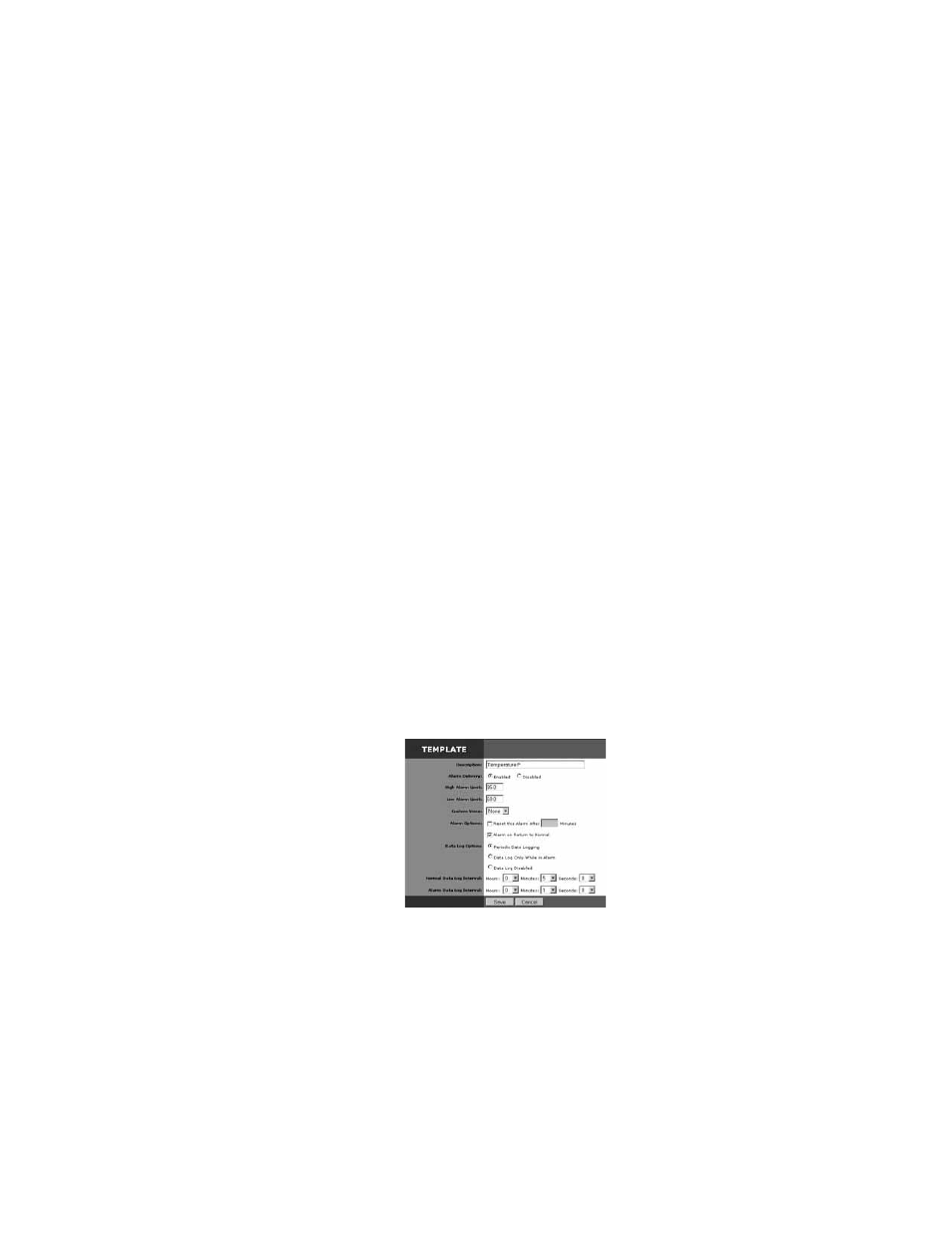
Chapter 2: Configuration
31
Enter the telephone number of the IMS-1000 in the Unit Phone Number field. This will appear on
alarm messages delivered to numeric pagers and fax machines.
Set the Rings Until Answer number. This value determines how many times the line must ring
before the IMS-1000 will answer.
The Call Delay is the amount of time the IMS will wait before making the first telephone call when
an alarm occurs.
The Intercall Time is the time the unit waits between outgoing phone calls. During this period the
unit will answer any incoming calls. To acknowledge an alarm via callback you must set this value
to at least 60 seconds. When set to 0 the unit will dial back-to-back calls without the possibility of
calling in to acknowledge an alarm. The Intercall Time can be set from 0–3600 seconds.
The Voice Repetitions value determines the number of times a spoken alarm message is repeated
during an outgoing alarm telephone call.
Voice Settings
The purpose of the Voice Settings screen is to keep track of the voice messages that are recorded
into each memory slot 1 - 64. This screen will let you type in the text that corresponds to each mes-
sage. Voice message recording will be covered later in this chapter. It is recommended that voice
message recording be performed after all environmental sensors and IP Alarms are programmed
into the unit.
Template Settings
Environmental input programming Templates are used to load user specified defaults each time a
new sensor is connected. By properly configuring the sensor templates before you plug in your sen-
sors, you can minimize the amount of programming required to set up your sensors. To configure
the templates, click on the sensor type on the Templates tab of the Settings page. This will bring up
the individual Template programming screen for the selected sensor. An example is shown below:
Fig. 4
Template Settings Window
Configure User Profiles and Contacts
Program the User Profiles and Contacts to control who has access to the IMS-1000 and who gets
contacted when an alarm occurs. To enter a new profile click the User Profiles button from the
main menu, then click the Add button. To edit an existing profile click in the box next to the profile
name and click the Edit button. Each user must have a Username, Password, and User Code. You
must have at least one administrator account. To set up alarm contact information fill in the fields
in the contacts section. You can have up to four contacts per user. The User Profile screen is shown
below:
