Ims-4863 airflow sensor, Installation instructions, Introduction – Sensaphone IMS-1000 Users manual User Manual
Page 101: Cabling, Mounting, Configuration, Airflow
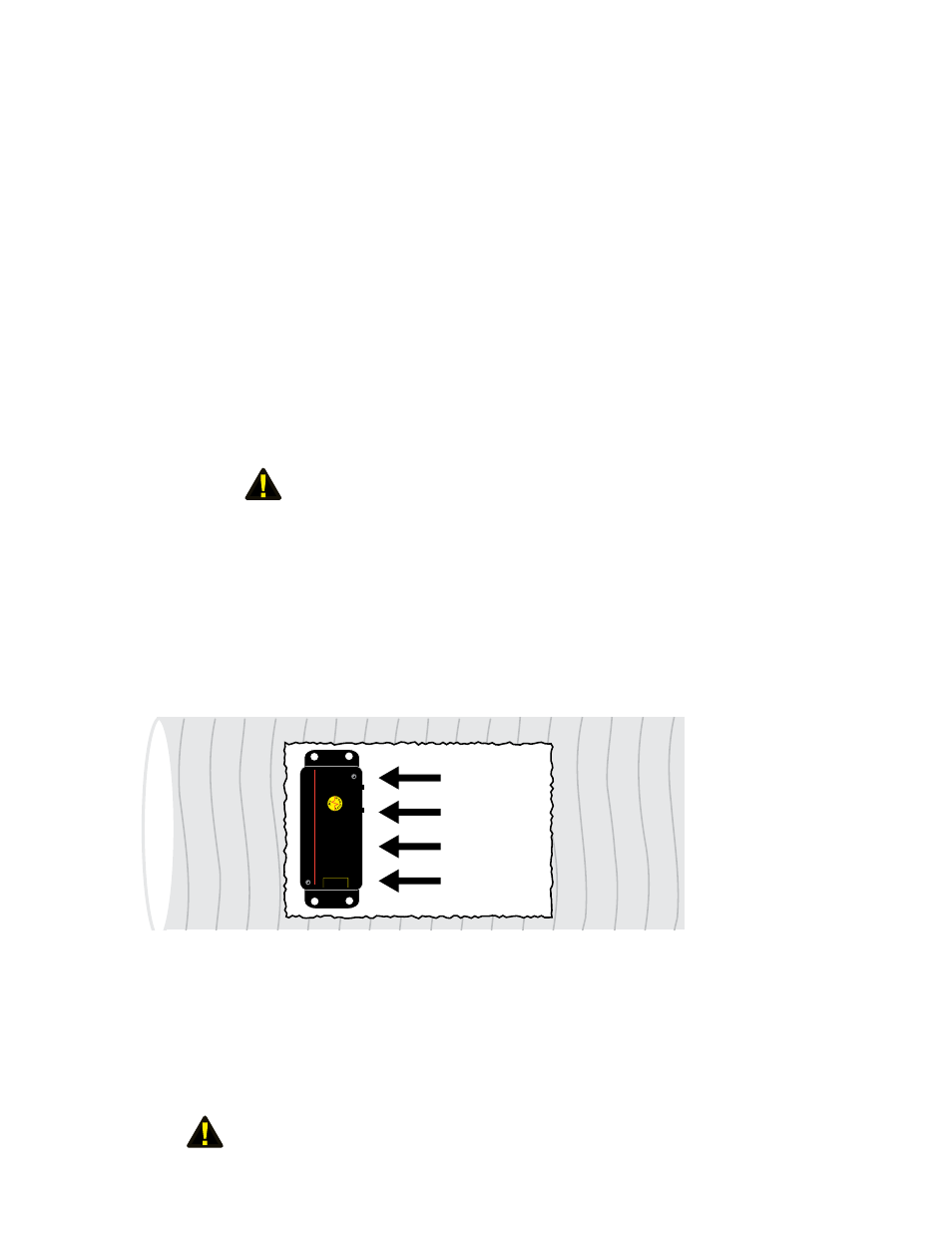
Chapter 5: IMS-1000 Sensors
101
IMS-4863 Airflow Sensor
Installation Instructions
Introduction
The IMS-4863 Airflow Sensor lets you monitor the movement of air in cooling ducts or inside
equipment cabinets. It reports the relative air flow passing the sensor over a range of 0 to 100%,
allowing you to monitor the operation of your cooling and ventilation systems.
Cabling
The Airflow Sensor connects to your unit via a RJ-45 cable (e.g. CAT5 cable). The connection from
the sensor to the device can utilize your existing network wiring infrastructure. For example, the
sensor may be installed in another room or another floor. Connect the sensor to your structured wir-
ing network via an RJ-45 jack. At the other end, connect a patch cable from your structured wiring
patch panel directly to an environment input.
Caution: The IMS sensors are not TCP/IP devices and therefore should not be
connected directly to any wiring infrastructure that is connected to network
equipment such as a hub, router, or switch. Sensors use RJ-45 plugs and cables
similar to those used with Ethernet devices..
Mounting
The sensor can be installed to the wall of a cabinet, inside of a vent, or directly in front of any
forced air system. The enclosure can be mounted using the included dual-lock velcro tape, screws,
double-sided adhesive foam tape, or with tie wraps. Your specific requirements will dictate the best
mounting method for your application. The only installation requirement is that the sensing ele-
ments protruding from the side of the enclosure must be in the path of air flow.
AIRFLO
W
SENSO
R
IMS-4863
SENSAPHONE
®
RE
M
O
TE
MONIT
O
RI
N
G
SYSTE
M
IMS
Airflow
Configuration
All IMS Solution sensors are auto-configured when you plug them into the unit. The Airflow
Sensor will identify itself as a 4-20mA transducer. When a sensor is removed, or the connection is
disrupted, the configuration data remains intact but the sensor will go into trouble status and gener-
ate a trouble alarm. When the sensor is plugged in again, or the connection is re-established, con-
figuration data remains unchanged and the sensor returns to normal operating condition.
Caution: Removing a sensor for less than 60 seconds does not produce a trouble alarm.
Removing or unplugging a sensor for more than 60 seconds or plugging in a different
sensor at any time will cause a trouble alarm.
