Configuring environmental inputs – Sensaphone IMS-1000 Users manual User Manual
Page 35
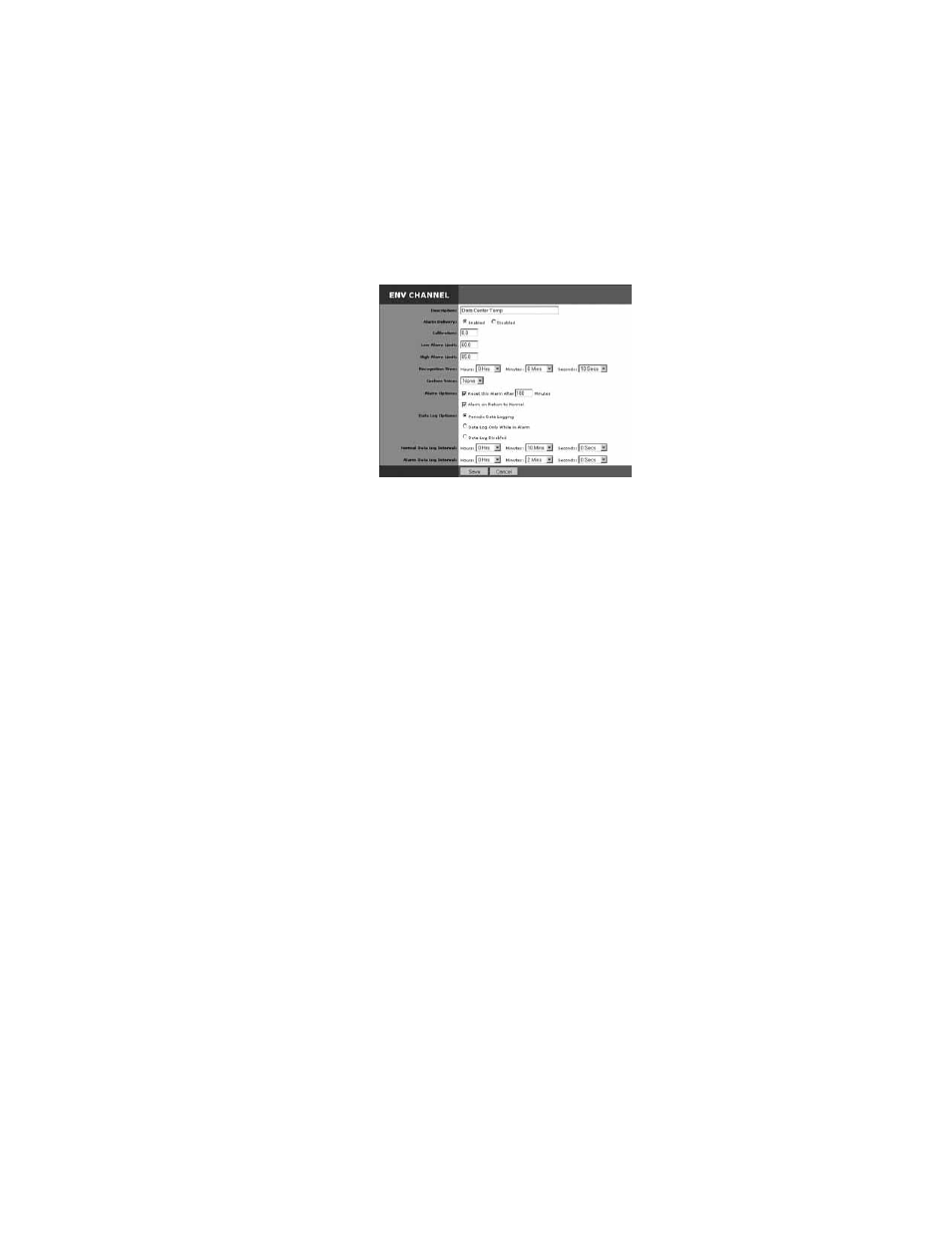
Chapter 2: Configuration
35
Configuring Environmental Inputs
Each IMS-1000 can have up to 8 external sensors connected. The IMS-1000 will automatically
identify what sensor type is connected to each input. Note that 4-20mA sensors may require addi-
tional programming to fully identify the sensor. To program the environmental input parameters
click on the Channels button and select the Environmentals tab. Next, check the box next to the
sensor you wish to program and click the Edit button. A sample of the channel configuration screen
is shown below. Click save when you have finished entering all parameters.
Fig. 7: Channel Configuration Screen
Description: This field is used to identify the specific sensor, sensor location, or equipment being
monitored.
Alarm Delivery: This option allows you to choose whether an input will send an alarm or not when
it meets the programmed alarm limit and recognition time.
Calibration: This field allows you to calibrate a sensor by adding or subtracting a small amount to
your sensor readings.
Low Alarm Limit: Enter the low alarm value to trip an alarm.
High Alarm Limit: Enter the high alarm value to trip an alarm.
Recognition Time: This is the time required for a fault condition to qualify as an alarm event. The
sensor/channel must remain beyond the limits or in a fault condition continuously for this entire
period of time in order to become an alarm.
Custom Voice: Click the drop-down arrow and select the custom voice message you would like
assigned to this sensor/channel. (Note you must record messages and label them on the Voice
Settings screen before they will appear in this list. See Recording Voice Messages later in
this chapter).
Alarm Reset Time: This is the time allowed for an acknowledged alarm’s fault condition to be cor-
rected before the IMS-1000 resets (reactivates) the alarm and begins the message delivery process
all over again. This is an optional feature. It is recommended that this not be set any lower then 30
minutes.
Alarm on Return-to-Normal: This feature makes the unit send a message when a condition has
moved within its programmed alarm limits or has gone from an alarm state to a Normal state. The
person who acknowledged the alarm from a voice call and any fax, e-mail, pager, alphanumeric
pager, and snmp contacts, will also receive the message.
Data Log Options: The IMS-1000 offers two modes of data logging for each channel. Periodic
Data Logging will log the value of the input on a fixed time interval all the time. You can also
choose to have the unit only log values when it exceeds the alarm limits (Data Log While in Alarm).
