Modes of operation, Setting the output mode, Manual output mode – Sensaphone IMS-1000 Users manual User Manual
Page 48: Modes of operation setting the output mode
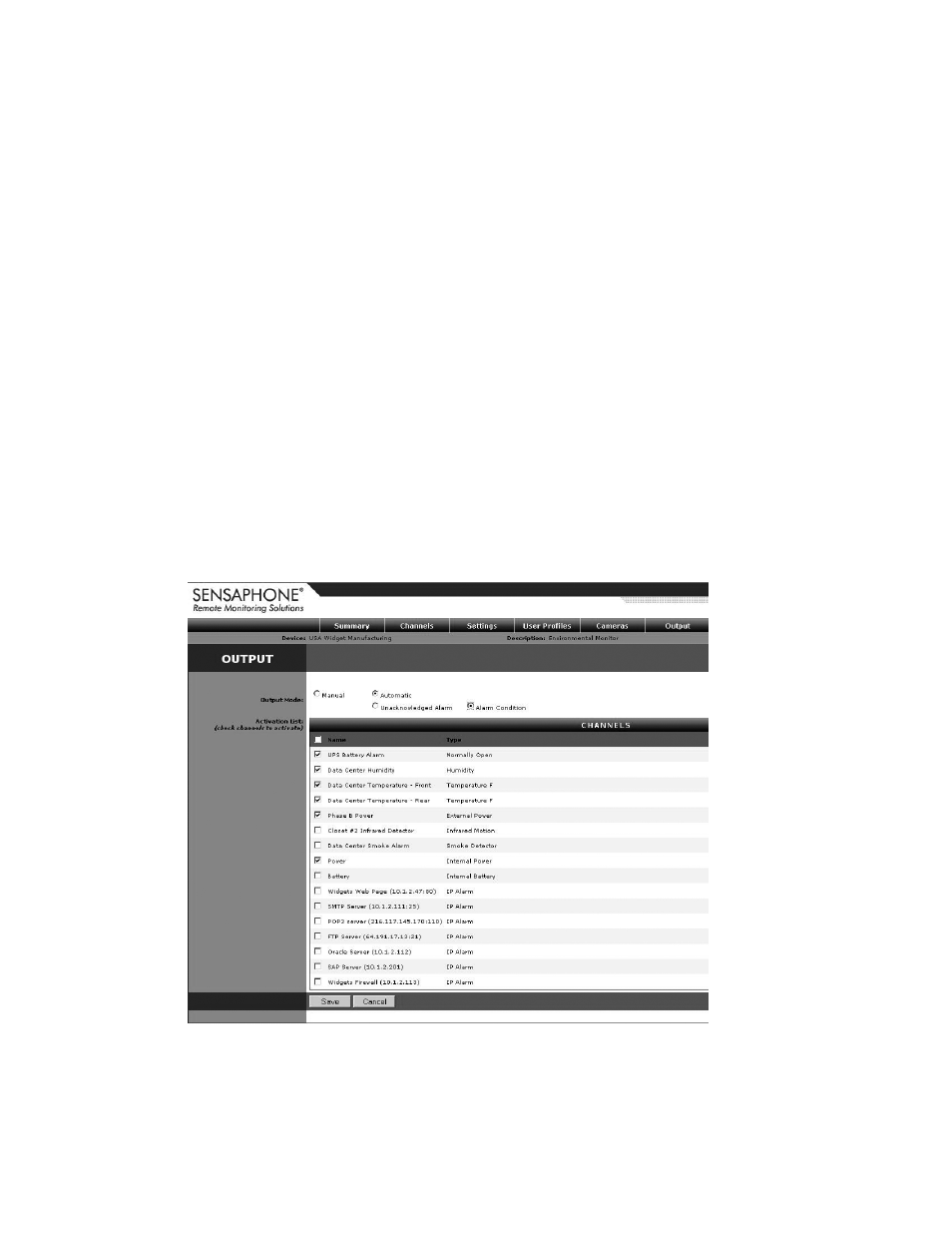
IMS-1000 Manual
48
Modes of Operation
The output can be programmed to operate in either manual mode or one of two automatic modes
(Alarm Condition or Unacknowledged Alarm). The different operating modes are described below:
Manual Mode: The output can be operated by using the IMS-1000 Web Page or via touch-tone
command during a voice call-in.
Automatic Modes
Alarm Condition: The output will turn ON when any of the selected environmental sensors or IP
alarms are in alarm, regardless of acknowledgement. The output will turn off when the alarm con-
dition returns to normal status. (Note: The alarm must be enabled and the alarm recognition time
must have expired).
Unacknowledged Alarm: The output will turn on when any of the selected inputs has an unac-
knowledged alarm. Once the alarm is acknowledged the output will turn off. (Note: The alarm must
be enabled and the alarm recognition time must have expired).
Setting the Output Mode
To program the Output Mode, click on the Output button from the main menu, then click Edit. The
following screen will appear:
Manual Output Mode
To select Manual Mode click the circle labeled Manual then click Save. In this mode you can click
the Turn On or Turn Off button at the top of the screen to activate/deactivate the output. For control
using a touch-tone telephone see section titled “Touch-Tone Control”.
