Chapter 3: operation, Alarm delivery and acknowledgment, Alarm acknowledgment – Sensaphone IMS-1000 Users manual User Manual
Page 50
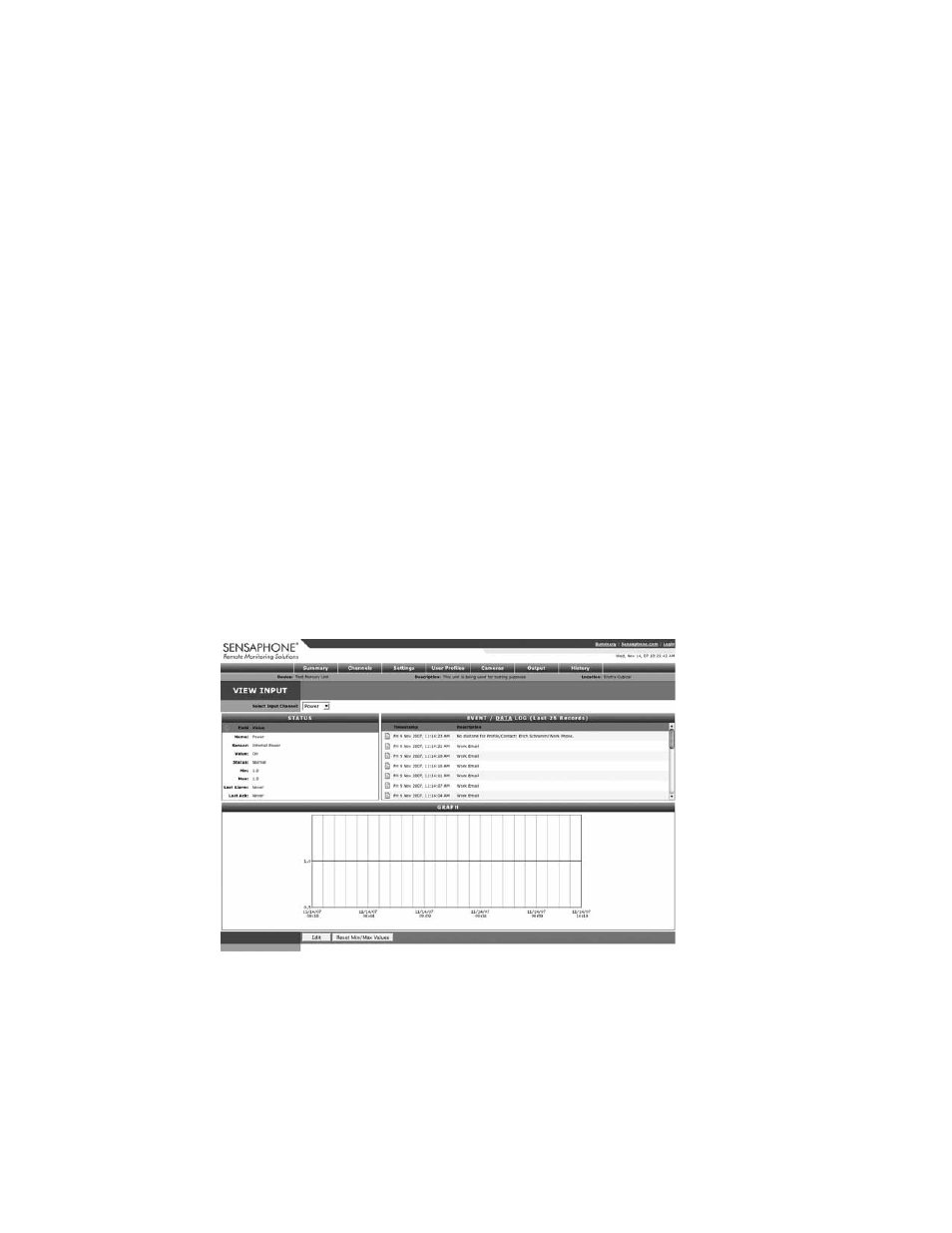
IMS-1000 Manual
50
Chapter 3: Operation
After installation and programming have been completed, the Sensaphone IMS-1000 is fully
operational. This chapter explains how the IMS-1000 operates.
Alarm Delivery and Acknowledgment
The IMS-1000 will start with the first profile and attempt to send an alarm message to each con-
tact. The 1000 will then proceed to the next User Profile. All e–mail, fax, snmp, alphanumeric and
numeric pager contacts will be sent the alarm message. Voice contacts will be called until the alarm
is acknowledged. Once the alarm is acknowledged any remaining voice contacts will not be called.
With this in mind it is important that you organize your user profiles accordingly.
Alarm Acknowledgment
Alarms can be acknowledged five ways:
1) By entering your Usercode using a touch-tone telephone when prompted during a Voice
telephone call.
2) By calling in to the unit and entering your Usercode via touch-tone phone when prompted.
Note that the Intercall Delay must be set to a minute or more to allow time to call in to the
unit.
3) By logging-in to the IMS-1000 and clicking the Alarm Acknowledgment button on the
Channels screen for the Input in alarm. See sample below:
Figure 1: Alarm Acknowledgment button
4) If the unit has no voice calls to make it will self–acknowledge the alarm after all other forms
of alarm delivery have been completed.
5) If the maximum number of calls are attempted the unit will self–acknowledge the alarm.
