Network settings – Sensaphone IMS-1000 Users manual User Manual
Page 29
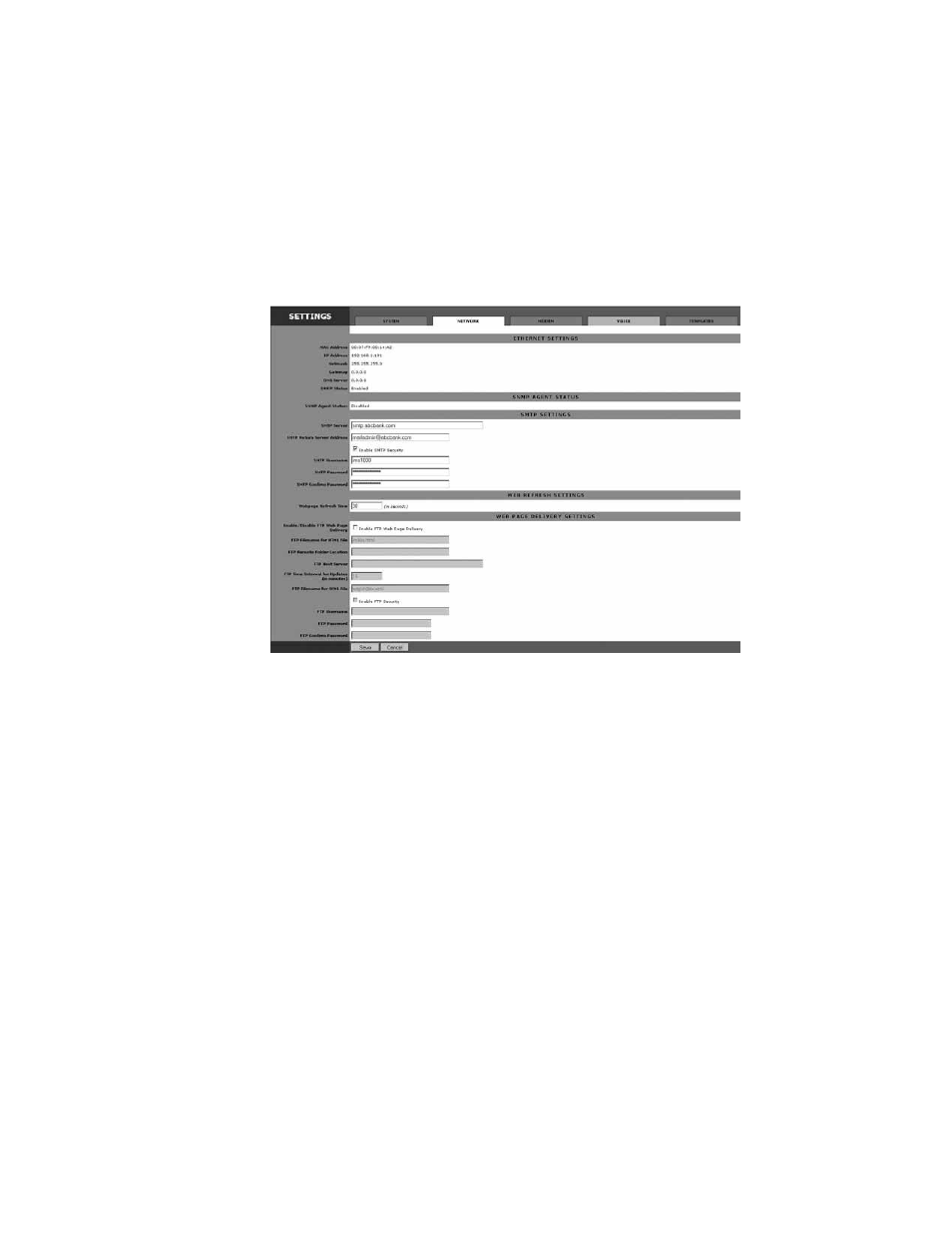
Chapter 2: Configuration
29
If you have the modem installed (IMS-1002) you can also assign a voice message to describe the
facility and/or location of the unit. The System Voice ID is the setting that assigns one of your
recorded messages as the system ID message. Voice messages must be recorded over the telephone
before they can be assigned to points in the system. See Recording Voice Messages for details.
Network Settings
The Network Settings page allows you to view and configure various parameters related to your
network.
Fig. 2
Network Settings Window
The first section, Ethernet Settings, displays the IP configuration of the IMS-1000. These param-
eters must be programmed on the config.asp page (see chapter 1).
The next section, SNMP Agent Status, displays the status of the SNMP agent (Simple Network
Management Protocol). This can be enabled or disabled from the config.asp screen.
The SMTP (Simple Mail Transfer Protocol) section is where you must configure your e-mail server
settings. To have the unit send e-mail, you need to set the SMTP Server name and the Return e-mail
Address. If your SMTP servers requires authentication then check the Enable SMTP Security box
and fill-in the Username and Password (if required). To specify a port number other than the stan-
dard smtp port 25, enter a colon followed by the desired port number at the end of the server name
(e.g. mymailserver.com:587)
The Web Refresh Time setting allows you to select how frequently you want the information on the
Summary and Channels page to automatically refresh. The minimum value for this parameter is 30
seconds.
Remote Web Page
The IMS-1000 can send a copy of its web page to another web server via FTP (File Transfer
Protocol), so that the web page can be viewed on another network (for example, on the Internet).
The unit can create both an html file for normal desktop viewing and also a wml file for viewing
with a portable device (cell phone, pocket computer, etc…). To configure the unit to deliver a copy
of the web page, fill-in the Web Page Delivery section.
