Sensaphone 400 User Manual
Page 116
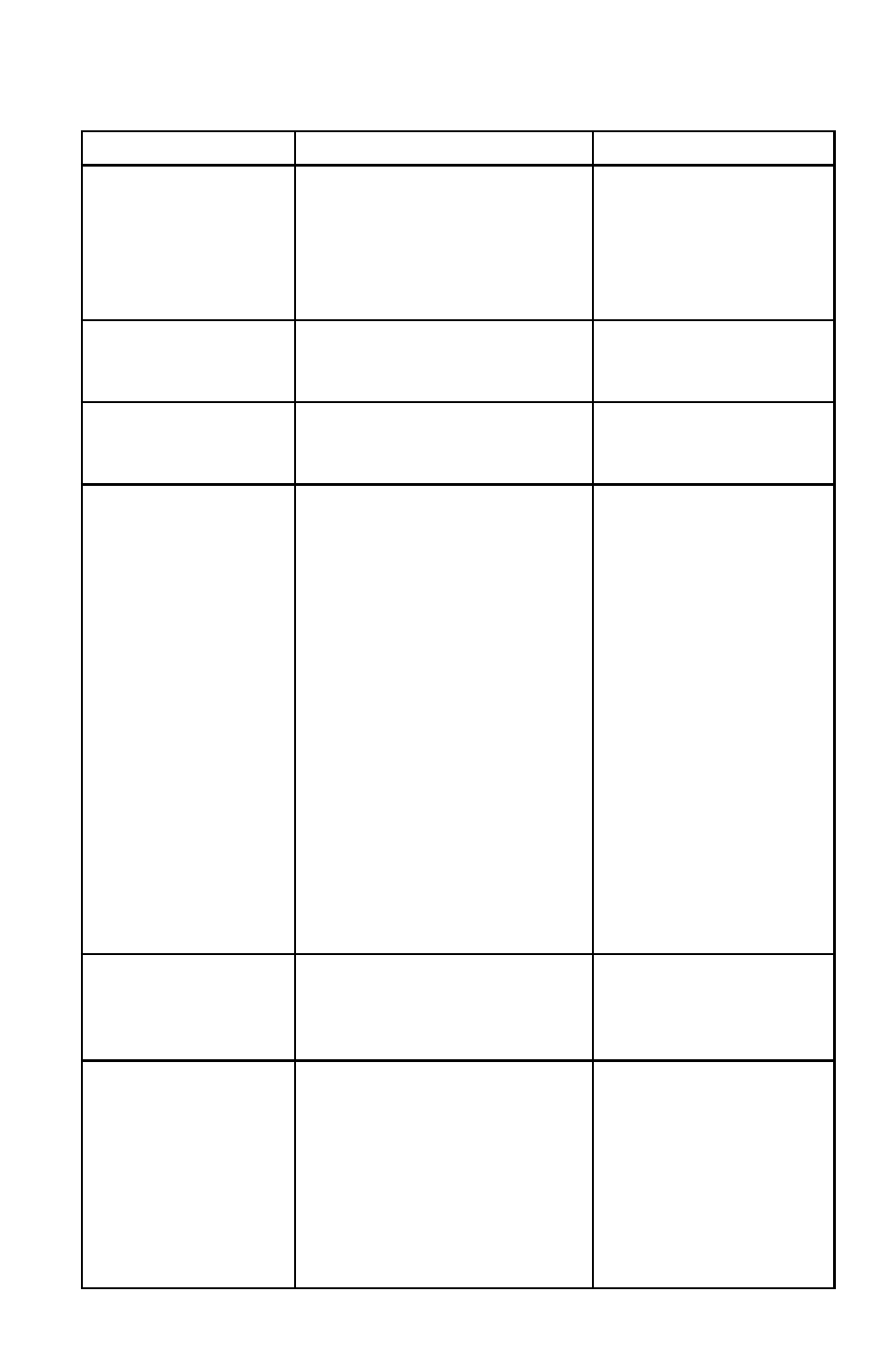
114
SENSAPHONE 400 User’s Manual
temperature monItorIng
Problem
Cause
Solution
1. Can’t program
temperature
limits; or the
unit won’t read
the temperature
sensor.
The zone isn’t configured to read
a temperature sensor.
Press SET and
CONFIGURE to program
the zone. (See Section
5.1.1 for more information
on configuring zones.)
2. The temperature
reading is -20° F
or -30° C.
The temperature sensor has been
disconnected or has broken wires.
Examine the wires to tem-
perature sensor and con-
nect or replace wiring.
3. Temperature reads
150° F
or 65° C.
Temperature sensor wires are
touching or have shorted.
Verify and correct wiring.
4. Temperature
reading is
inaccurate.
a) Temperature sensing
may be affected by
a
source of ambient heat (ie.,
direct sunlight, or heat duct
proximity).
b) Temperature may require
calibration.
c) The unit is using the
wrong temperature scale
(Fahrenheit vs. Celsius).
Try moving the unit to a
different location.
After moving or placing
the unit away from ambi-
ent heat sources, the tem-
perature may be calibrated
to offset inaccurate normal
reading by several degrees.
Refer to Chapter 5, Section
5.6.
Verify temperature scale.
Refer to Chapter 5, Section
5.5.
5. False high
temperature alarms
from freezer.
Most freezers have a defrost cycle
during which the temperature will
rise considerably, thus causing an
alarm to occur.
Program an zone recogni-
tion time longer than the
defrost cycle.
6. The Sensaphone
calls with a high/
low temperature
alarm but recites
a temperature
that’s within the
programmed
limits.
The Sensaphone recites the
“current” temperature when it
calls you, not the temperature
at the time the alarm occurred.
It is likely that the temperature
has changed since the time the
alarm was detected and has since
returned to normal operating
conditions.
Shorten the Call Delay
or lengthen the Zone
Recognition Time.
