Dip switch settings – SDC 1511T EXIT CHECK DELAYED EGRESS EMLOCK User Manual
Page 10
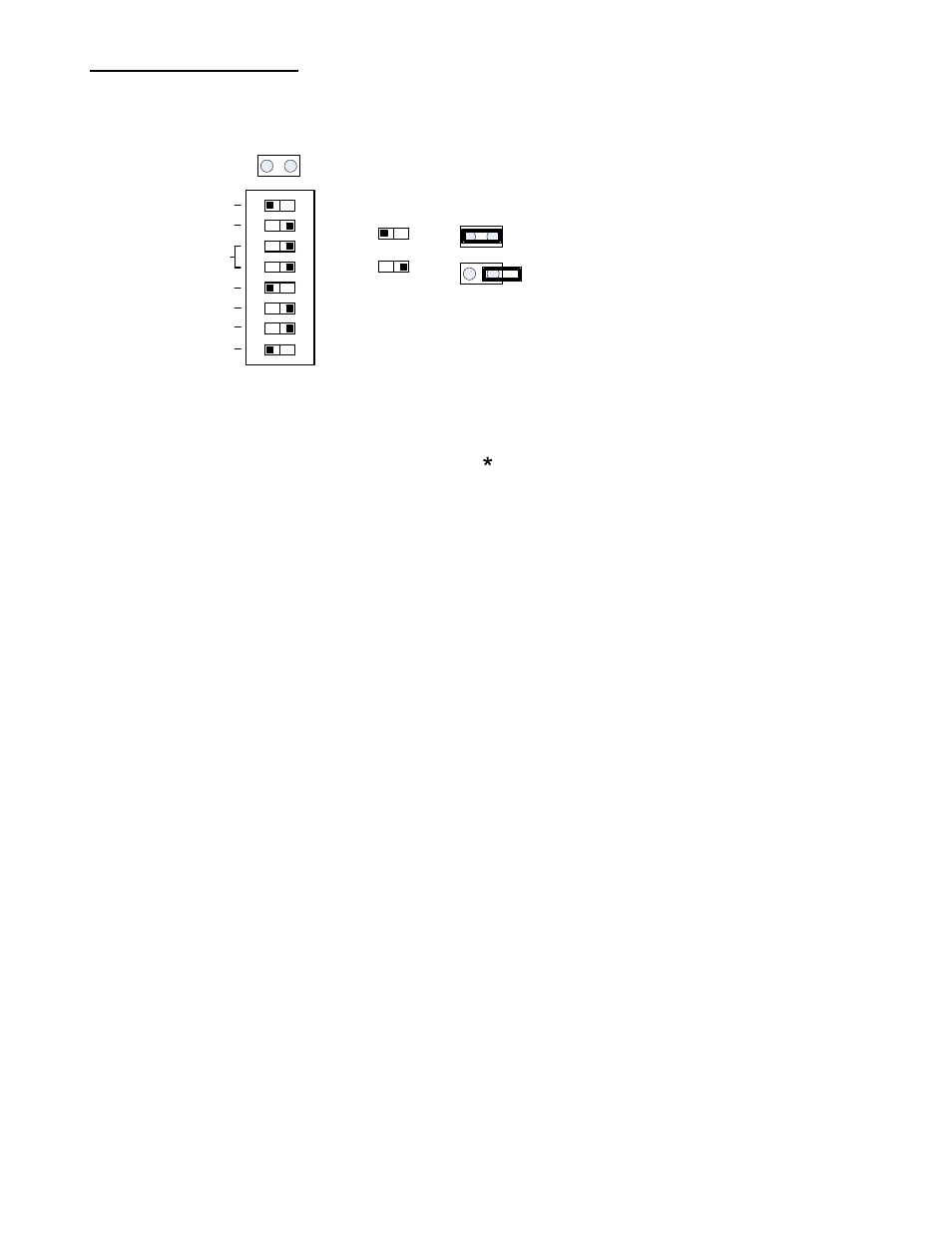
DIP SWITCH SETTINGS
REQUEST TO EXIT PERIOD – The Request to Exit (REX) time is selectable for 1, 15, 20, or 30 seconds. The REX time is the
period of time the lock will remain “bypassed”, after a remote normally open contact switch is momentarily activated. When activated
with an access control system, the REX time cycle begins immediately after the access control open time expires. The ExitCheck™
will automatically relock if the door is opened, and then closed during the REX time cycle.
TRIGGER TYPE – The trigger type is selectable for “REMOTE” or “INTERNAL”. Selecting INTERNAL mode uses the internal trigger
sensor to activate the Exit Delay cycle. Selecting REMOTE mode disables the internal trigger. Activation of the Exit Delay cycle is
triggered by an external exit device equipped with a normally open contact switch.
POWER-UP STATE
*
– The power-up option, indicating the state of the ExitCheck
TM
upon restoration of system power, is can be
selected to be “UNLOCKED” or “LOCKED”. In the LOCKED mode, the ExitCheck
TM
will attempt to reset to secure mode. In the
UNLOCKED mode, the ExitCheck
TM
will remain unlocked and the digital display will indicate two horizontal bars “--“. Turning the
reset switch momentarily to the reset position will relock and rearm the door. This feature enables the ExitCheck
TM
to comply with
code requirements in jurisdictions that require manual reset/relock upon loss and restoration of system power.
ALARM TYPE – The alarm type is selectable to “TONE ONLY” or “VOICE”. When secure, the ExitCheck
TM
digital display will
indicate a 15 second delay time. Upon activation of the irreversible Exit Delay cycle, the digital display begins counting down to zero.
In VOICE mode, the countdown will be accompanied by a warning beeping tone and verbal exit instructions. When the digital display
indicates zero, the ExitCheck
TM
releases. The speaker output changes to a continuous warning tone and the verbal instruction
announces “Exit Now”. In TONE ONLY mode, the countdown will be accompanied by a warning beeping tone only, which changes to
a continuous tone once the Exit Delay cycle expires.
MESSAGE TYPE – The message type is selectable to “MSG1” or “MSG2”.
MSG1: (Female Voice) “Exit in 12 seconds, facility staff has been notified...Exit in 5 seconds...exit now...”
MSG2: (Male Voice) “Exit in 12 seconds, security has been alerted...Exit in 5 seconds...exit now…”
Both messages repeat “Exit now” until the lock is reset.
P:\INSTALLATION INST\Delayed Egress\INST-1511ST\INST-1511ST.vsd Rev G3 10-13 Page 10
WARNING!
CONTACT AUTHORITY HAVING JURISDICTION FOR APPROVAL
PRIOR TO SELECTING RELEASE TIME OR PWR-UP SETTINGS
NUISANCE DELAY
*
– The Nuisance delay time feature, intended to avoid accidental triggering, is selectable for 1 or 2 seconds.
Releasing the door latch and pushing on the door will activate the internal trigger sensor. Activating the trigger beyond the nuisance
delay time will start the irreversible Exit Delay cycle time. The Nuisance Delay time period is included in the lock release cycle and it
will not increase or decrease the “total time to unlock” once the ExitCheck
TM
is activated. Releasing the door before the end of the
Nuisance delay time will turn off the warning alarm and reset the ExitCheck
TM
to secure mode.
RELEASE TIME
*
– The Release time can be selectable for 15
or 30 seconds. The Nuisance Delay time period is included in
the door release cycle and it will not increase or decrease the
“total time to unlock” once the ExitCheck
TM
is activated.
RELEASE
NUISANCE
REQ TO EXIT
TRIG TYPE
POWER-UP
TONE-VOICE
MESSAGE
SWITCH
LOCATIONS
2
1
7
6
5
4
3
8
ON
J 7
O N
O F F
SWITCH
POSITIONS
J 7
J u m p e r
I n s t a l l e d
J u m p e r
R e m o v e d
J7
POSITIONS
(Door Prop Alarm Active)
(Door Prop Alarm Inactive)
*
*
*
Note – See program option chart on page 11 for the details of
the code compliant functions
