4 creating a motion task, Creating a motion task, Creating a motion task ( 78) – Lenze CANopen control technology User Manual
Page 78
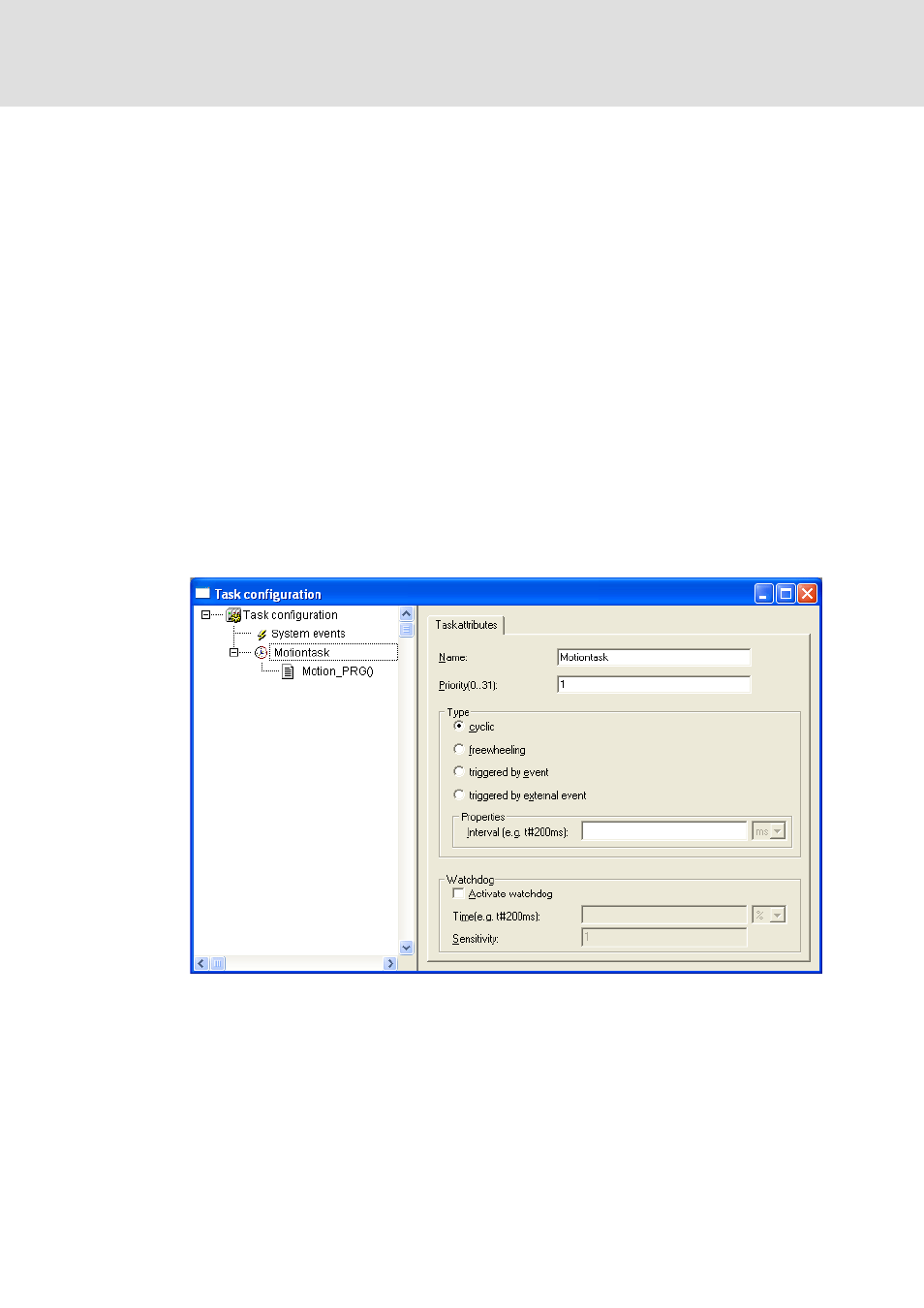
Control technology | CANopen communication manual
Commissioning the CANopen Motion bus
Creating a Motion task
78
L
DMS 4.2 EN 07/2011 TD17
9.4
Creating a Motion task
How to create a Motion task:
1. Go to the »PLC Designer« and change to Task Configuration.
2. Insert a new task and assign an appropriate task name (e.g. "Motion task")
• in the "Name" input field and
• in the task configurator tree (left window). A mouse-click on "NewTask" will
activate the name for editing.
3. Enter an appropriate cycle time in milliseconds in the "Type" area under "Features"
in the "Interval" input field.
The cycle time to be entered depends on the number of Motion axes and the
runtime of the PLC application. In case of a small PLC application, the minimum
cycle time (T
cycl
) is determined by the number of Motion axes due to the transfer
rate of the CANopen bus.
T
cycl
[ms] = number of Motion axes / 3
4. Add a program call to the task (e.g. "Motion_PRG").
The following task configuration is the result:
5. Compile the new project completely.
Menu bar: ProjectCompile all
