Lenze CANopen control technology User Manual
Page 59
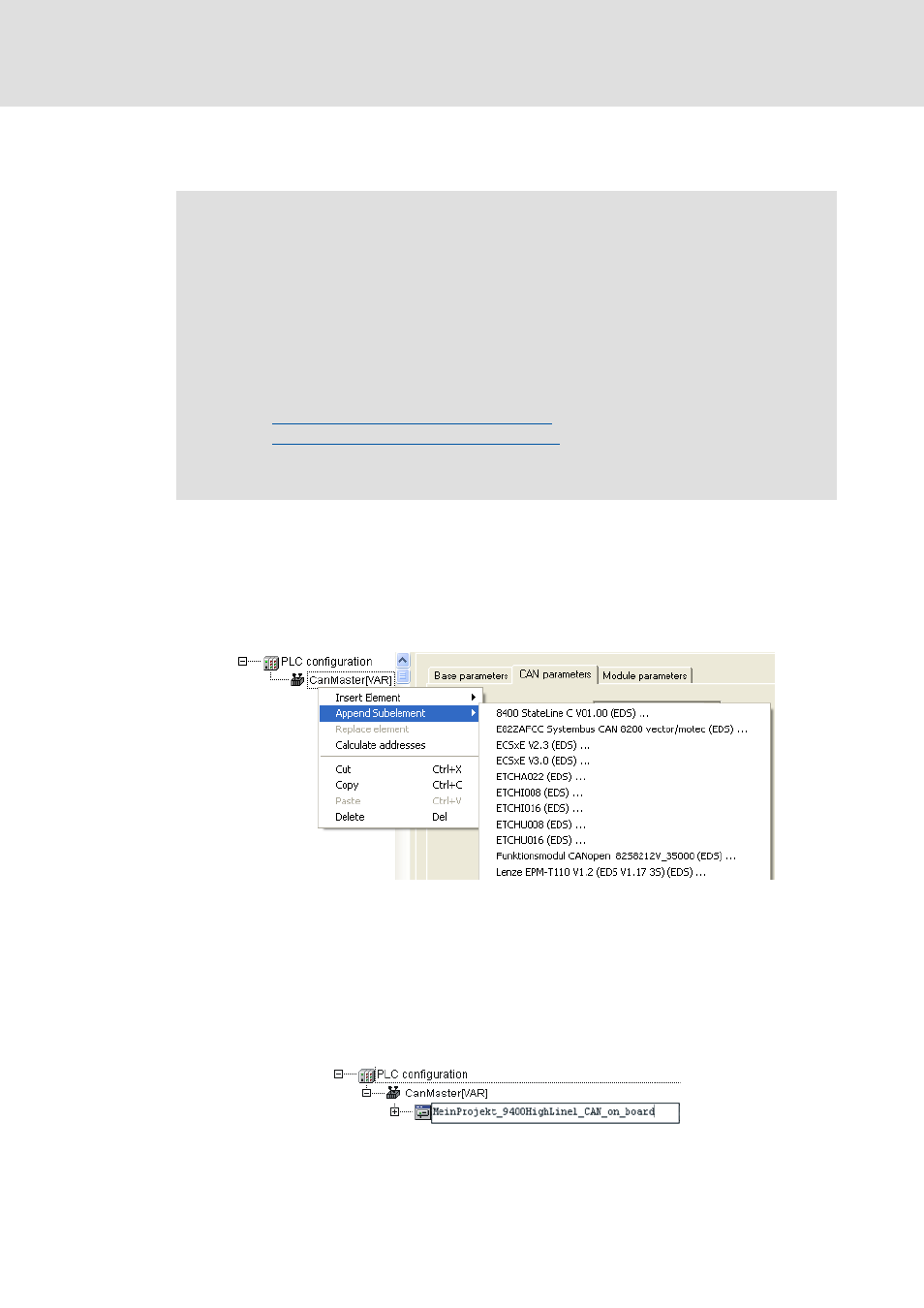
DMS 4.2 EN 07/2011 TD17
L
59
Control technology | CANopen communication manual
Commissioning the CANopen Logic bus
Integrating field devices (slaves) into the PLC program
8.6
Integrating field devices (slaves) into the PLC program
How to integrate field devices into the PLC program:
1. Import the device-specific EDS file in the »PLC Designer« via the menu item
ExtrasAdd configuration file.
2. Add the corresponding field device as a "subelement" below the CAN master via
the Control configuration.
The field device appears in the selection list with the same name as during the
export of the EDS file in the »Engineer«, extended by the name of the interface and
device type.
3. Give the entered element a name which …
• only contains the characters A ... Z, a ... z, 0 ... 9 and _ ,
• does not start with a digit.
Example:
Note!
• EDS files regarding the I/O system IP20 (EPM-Txxx), the I/O system 1000
(EPM-Sxxx), Frequency Inverters 8200 with CANopen fieldbus function
modules (E82ZAFUCxxx), and other ECS devices can be found on the Internet
in the Services & Downloads area of the Lenze homepage. Please be sure to
always use the latest EDS file and also observe the software versions.
• EDS files for Servo Drives 9400 and Inverter Drives 8400 must be created via
the »Engineer«.
See:
Commissioning the Servo Drives 9400
Commissioning of 8400 Inverter Drives
• You can also integrate EDS files for devices of other manufacturers into the
PLC program.
