2111 interbus fieldbus module – Lenze EMF2111IB User Manual
Page 17
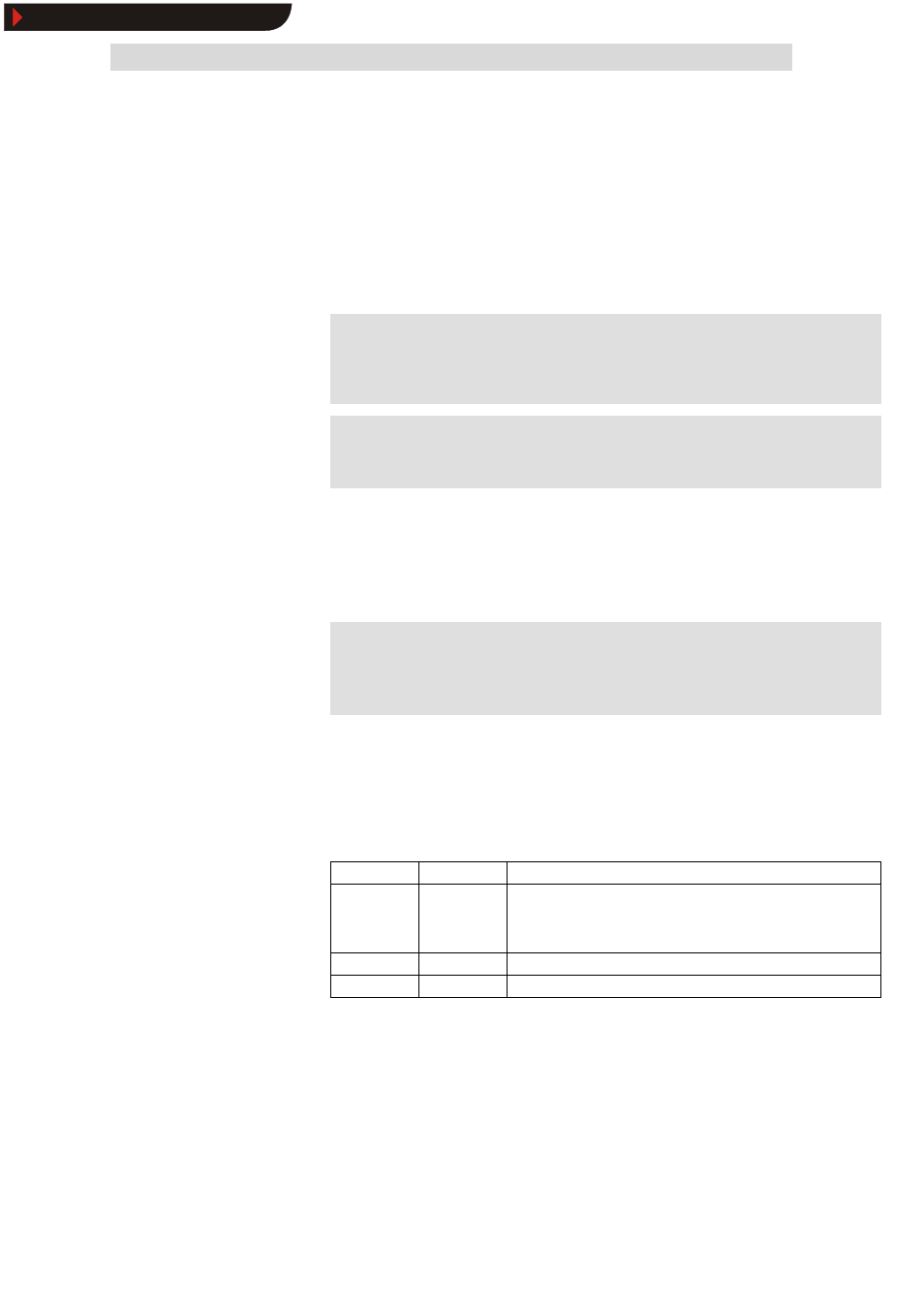
Commissioning
Before switching on
5
2111 INTERBUS fieldbus module
5.5
5.5.1
L
5.5-1
EDSIBS-1.0-06/2003
5.5
Commissioning
5.5.1
Before switching on
(
(
(
(
Stop!
Before switching on the mains voltage, check the wiring for
completeness, earth fault and short circuit.
)
)
)
)
Note!
Do not change the switch-on sequence!
5.5.2
Configuration of the INTERBUS master for communication with the fieldbus
module
The host parameters (PC, PLC, etc.) are typically set via the PC program
” SYSSWT” of Phoenix Contact.
)
)
)
)
Note!
mдЙ~лЙ зДлЙкоЙ нЬЙ беСзкг~нбзе ЦбоЙе бе нЬЙ ÒpvpptqÒ
йкзЦк~гK mêçÖê~г Ду mÜçÉåáñ `çåí~ÅíK
1. Install „ SYSSWT“ on the host.
2. Start the program „ SYSSWT” .
3. Select „ Applications“ from the main menu.
4. Then select „ Planning“ . A list for field assignment (field names) is displayed.
Please enter the following values:
Field name
Entry
Explanation
Module/PD
length
2
2
3
Process-data length in words (16 bit each)
for 82XX
for 93XX Lenze setting (L-C1910 = 4)
for 93XX, when code L-C1910 = 6
Module ID
227
Module identification
CR
2 or higher
Communication reference for PCP communication
5. Select the menu „ File“ .
6. Then select the menu point „ Save planning data“ .
– Before saving the new settings, mark the options not to be executed:
( ) NO bus start
( ) NO communication initialization
( ) NO transfer stop
Mark the options not to be executed.
– Save your settings
7. Close the program „ SYSSWT“ .
The program ”SYSSWT”
Show/Hide Bookmarks
