5 display / operation „display, Display / operation „display, 7 configuration – JUMO 701550 di 308 - Digital Indicator Operating Manual User Manual
Page 56
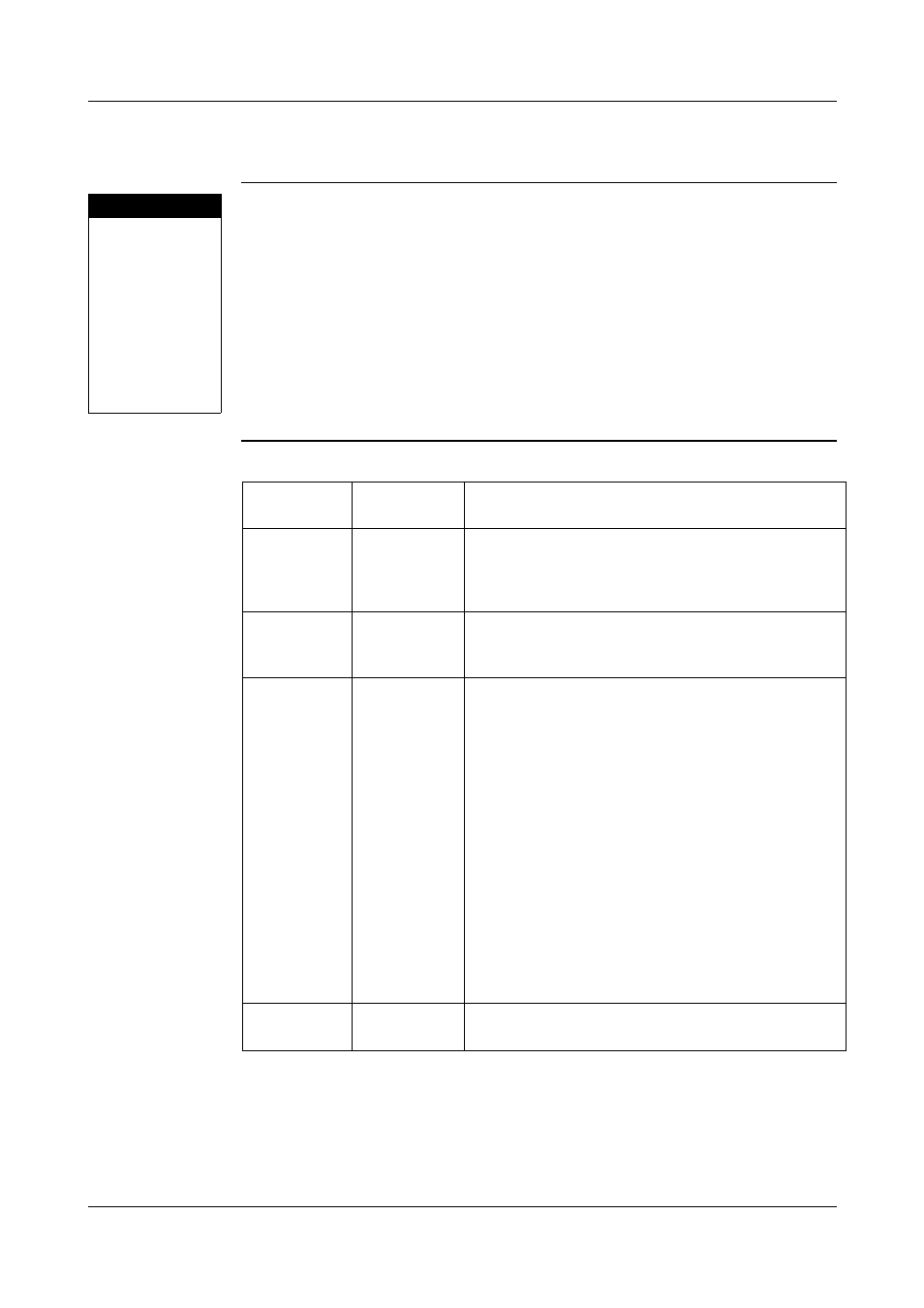
7 Configuration
56
7.5 Display / Operation „DISPLAY“
The values to be shown, the type of presentation (e.g.
text, pseudo bargraph) and the display settings (e.g.
colour, brightness) can be configured under this menu
item.
Furthermore, start delay after Power ON, operation
time-out, level inhibit and function key assignment
can be defined here.
Configuration
Analog inputs
Limit
comparators
Outputs
Binary
functions
Display /
Operation
Interfaces
Parameter
Value/
Selection
Description
Display 1
(upper display)
DISPLAY1
(analog
selector)
Analog
input 1
Display value for the upper display
Display 2
(lower display)
DISPLAY2
(analog
selector)
deactivated
Display value for the lower display
Display type
(lower display)
DISPTYPE
0
1
2
3
4
Value
Channel name
Process display text
Unit and value display
Pseudo bargraph display
Channel name (max. 8 characters), process
display text (max. 24 characters), unit (max. 2
characters) as well as bargraph scaling can
only be entered through the setup program.
For better legibility we recommend the
exclusive use of capitals, numbers as well as
the following special characters:
° % / \ ( ) + - < > _ | ,
Enter a space at the end of text comprising
more than 8 and less than 24 characters.
Display colour
(lower display)
COLOUR
0
1
green
red
Factory settings are shown bold.
