INFICON XTM/2 Thin Film Deposition Monitor User Manual
Page 77
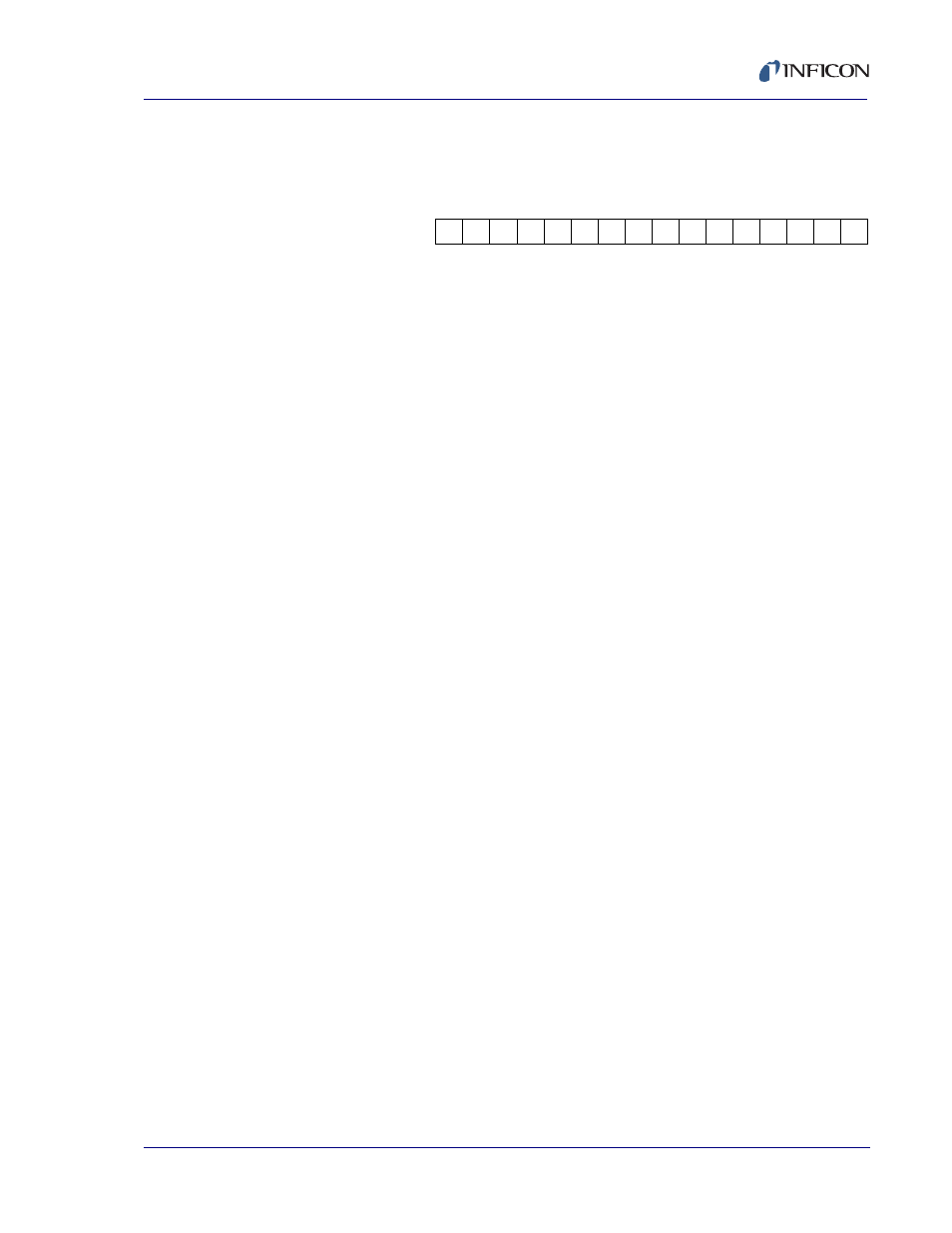
3 - 25
IP
N 07
4-
18
6S
XTM/2 Operating Manual
S 10 . . . . Present configuration switch settings—returns 16 ASCII bytes with a
value of 0 or 1, corresponding to the position of switches 1-16. Byte
1 corresponds to switch 1. See S13 also.
S 11 . . . . Power-up errors
S11 Response Codes
0. . . . Parameter data checksum error—indicates a loss of stored
parameter data.
1. . . . STBY/ON sequence since last query—the front panel power
switch has been used since the last inquiry.
2. . . . Line power failure.
9. . . . Process data checksum error—indicates a loss of process
data.
10. . . No errors.
NOTE: If more than 1 error condition exists, the response string will
list them all, each separated by a single space.
NOTE: STBY/ON status is cleared automatically by issuing an S11
command. All others require intentional clearing (available
via remote command).
S 12 . . . . Datalog output, see
. The data is
separated by a space instead of CR LF.
S 13 . . . . Instrument Configuration, the position of the configuration switches
at the last STBY/ON sequence. Use this command to determine the
instrument’s current operating configuration. See S10 also.
S10 Response Strings
Byte 16 15 14 13 12 11 10 9
8
7
6
5
4
3
2
1
[1 = switch on, refer to
]
