4 xtm/2 front panel description, 1 xtm/2 front control panel description, Section 2.4 on – INFICON XTM/2 Thin Film Deposition Monitor User Manual
Page 35
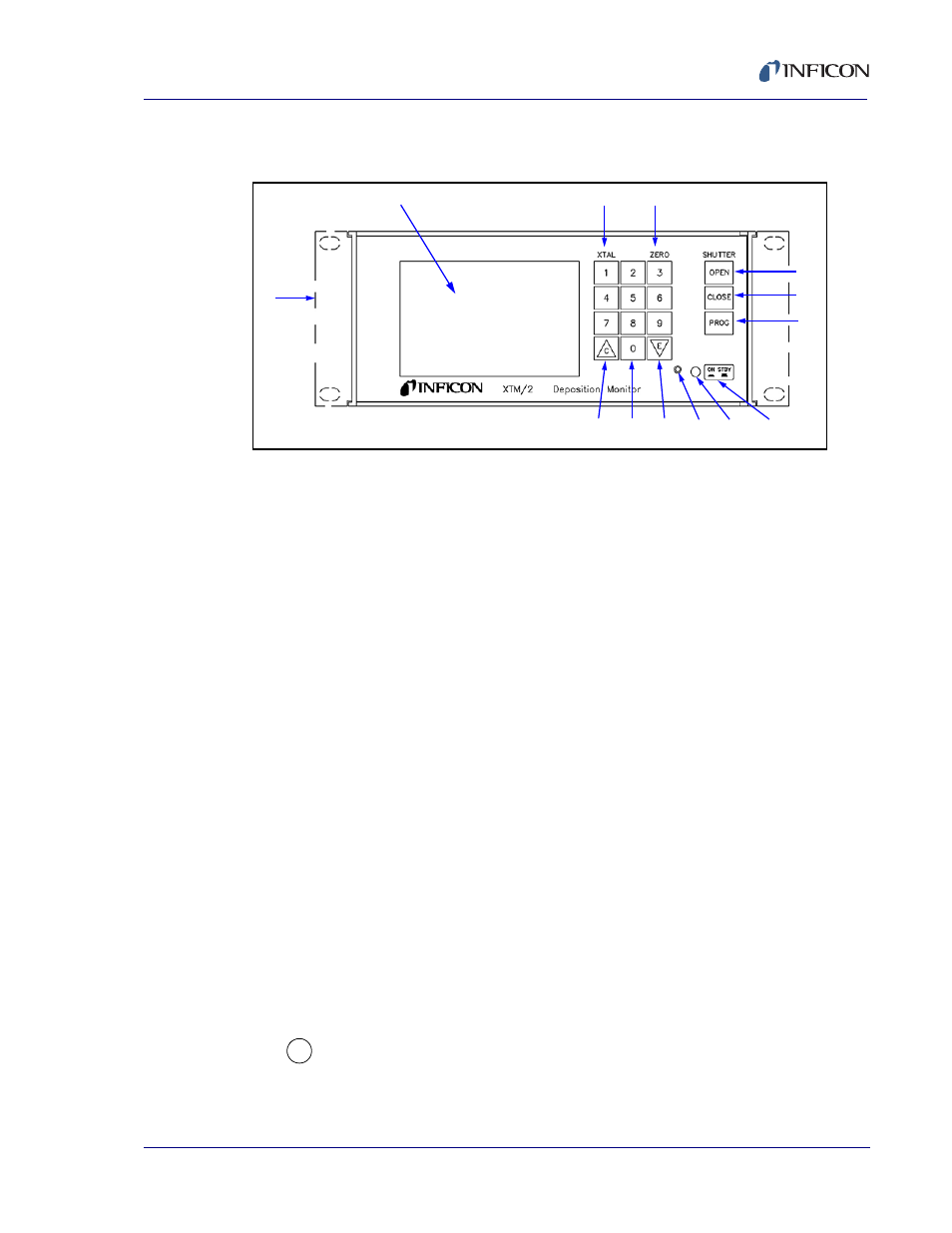
2 - 9
IP
N 07
4-
18
6S
XTM/2 Operating Manual
2.4 XTM/2 Front Panel Description
Figure 2-6 Front Panel XTM/2
2.4.1 XTM/2 Front Control Panel Description
1— LCD DISPLAY
Display of current information and parameters. See
for details.
2— XTAL
Pressing this key momentarily switches the display to percent of crystal life
used, software version, and crystal frequency, when the display is in
operate mode. If the Frequency display mode is chosen (see
), pressing this key provides temporary added display
resolution to 0.01 Hz.
3— ZERO
Zeros the displayed thickness and elapsed time when the display is in the
operate mode.
4— OPEN
Closes the "shutter" relay’s contacts and "zeros" the accumulated
thickness (mass) and elapsed time.
5— CLOSE
Opens the "shutter" relay’s contacts and initiates a data log when the
instrument is properly configured. See
.
6— PROG
Program. Toggles the display between the program and operate modes.
7— ON/STBY
Switches secondary power of the instrument between ON and STANDBY.
8—
Green LED illuminates to indicate that the unit is connected to an active line
power source and the ON/STBY switch is set to ON.
1
2
3
7
8
9
10
11
12
13
4
5
6
