1 operational test – INFICON XTM/2 Thin Film Deposition Monitor User Manual
Page 64
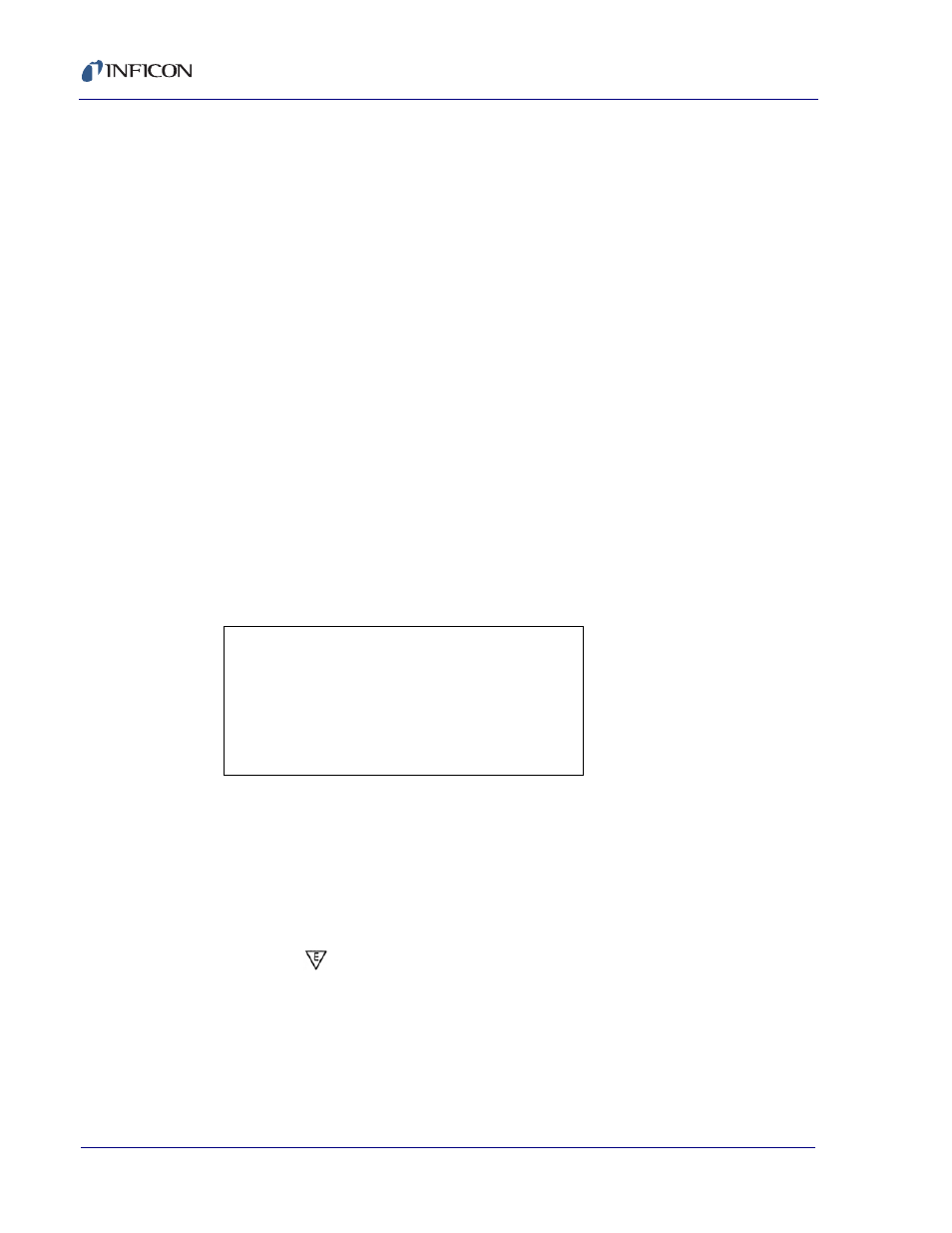
3 - 12
IP
N 07
4-
18
6S
XTM/2 Operating Manual
3.6.1 Operational Test
The power switch should be in the STBY position before the instrument is
connected to line power.
Perform the self test as follows:
1
Verify that no system cables other than the power cord are connected to the
unit. Relays may be verified with an ohm meter or custom test box.
2
Set configuration switch 1 to the "ON" position.
3
Press the ON/STBY switch, the green power LED should illuminate. If Err
is displayed on the LCD, see
.
4
The following LCD displays will appear:
TEST
XX:XX PHASE MIN:SEC
XTAL FAIL
5
Press the PROG key. The program display will appear and the cursor will
be located beside DENSITY.
6
Refer to the list of parameters in
Table 3-2
and enter the data
as they are given.
NOTE: There is a built-in "TEST FILM" with all of the parameters
preprogrammed, as shown in
Table 3-2
. It is accessed by moving
the cursor to the FILM parameter and entering zero. The two
thickness values will be modified if the mgm or µgm display mode
has been selected. Press the PROG key to exit the display mode
and continue with step 9.
7
When the correct sequence of numerals appear in the flashing display,
press the
key to enter and store the data.
8
Press the PROG key to exit the program display.
9
Press OPEN to begin the programmed sequence.
10
The SHUTTER OPEN annunciator is displayed.
Table 3-2 Operational Test Parameters
DENSITY
02.73
gm/cc
Z-RATIO
1.000
TOOLING
110
%
FINAL THICKNESS 2.000
KÅ
SPT THICKNESS
1.000
KÅ
SPT TIMER
1:00
min:sec
