4 troubleshooting computer communications – INFICON XTM/2 Thin Film Deposition Monitor User Manual
Page 113
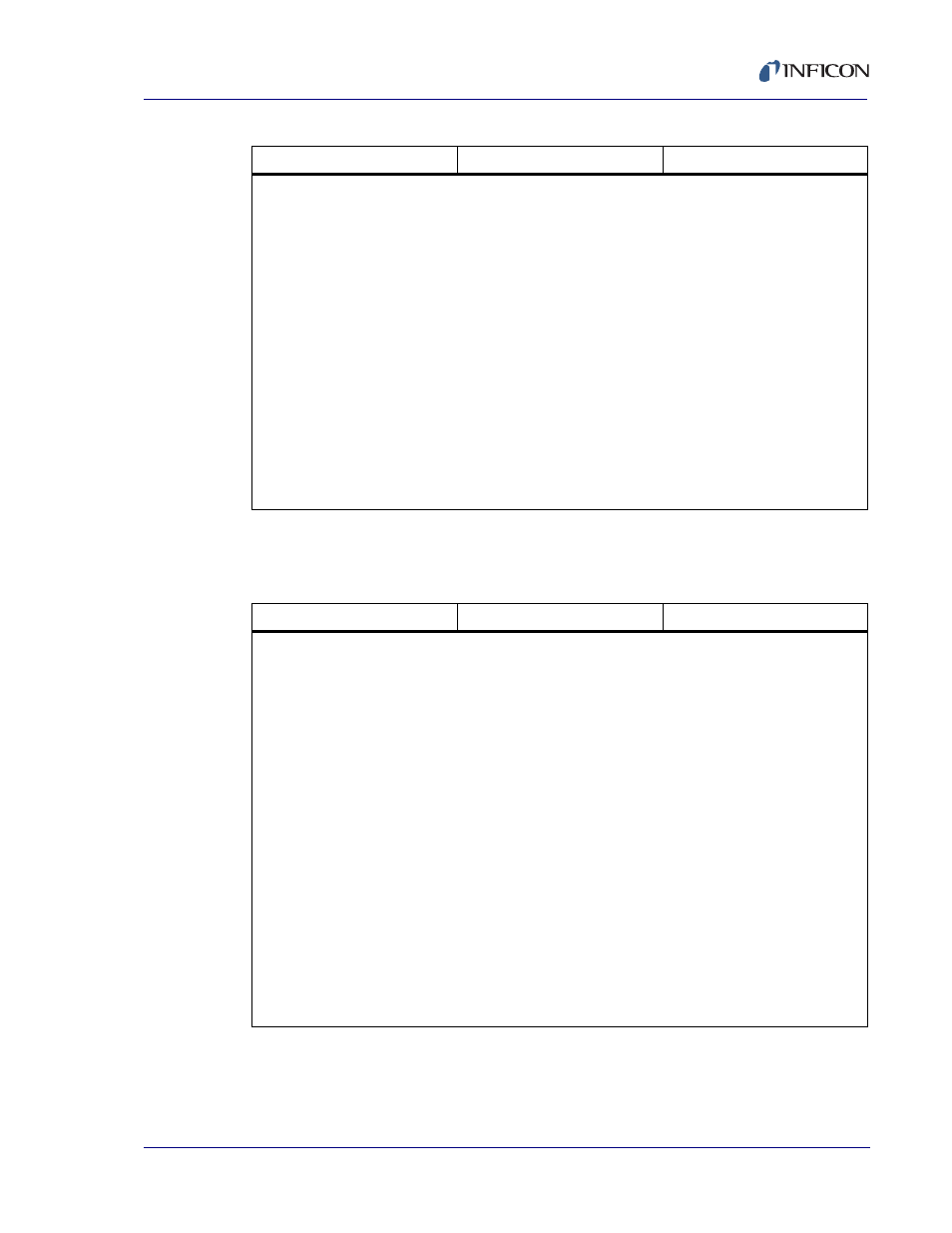
6 - 11
IP
N 07
4-
18
6S
XTM/2 Operating Manual
6.3.4 Troubleshooting Computer Communications
8. CrystalSix, crystal switch
problem (does not advance
or not centered in aperture)
a. loss of pneumatic supply,
or pressure is insufficient
for proper operation
a. ensure air supply is
regulated at 80-90 PSI
b. operation has been
impaired as a result of
material accumulation on
cover
b. clean material
accumulation as needed,
refer to CrystalSix manual
IPN 074-155 for
maintenance
c. improper alignment
c. realign as per instructions
in CrystalSix manual IPN
074-155
d. 0.0225" diameter orifice
not installed on the supply
side of solenoid valve
assembly
d. install orifice as shown in
the CrystalSix manual IPN
074-155
Table 6-2 Troubleshooting Transducers/Sensors (continued)
SYMPTOM
CAUSE
REMEDY
Table 6-3 Troubleshooting Computer Communications
SYMPTOM
CAUSE
REMEDY
1. communications cannot
be established between the
host computer and the
instrument
a. improper cable
connection
a. verify for correct cable
wiring as described in the
manual
b. BAUD rate in host
computer not the same as
the instrument
b. verify BAUD rate in the
host’s applications
program, verify BAUD rate
in the instrument
c. incompatible protocols
being used
c. verify the instrument
protocol: RS232, SECS,
GPIB, DATALOG,
CHECKSUM, matches host
d. incorrect device address
(GPIB or SECS protocol)
d. verify device address in
host’s applications
program, (or in IBCONF file
for National Instrs. GPIB)
and verify instrument
address
