2 troubleshooting the instrument – INFICON XTM/2 Thin Film Deposition Monitor User Manual
Page 106
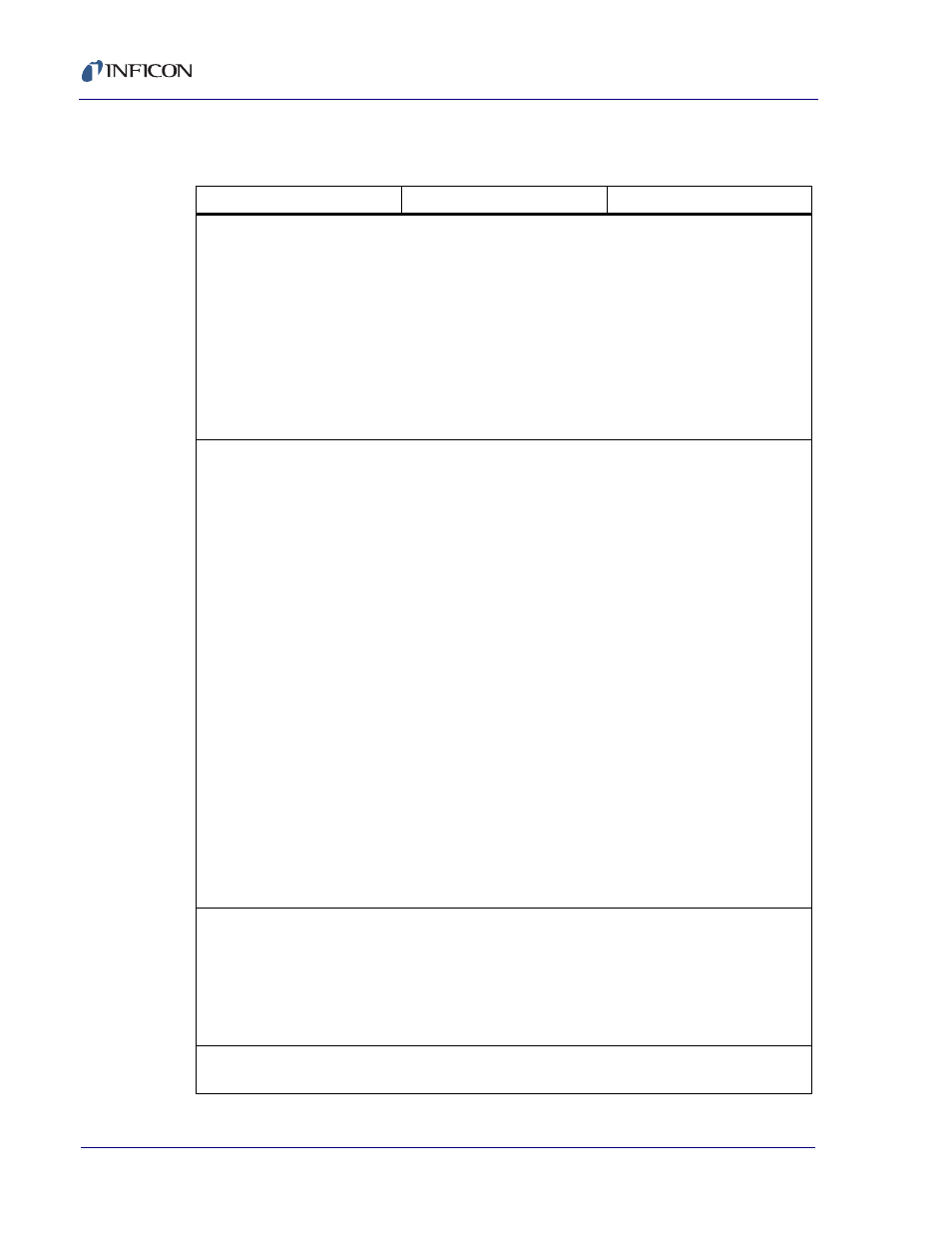
6 - 4
IP
N 07
4-
18
6S
XTM/2 Operating Manual
6.3.2 Troubleshooting the Instrument
Table 6-1 Troubleshooting the Instrument
SYMPTOM
CAUSE
REMEDY
1. power on LED not
illuminated
a. blown fuse/circuit breaker
tripped
a. have qualified personnel
replace fuse/reset circuit
breaker
b. electrical cord unplugged
from wall or back of
instrument
b. re-connect power cord
c. incorrect line voltage
c. have qualified personnel
verify line voltage, verify the
instrument is configured for
the correct voltage
2.unit "locks" up
a. cover or back panels not
attached to the instrument.
a. ensure all covers and
panels are in place and
securely fastened
b. high electrical noise
environment
b. re-route cables to reduce
noise pickup (1’ (305 mm)
away from high power
conducting lines makes a
sizeable reduction in the
amount of noise entering
the instrument), keep all
ground wires short with
large surface area to
minimize ground
impedance
c. poor grounds or poor
grounding practice
c.verfify proper earth
ground, use appropriate
ground strap, eliminate
ground loops by
establishing the correct
system grounding, verify
proper instrument
grounding
3. instrument does not
retain parameters on power
down (loss of parameters
on power up)
a. faulty static RAM
a. SRAM battery has a
normal life expectancy of
ten years, contact INFICON
service department
b. power supply problem
b. contact INFICON service
department
4. some keys on front panel
function while others do not
a. faulty keypad or faulty
keypad ribbon cable
a. contact INFICON service
department
