Despatch MIC1462 Controller Manual User Manual
Page 74
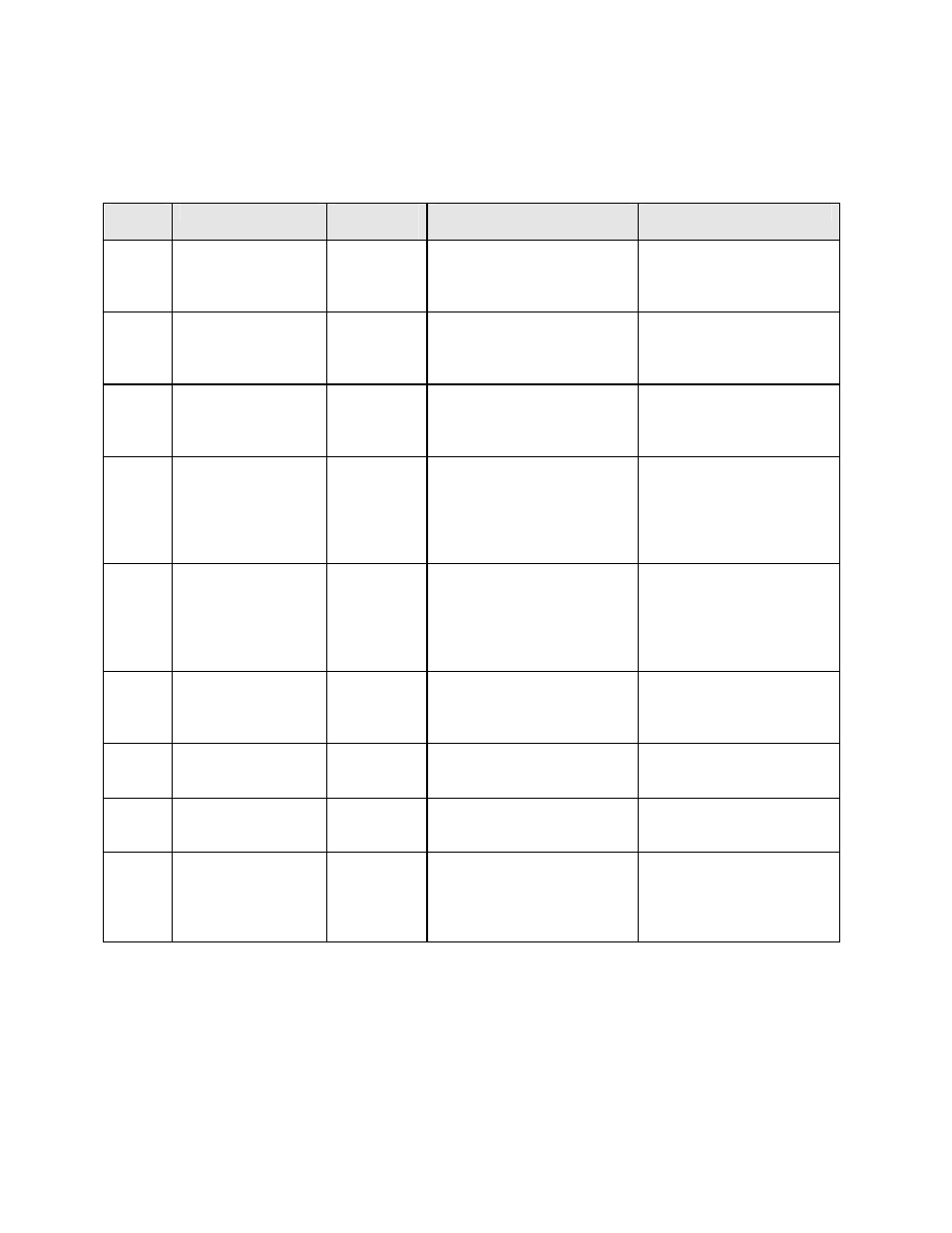
70
10.4 Controller Parameters
The Controller parameters appear in the following sequence:
STEP
DESCRIPTION
MESSAGE
DISPLAY
FUNCTION
AVAILABLE SETTING
11
Scale Range
Decimal Point
9
DecPos
For linear inputs, defines
the decimal point position
0 XXXX
1 XXX.X (default)
2 XX.XX
3 X.XXX
12
Scale Range
Maximum
9
EngU UP
For linear inputs, defines
the scaled input value when
the process variable input is
at its maximum value.
-1999 to 9999 (decimal
point as defined by Scale
Range Decimal Point
parameter) Default = 0.0
13
Scale Range
Minimum
9
EngU LO
For linear inputs, defines
the scaled input value when
the process variable input is
at its minimum value.
-1999 to 9999 (decimal
point as defined by Scale
Range Decimal Point
parameter) Default = 0.0
14
Setpoint High Limit
8
SP High
The maximum limit for
setpoint adjustment.
Should be set to a value
which prevents setpoint
values causing damage to
the process.
Current setpoint value to
input Range Mx.
Default = Input
Range Max.
15
Setpoint Low Limit
8
SP Low
The minimum limit for
setpoint adjustment.
Should be set to a value
which prevents setpoint
values causing damage to
the process.
Input Range Min. to
current setpoint value.
Default = Input Range
Minimum.
16
Input Filter Time
Constant
Filter
Defines time constant for
input filter (removes
extraneous impulse from
the process variable input).
0.0 seconds (filter OFF) to
100.0 seconds in 0.5
increments. Default = 2.0
seconds.
17
Output Power Limit
Out PL
Determines maximum
output setting instrument
will provide.
0 to 100 (%)
18
Engineering Units
9
Units
Sets units to be displayed in
base mode.
Unit
CEnt
FAHr
19
End of program
output relay
EOPrelay
Sets action of relay
End = relay active at end
of profile
run = relay active during
profile
Default = End
