Despatch MIC1462 Controller Manual User Manual
Page 70
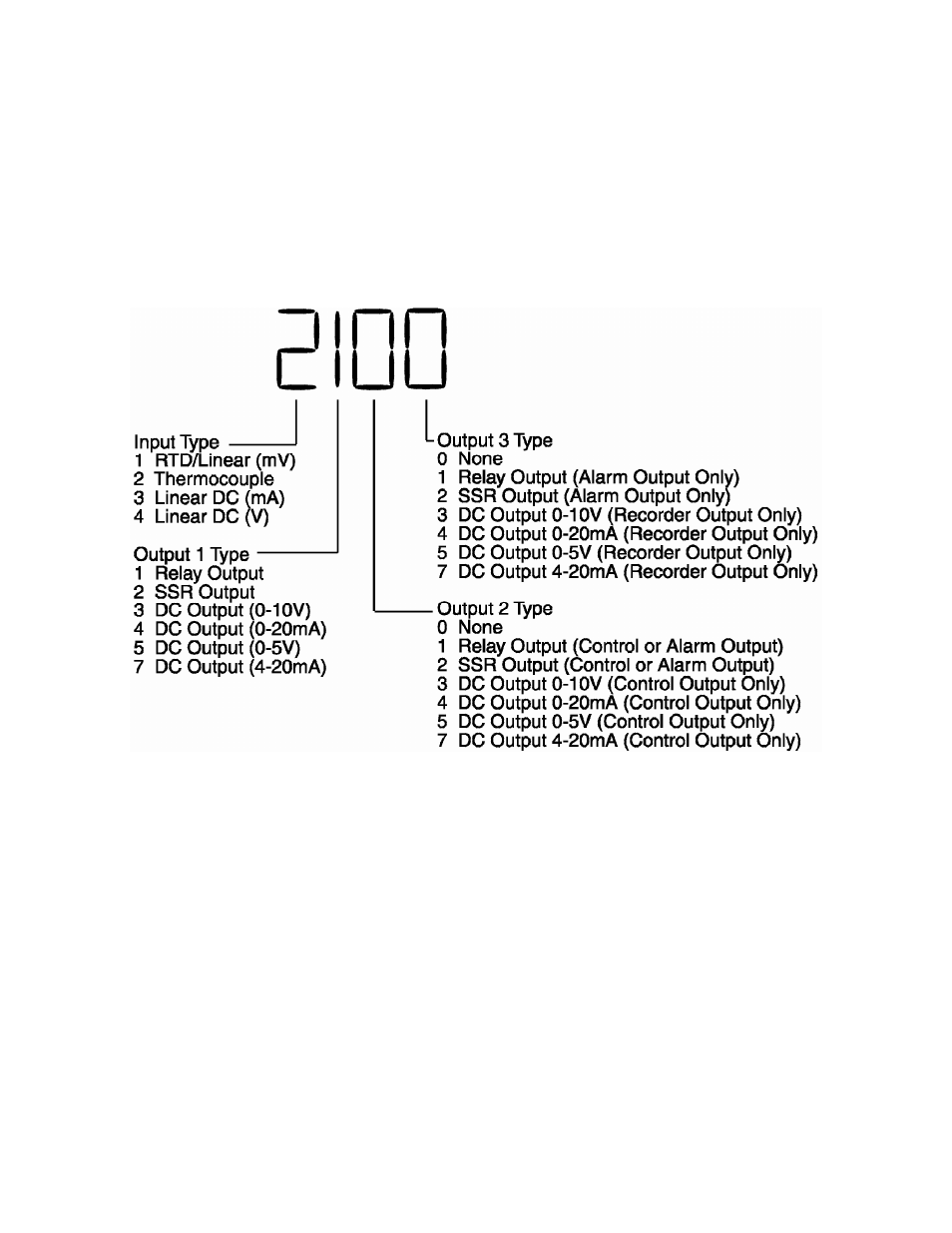
66
10.2 Hardware Definition Code
This parameter is a special facility in Configuration Mode, which is used to specify the
hardware fitted (input type, output types, etc.); this must be compatible with the
hardware actually fitted. It can be accessed, with the instrument in Configuration Mode,
by simultaneously pressing the DOWN and SCROLL keys. The Message Display will
then read HwDefine, and the lower main display will be of the form:
The displayed code may be incremented/decremented using the UP/ DOWN keys as
required. The maximum setting available for this code is 4777. For example, the code
for a thermocouple input, 4-20mA DC primary output (Output 1) and relay Output 3
would be 2701. When the code is first altered, the code display will flash, until the
desired value is displayed and confirmed by pressing the PROF key.
NOTE: It is essential that this code is changed promptly whenever there is a
change to the instrument's hardware configuration (change of input/output type,
alarm/recorder output added/removed etc.). The instrument software depends
upon this code to operate correctly. To save any changes made in Hardware
Define Mode, the PROF key must be pressed when the desired setting is flashing.
Hardware Definitions also may be viewed as Read Only displays in Base Mode by
pressing the SCROLL and DOWN keys simultaneously.
