6 cli configuration, 1 accessing the cli, 1 serial console – Atop Technology SE5416A User manual User Manual
Page 50: 2 telnet console, Cli configuration, Accessing the cli, Serial console, Telnet console
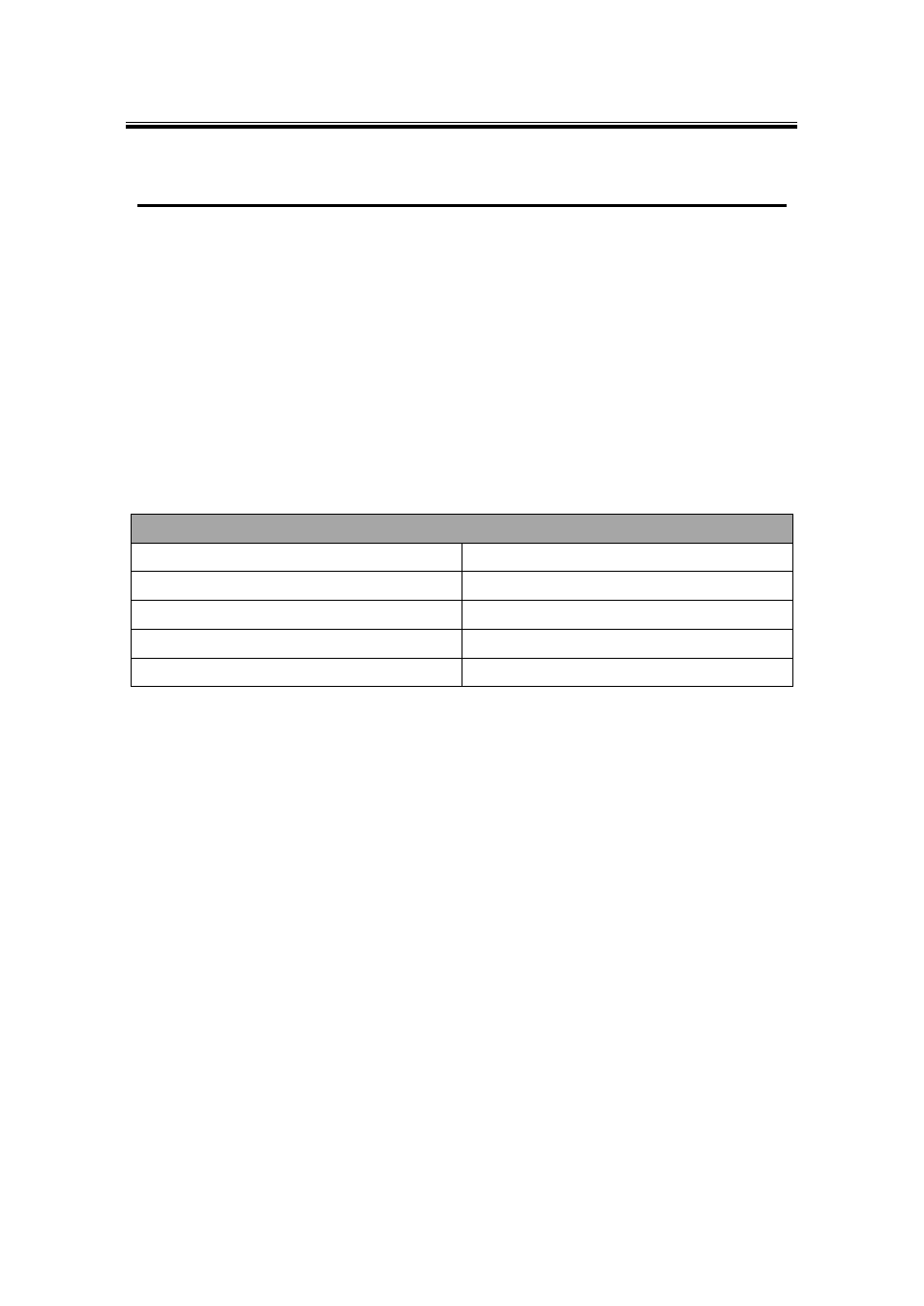
Atop Industrial Serial Device Server
SE5408A/SE5416A Series
User Manual V 1.0
50
6 CLI Configuration
6.1 Accessing the CLI
SE5416A Series can be configured by CLI (Command-Line Interface). There are two ways to
access the CLI. Both methods will lead to the same CLI, i.e., a command line interface that
allows you to modify most settings in your device.
6.1.1 Serial Console
The console interface follows standard RS-232 specification, find pin assignments in
Section
. The interface can be accessed with the following settings:
Baud rate
115200bps
Parity
None
Data bits
8 bits
Stop bit
1 bit
Flow Control
None
6.1.2 Telnet Console
Please be aware that Windows Vista / Windows 7 or higher do not have Telnet client installed
by default, to install Microsoft Telnet client on these systems:
1.
Click Start, and then click Control Panel.
2.
On the Control Panel Home page, click Programs.
3.
In the Programs and Features section, click Turn Windows features on or off.
4.
If the User Account Control dialog box appears, confirm that the action it displays is
what you want, and then click Continue.
5.
In the Windows Features list, select Telnet Client, and then click OK, Figure 6.1.
