Atop Technology SE5416A User manual User Manual
Page 44
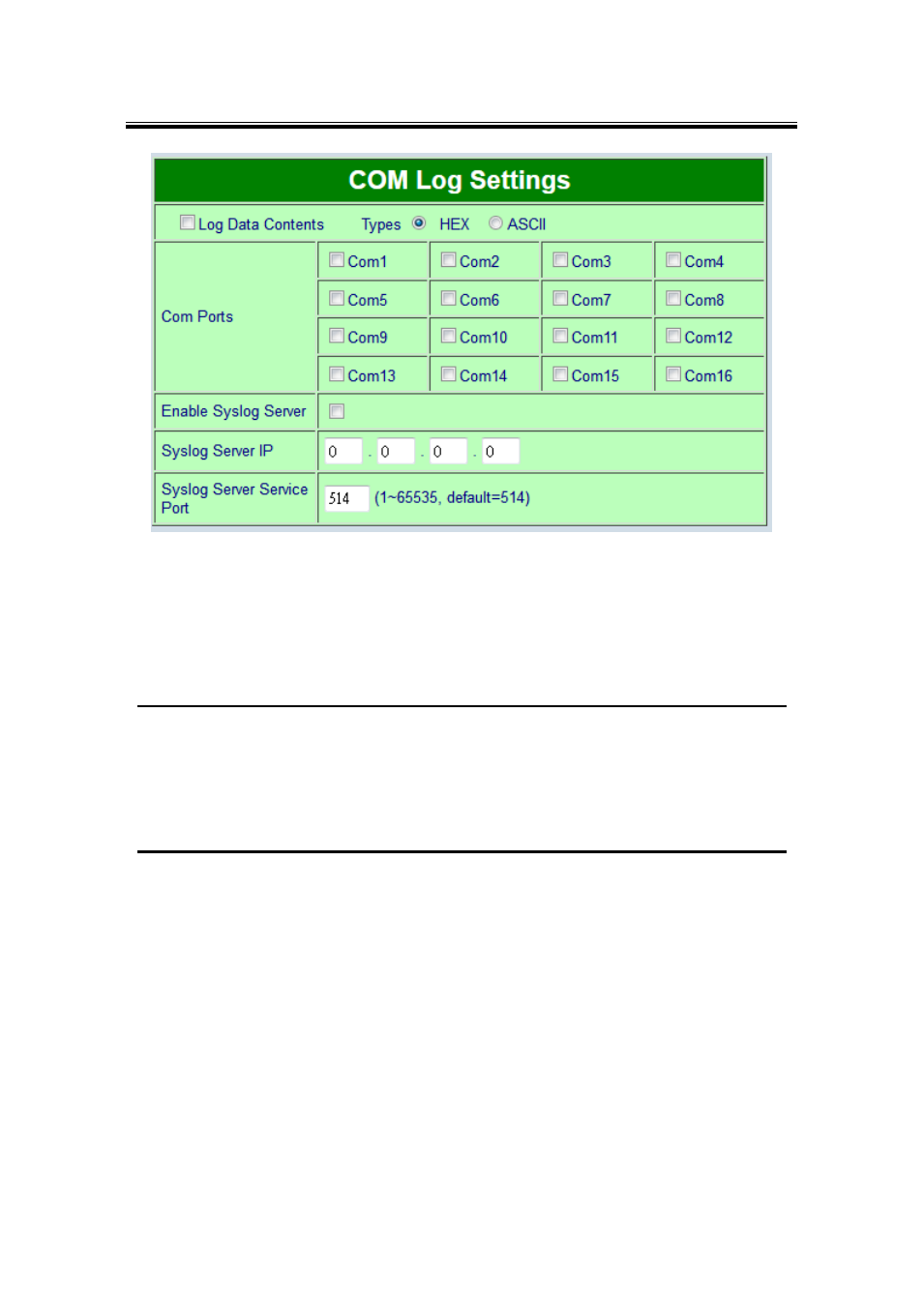
Atop Industrial Serial Device Server
SE5408A/SE5416A Series
User Manual V 1.0
44
Figure 5.24
COM Log Settings
Log Data Contents, if enabled, the COM logging function will log the content (raw bytes)
of data that is being transmitted and received. If disabled, COM logging function will only
log data length to reduce system load.
Note: SE5416A Series can store up to 1500 lines internally. A request or a response will
consist of one line, data longer than 512 bytes will go into another line. You can retrieve the
logs by using a FTP Client. FTP login is the same as the WebUI. They are locates in
/var/log/logcomxx (xx is the port number). When the reserved space is full, new logs will
replace old logs. We strongly recommend sending COM logs to a remote Syslog server.
Data Log Types, Hex or ASCII.
COM x, choose which port to log.
Enable Syslog Server, enabling this option will allow you to send COM logs to a remote
Syslog server. You can send COM logs to the same Syslog server used previously for
logging events.
Syslog Server IP, please specify the remote Syslog Server IP.
Syslog Server Service Port, please specify the remote Syslog Server Port.
