Apple Xsan 2 User Manual
Page 49
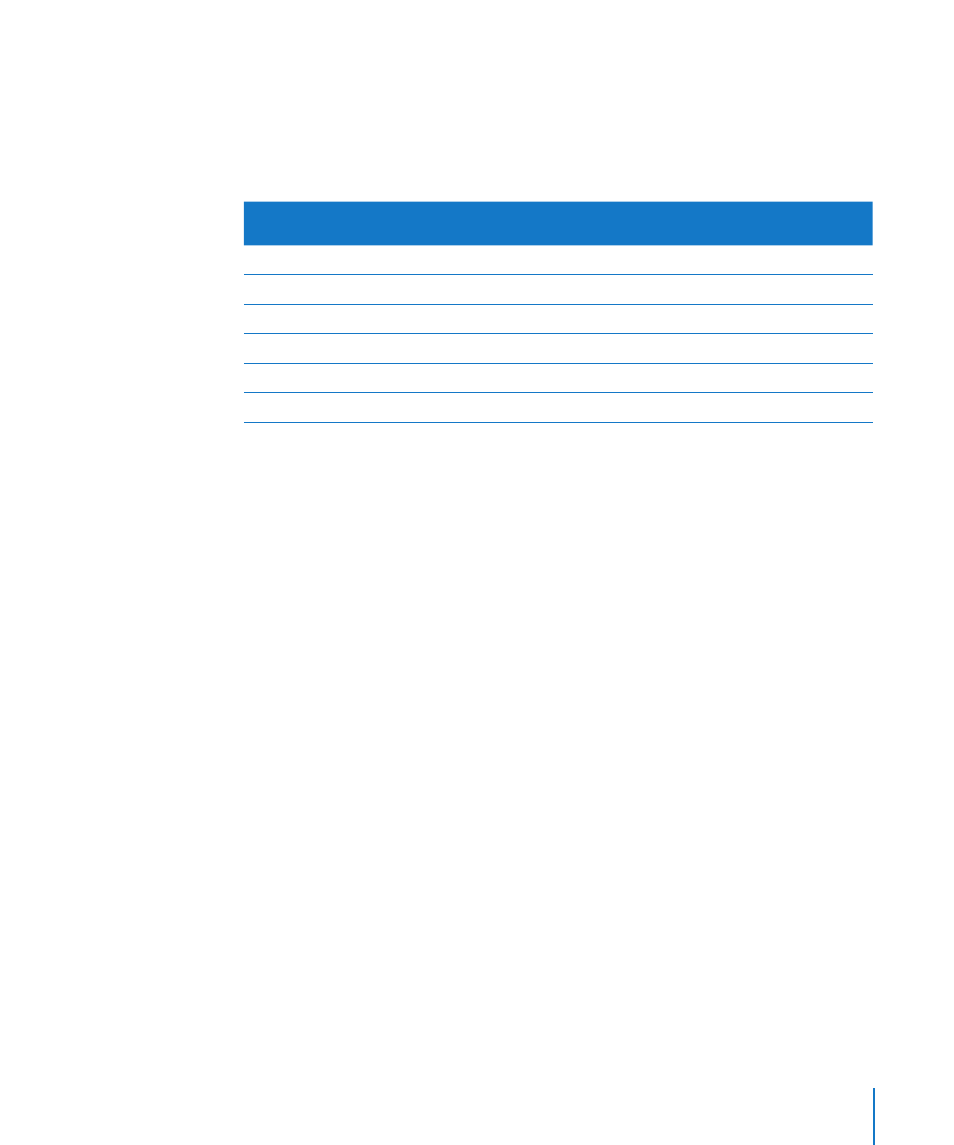
Chapter 3
Plan a SAN
49
For best performance, assign LUNs in the multiples shown below. These multiples
apply to affinity tags used for user data, not to the Metadata and Journal affinity tag,
which needs one LUN.
Important:
Assigning LUNs other than in the multiples shown below can result in
serious fragmentation.
For this volume type’s affinity tags used for
user data
Assign LUNs in multiples of
General File Server
2
Home Folder Server
2
Mail Cluster
1
Podcast Producer Cluster
4
Standard Definition Video
4
Uncompressed High Definition Video
4
Assign LUNs that have the same capacity and performance characteristics to each
affinity tag.
LUNs that you assign to an affinity tag should have the same capacity, because Xsan
provides high performance by using the RAID 0 scheme to stripe data across the LUNs
in each storage pool. This striping scheme can use available space on each LUN equal
to the capacity of the smallest LUN in a storage pool.
If a storage pool’s LUNs vary in size, this can result in wasted capacity. For example, if
a storage pool has a 240 GB RAID array and a 360 GB RAID array, 120 GB of the larger
array won’t be used. By assigning LUNs with similar capacities to an affinity tag, you
avoid wasting available storage.
If you’re using a volume type with multiple affinity tags for user data, assign your
fastest LUNs to the affinity tag associated with folders whose contents benefit most
from extra performance. Assign slower LUNs to an affinity tag associated with folders
whose contents don’t have critical performance requirements.
You can also increase the performance of an affinity tag’s storage pools by assigning
that affinity tag a combination of LUNs that are hosted on different drive modules
and different RAID controllers. This strategy increases performance by increasing the
parallelism of data transfers.
Decide which clients to mount a volume on
If you create multiple volumes, decide which volumes should be mounted on which
clients. A new volume is initially mounted on all clients.
