Step 9: convert clients to standby controllers, Step 10: migrate or upgrade san clients, Step 9: convert clients to standby controllers – Apple Xsan 2 User Manual
Page 136: Step 10: migrate or upgrade san clients
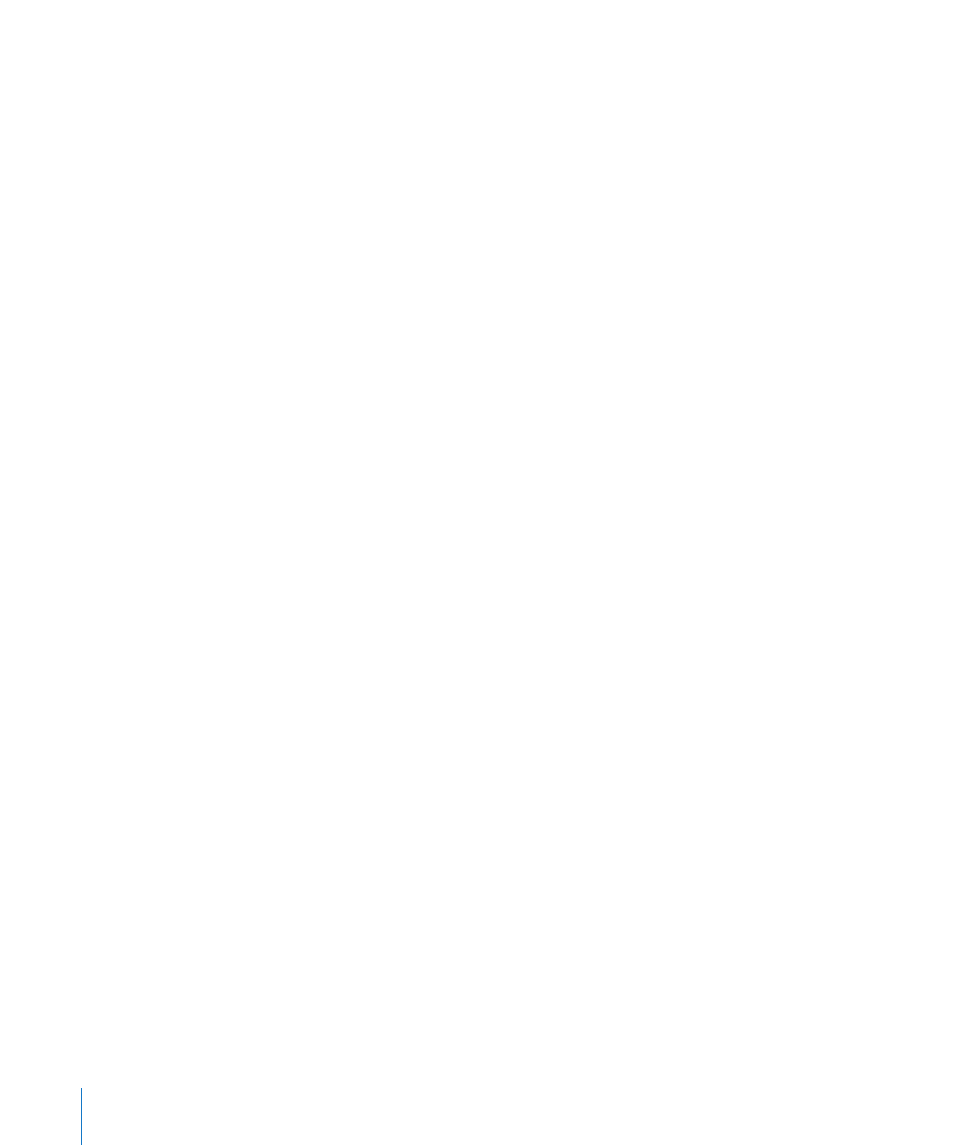
136
Appendix A
Upgrade to Xsan 2.3
6
After the server setup assistant finishes transferring data, proceed through the
remaining setup panes.
7
Shut down the former standby metadata controller, and disconnect it from the
Ethernet and Fibre Channel networks.
Don’t start up the former standby metadata controller while it’s connected to the
Ethernet networks, because it now has the same IP address as the new server you
migrated it to.
Step 9:
Convert clients to standby controllers
You converted your old standby metadata controllers to SAN clients in an earlier step,
and after migrating them to new servers in the previous step, the new servers are still
SAN clients. You need to convert those clients to standby controllers.
Convert a client to a standby controller:
1
Open Xsan Admin on the primary controller and select Computers in the SAN Assets list.
2
Select the client, and then choose Make Controller from the Action pop-up menu (gear).
Step 10:
Migrate or upgrade SAN clients
When your SAN controllers all have Mac OS X Lion Server, you can migrate or upgrade
the SAN clients.
If you’re replacing client computers in the SAN with new computers, use the
Â
Mac OS X Lion setup assistant or the Mac OS X Lion Server setup assistant to
migrate data from old client computers to their replacements.
If you’re keeping client computers in the SAN, upgrade them to Mac OS X Lion or
Â
Lion Server.
If you aren’t upgrading a client computer, and it has Mac OS X or Mac OS X Server
Â
v10.6, upgrade to Xsan 2.2.1 or later.
If a client computer has Mac OS X or Mac OS X Server 10.5 or earlier, you must
Â
upgrade it to v10.6 to use it in your Xsan 2.3 SAN.
If you have client computers with PowerPC processors, you can’t use them in your
Â
Xsan 2.3 SAN. You can replace them with Macs that have Intel processors and Fibre
Channel ports or adapters.
Migrate to a new computer:
1
Make sure Xsan Admin isn’t open on any computer that can connect to a metadata
controller.
Xsan Admin can become confused if it’s open when a SAN computer’s IP address
migrates to a new computer.
2
Turn on the new computer, and wait for the setup assistant to appear.
