Security, Expand storage, Xsan capacities – Apple Xsan 2 User Manual
Page 38: 38 security 38 expand storage 38 xsan capacities
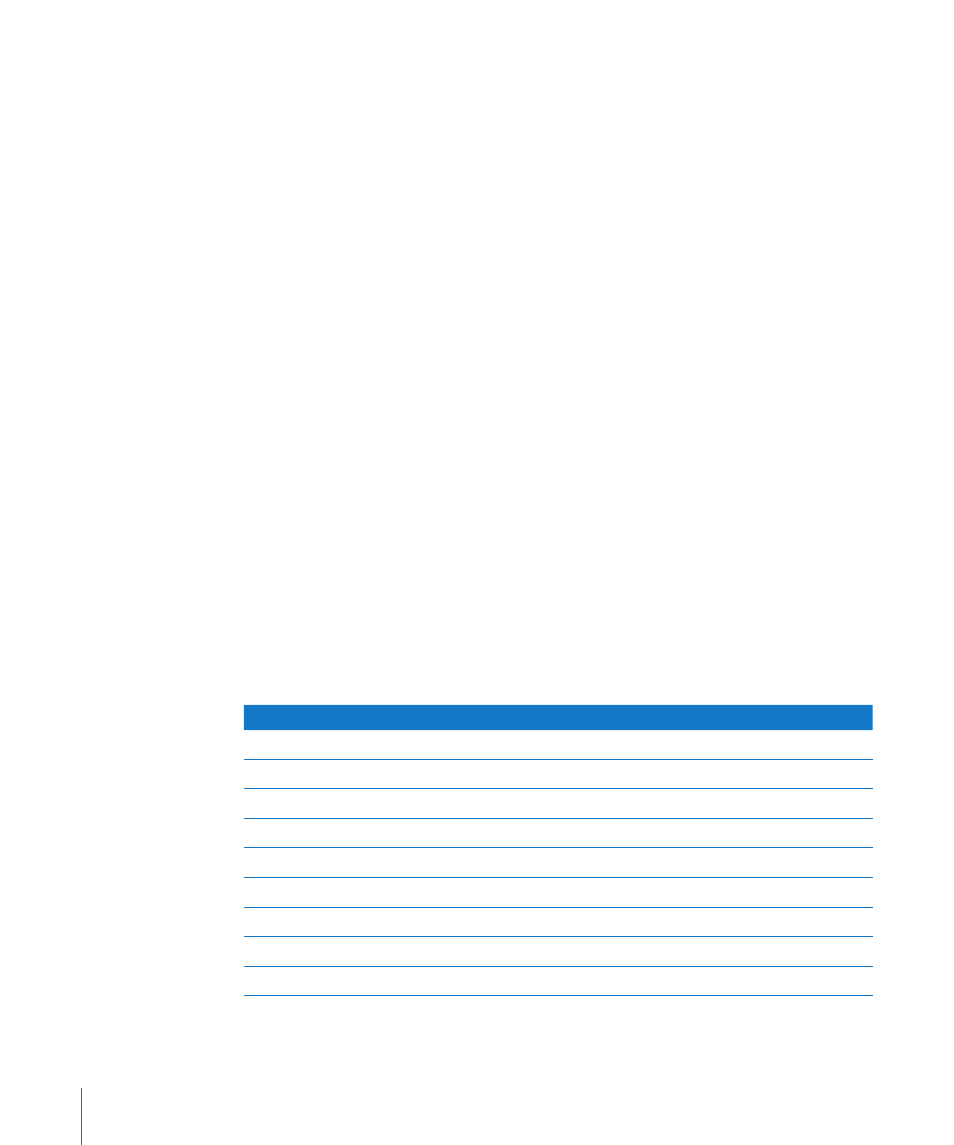
Security
There are several ways you can control access to a SAN volume:
Unmount a volume on client computers that shouldn’t have access to it. However,
Â
users who have administrator accounts on client computers with Mac OS X Lion or
Lion Server can browse and mount SAN volumes.
Specify owner, group, and general access permissions in Xsan Admin.
Â
Specify owner, group, and general access permissions in the Finder.
Â
Control user access to files and folders on a volume, by setting up access control lists
Â
(ACLs) in Xsan Admin.
Set up zones in the underlying Fibre Channel network, to segregate users and volumes.
Â
Expand storage
There are two ways you can add free space to an Xsan volume:
Add RAID systems (new LUNs) to an affinity tag
Â
Add new storage pools to the volume
Â
Both methods unmount and remount the volume on clients, so choose a time that’s
convenient for your SAN users.
You can also add volumes to a SAN at any time.
For information about expanding Xsan storage, see “Add storage” on page 71.
Xsan capacities
The following table lists limits and capacities for Xsan volumes.
Parameter
Maximum
Number of volumes on a SAN
16
Number of storage pools in a volume
512
Number of LUNs in a storage pool
32
Number of LUNs in a volume
512
Number of files in a volume
4,294,967,296
LUN size
Limited by the size of the RAID array
Volume size
Limited by the number and size of LUNs
File size
Approximately 2
63
bytes
Volume name length
70 characters (A–Z, a–z, 0–9, and _ )
38
Chapter 2
Overview of Xsan
