Home screen, Screen rotation lock and volume buttons – Apple iPad iOS 3.2 User Manual
Page 9
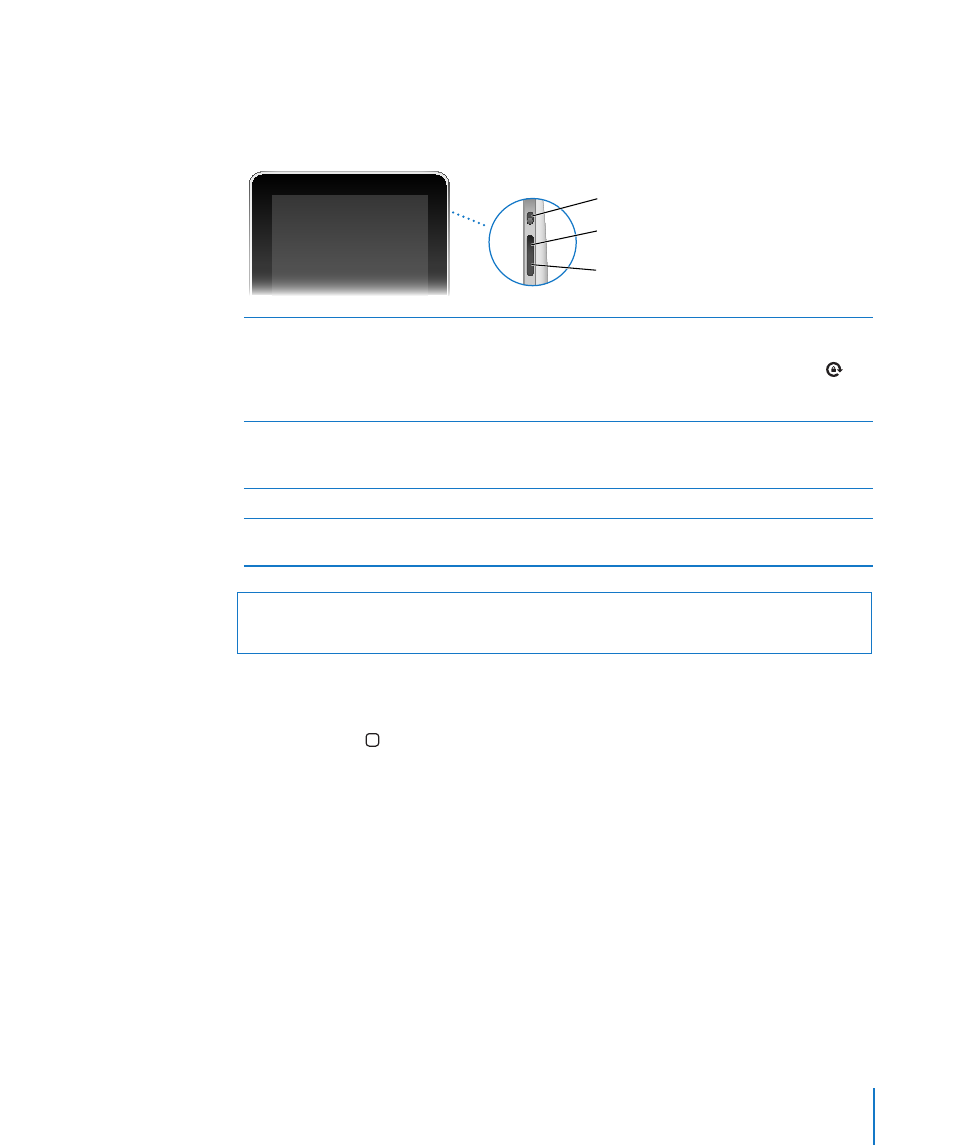
Screen Rotation Lock and Volume Buttons
Use the screen rotation lock to keep the iPad screen in portrait or landscape
orientation. Use the volume buttons to adjust the sound volume of songs and other
media, and of alerts and sound effects.
Volume
up
Volume
down
Screen
rotation lock
Lock the screen orientation
Rotate the screen to an orientation you like. Slide
the screen rotation lock down to lock iPad in that
orientation. When the screen is locked, the
icon appears in the status bar. Slide the switch up
to unlock the screen orientation.
Increase the volume
Press the Volume Up button. To set a volume
limit for music and other media, in Settings,
choose iPod > Volume Limit.
Decrease the volume
Press the Volume Down button.
Mute the sound
Press the Volume Down button until the sound is
completely off.
WARNING:
For important information about avoiding hearing loss, see the iPad
Important Product Information Guide a.
Home Screen
Press the Home button at any time to go to the Home screen, which contains your
iPad applications. Tap any application icon to open the application.
9
Chapter 1
At a Glance
