Mail, contacts, and calendar accounts, 34 mail, contacts, and calendar accounts, Internet access on an airplane – Apple iPad iOS 3.2 User Manual
Page 34
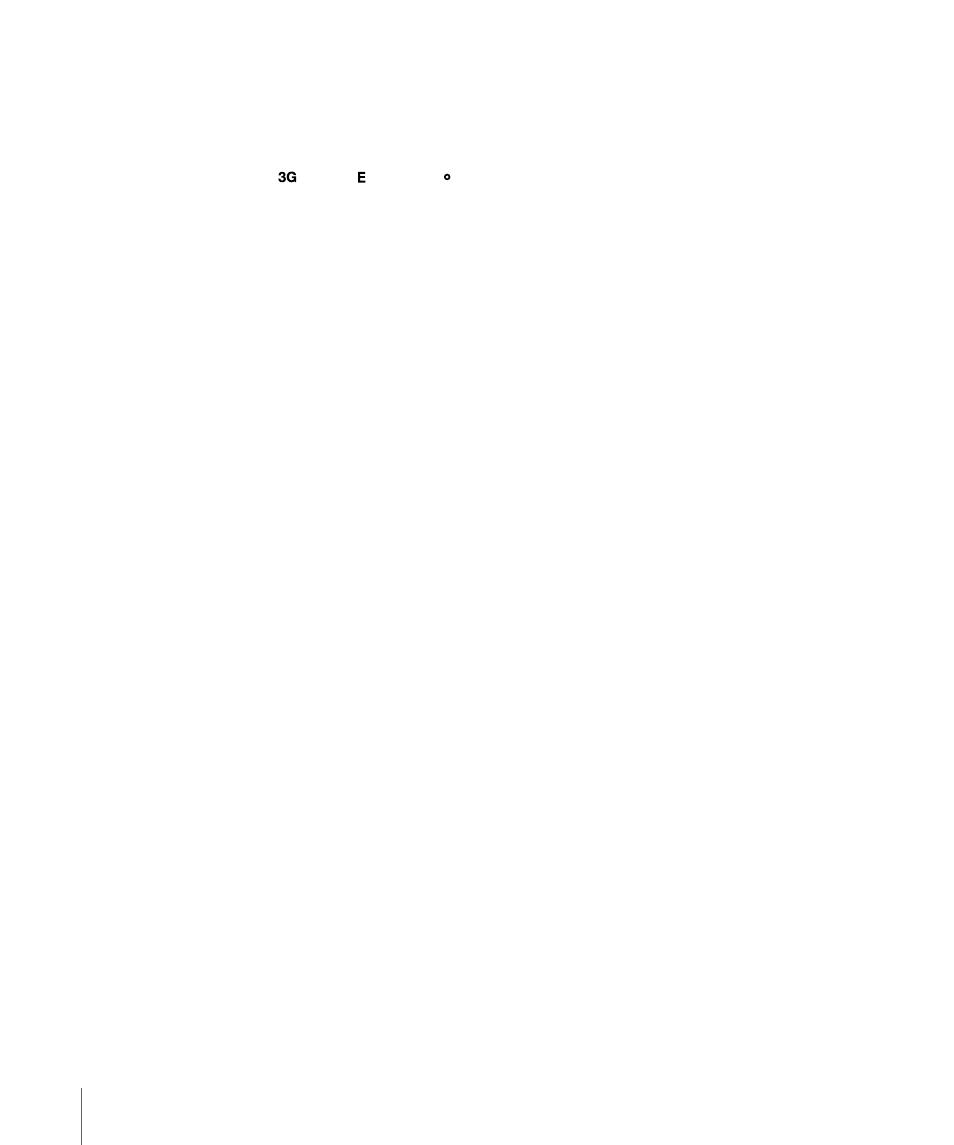
3G, EDGE, and GPRS allow Internet connectivity over the cellular network available
through your iPad carrier’s wireless service. Check the carrier’s network coverage in
your area for availability.
When iPad connects to the Internet using the cellular data network, you see the
3G ( ), EDGE ( ), or GPRS ( ) icon in the status bar at the top of the screen.
Turn Data Roaming on: If you’re outside your carrier’s network, you may be able to
use a cellular data network from another carrier. In Settings, choose Cellular Data and
turn Data Roaming on.
Important:
Roaming charges may apply. To avoid data roaming charges, make sure
Data Roaming is turned off.
Monitor your cellular data network usage: In Settings, choose Cellular Data >
View Account.
Set up a cellular data plan on iPad: From the iPad Home screen, tap Settings and
choose Cellular Data. Tap Cellular Data Plan, then follow the onscreen instructions.
Cellular data settings vary depending on the carrier.
iPad is unlocked, so you can choose your preferred carrier. Cellular data settings vary
depending on the carrier. If you choose a carrier other than AT&T (U.S. only), contact
them to set up an account and to obtain a compatible micro-SIM card.
Internet Access on an Airplane
Airplane mode on iPad Wi-Fi + 3G turns off the iPad radio transmitters to comply
with airline regulations. In some regions, where allowed by the aircraft operator and
applicable laws and regulations, you can turn on Wi-Fi while airplane mode is on, to:
Send and receive email
Â
Browse the Internet
Â
Sync your contacts and calendars over the air
Â
Stream YouTube videos
Â
Purchase music and applications
Â
For more information, see “Airplane Mode” on page 116.
Mail, Contacts, and Calendar Accounts
iPad works with MobileMe, Microsoft Exchange, Gmail, Yahoo! Mail, AOL, and other
popular email services.
34
Chapter 2
Getting Started
