Apple iPad iOS 3.2 User Manual
Page 150
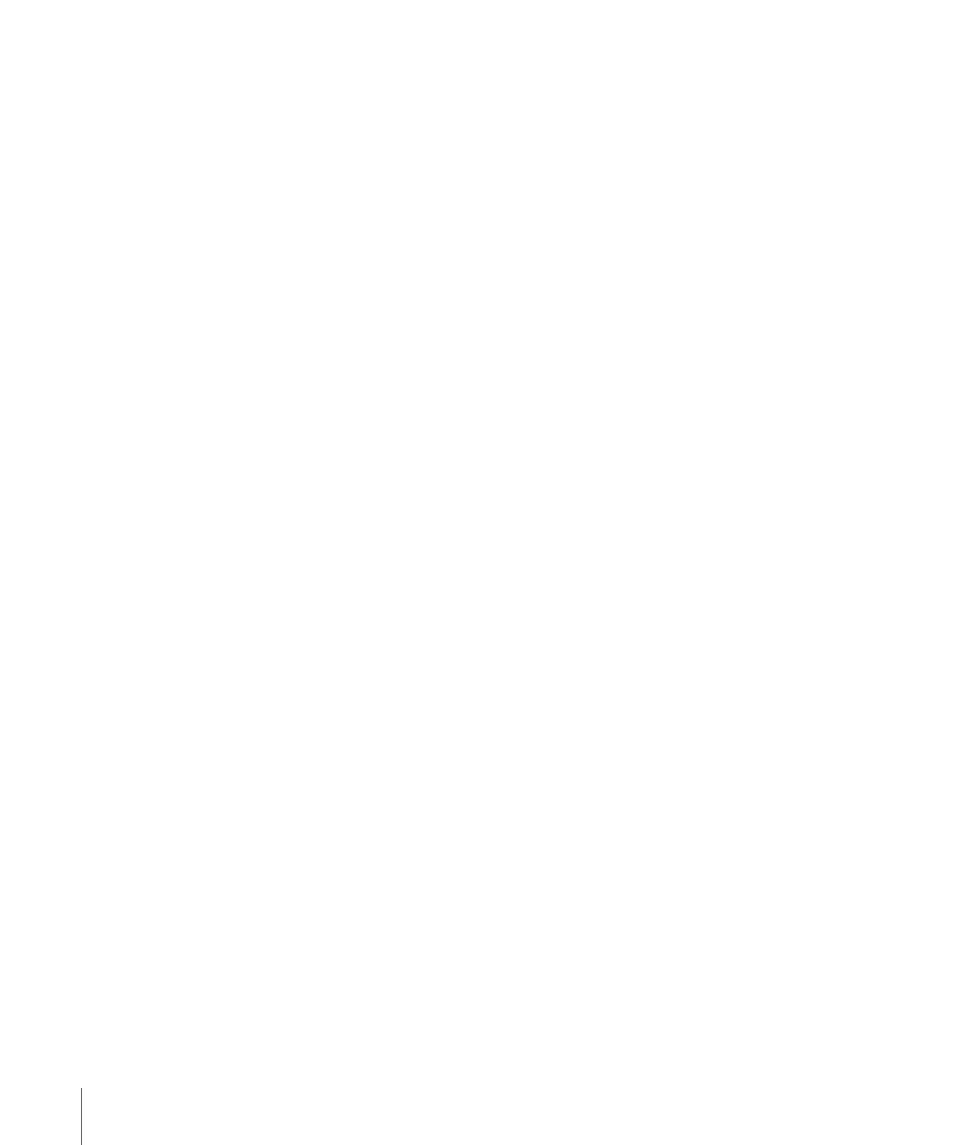
getting directions 79
hybrid view 78
satellite view 78
seeing location of a contact 75
share location 81
street view 78
terrain view 78
traffic conditions 80
zooming 75
Microsoft Exchange 11, 34, 35, 43, 70, 133, 134
meeting invitations 68
push accounts 36
searching email 47
setting up account 35, 134
syncing 35, 64, 134
Microsoft Internet Explorer 31, 40
Microsoft Outlook 31, 64
MobileMe 11, 34, 70
getting help 144
push accounts 36
searching email 47
security features 24, 35
sending photos to a gallery 53
setting up account 35
syncing 41, 64
model number 120
Mono Audio 114
movies
music
managing manually 30
previewing 92
purchasing 92
searching 86
settings 130
syncing 28, 29, 32
See also iPod
music videos
syncing 28
N
navigating. See panning, scrolling
Network activity
status icon 10
emailing 73
searching 73
syncing 29
O
onscreen keyboard 16
orientation, changing 37
Outlook Express. See Windows Address Book
Outlook. See Microsoft Outlook
overview, iPad applications 11
P
pairing
Bluetooth headphones 22
Bluetooth keyboard 22
removing 22
panning
parental controls. See Restrictions
passcode 121
pasting
text 19
PC system requirements 27
photos 48
albums 50
assigning photos to contacts 54
contact photos 71
emailing multiple photos 52
emailing photos 52
events 50
faces 50
geo-tagged 50
importing from camera or iPhone 49
picture frame 55
places 50
saving from web or email 53
sending in email messages 43
settings 132
slideshow 52
syncing 29, 32
TV or projector 52
upload to computer 53
using photos as wallpaper 54
zooming photos 51
creating 87
Genius 88
Genius Mixes 89
podcasts
downloading 94
streaming 94
syncing 28, 29, 32
pop-ups 130
portrait orientation 12
power adapter, 10W USB 8
power, low 24
previewing, music and videos 92, 93
problems. See troubleshooting
purchased content
purchasing
Index
150
