Using server application programs – Apple Workgroup Server 8550 User Manual
Page 52
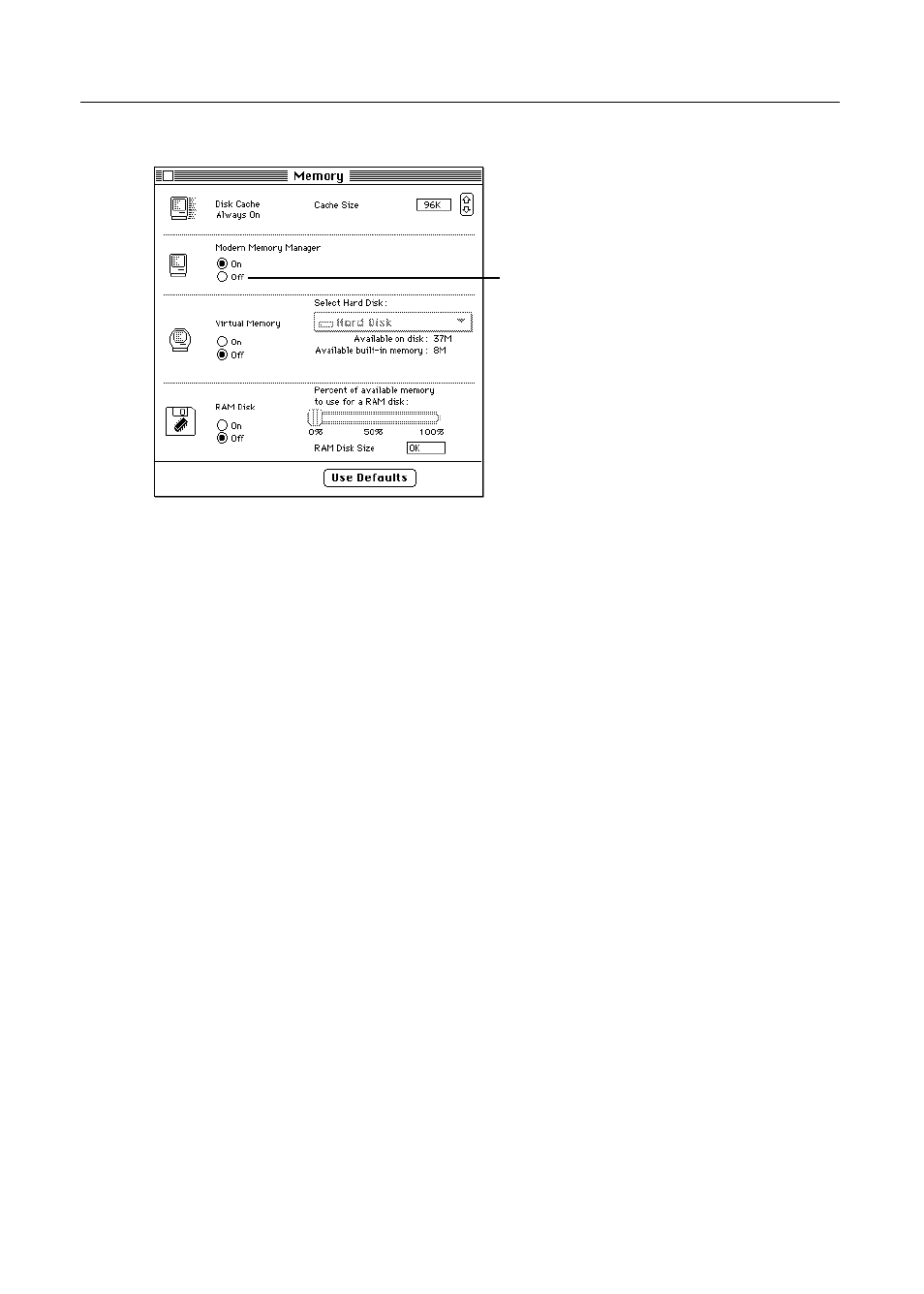
2
Turn off Modern Memory Manager.
When you are finished using the program, open the Memory control panel
again and turn Modern Memory Manager back on.
For best performance, contact the program’s manufacturer for an upgrade.
Using server application programs
Specific server application programs or services, such as AppleShare,
AppleSearch, Apple Remote Access, or Apple RAID Software, may have
been included with your server. Review the documentation that came with
the software before you install these services; you may be required to
perform special procedures that can affect your server system before you
use a particular service.
IMPORTANT
See the Workgroup Server Read Me for information about the
versions of application programs from Apple that are compatible with your
Workgroup Server.
Click here to turn
off Modern Memory
Manager.
52
Click here to turn off
Modem Memory Manager
