Using older macintosh programs – Apple Workgroup Server 8550 User Manual
Page 51
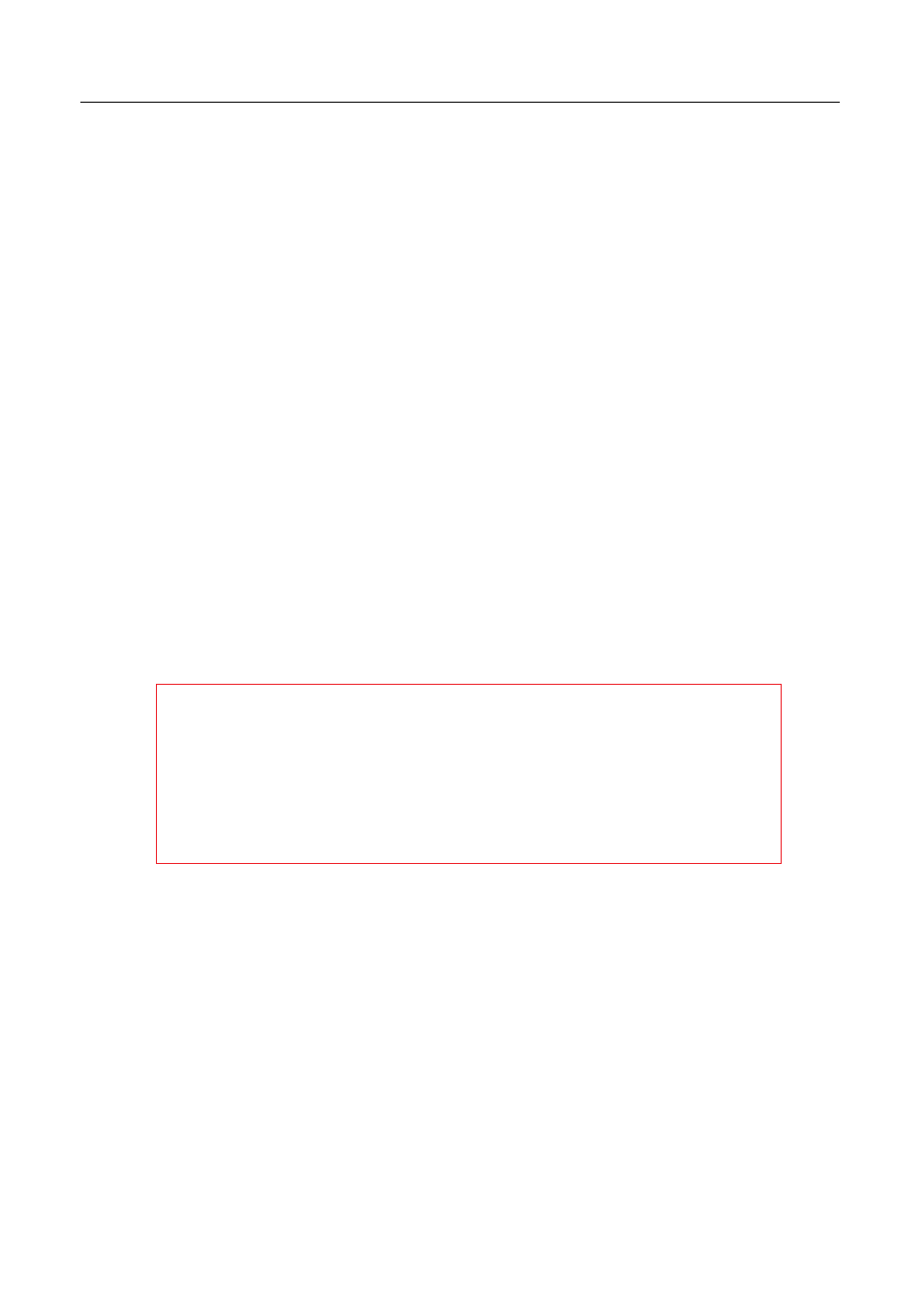
If a Power Macintosh program requires a shared library and there is not
enough memory available for the shared library, you’ll see a message that
the program could not be opened because there is not enough system
memory available for the shared library. If this happens, quit programs not
in use or install more memory in your server. (For more information, see the
information on expanding memory in the setup guide that came with your
server.)
If a required shared library is missing, you’ll see a message that the
program could not be opened because the shared library could not be
found. If this happens, follow the directions that came with your program
to reinstall the program. If the shared library is still missing, contact the
software program’s manufacturer for assistance.
Using older Macintosh programs
If you experience problems using an older Macintosh program, it may be
incompatible with your Workgroup Server. You may be able to use your
older program if you change the Modern Memory Manager setting in your
Memory control panel.
Follow these steps to change the Modern Memory Manager setting:
1
Choose Control Panels from the Apple (
K
) menu and open the Memory
control panel.
WARNING
If your Workgroup Server is running AppleShare, do not
change the Modern Memory Manager setting. For AppleShare to
work properly, Modern Memory Manager must be turned on. If
you want to run other applications that do not work when Modern
Memory Manager is turned on, check with the application’s
vendor to see if an update is available.
51
