Hosts file format – Apple Workgroup Server 8550 User Manual
Page 45
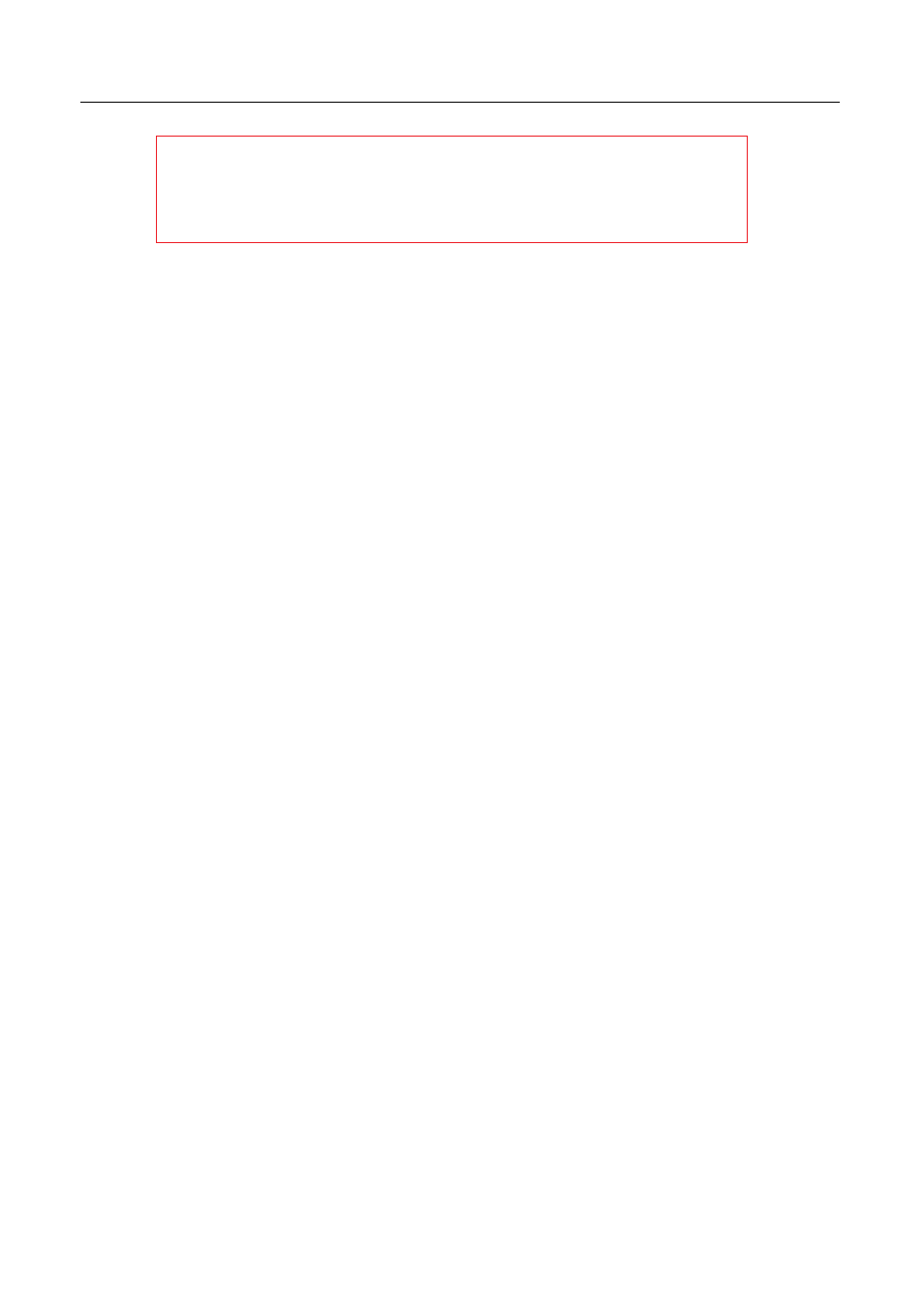
8
Close the control panel.
9 If you have made configuration changes, an alert box asks if you want to
save changes. Click the Save button.
If the imported configuration changes the default port, an alert notifies you
that networking services already established will be interrupted. Click OK.
The imported configuration becomes the current configuration. Your
changes take effect immediately.
Hosts file format
A hosts file is a list of IP addresses and the names (host names and domain
names) that are associated with them. The hosts file can be stored anywhere
on your server’s hard drive, but it is usually stored in the Preferences folder
in your active System Folder. To make a particular hosts file active, locate it
through the Select Hosts file button in the TCP/IP control panel.
The information in the hosts file consists of a series of records whose fields
must be in the following format:
name
data ; comment
The name field can be an alias or a fully qualified domain name (that is, it
contains at least one dot). For example, “apple.com” is a fully qualified
domain name; “apple” is not.
The data field in a hosts file record includes the following subfields, each
separated by one or more space characters.
WARNING
If you do not change the IP address, you may
cause the same IP address to be used by two different
computers on the network, which causes network errors.
45
