Apple Workgroup Server 8550 User Manual
Page 17
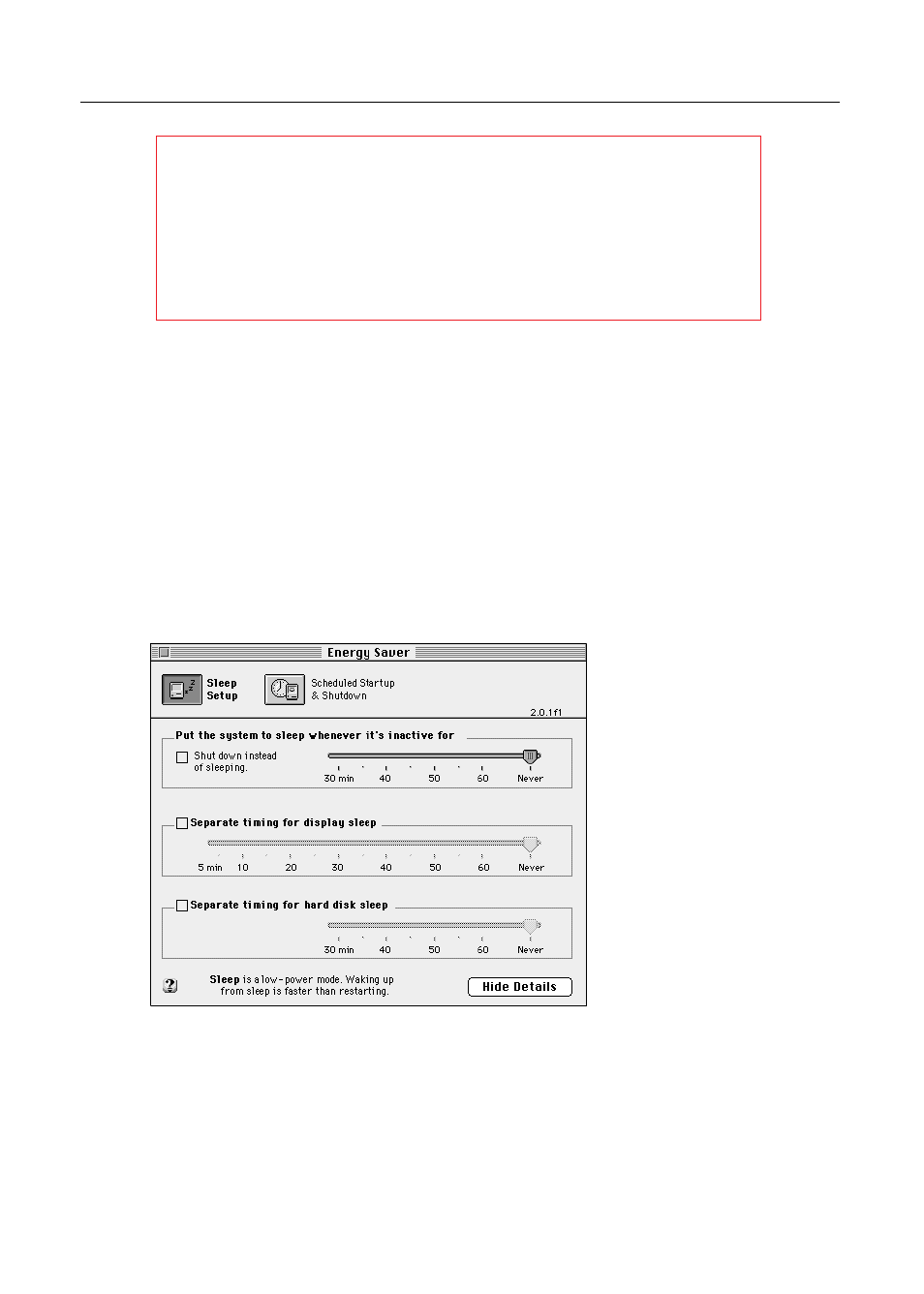
To configure the Energy Saver control panel to dim the monitor or to cause
the server to restart automatically after a power failure:
1
Open the Energy Saver control panel.
The Energy Saver control panel is in the Control Panels submenu in the
Apple (K) menu.
An abbreviated form of the control panel appears.
2
In the Energy Saver control panel, click the Show Details button.
The full Energy Saver control panel appears.
WARNING
It is possible to configure the Energy Saver control
panel so that the server shuts down when it’s inactive for a
short period of time or so that it enters a reduced power mode
(called
sleep mode) when it’s inactive. Both behaviors are
undesirable for servers. To avoid accidentally configuring these
behaviors, follow the instructions in this section carefully.
17
