Apple Workgroup Server 8550 User Manual
Page 127
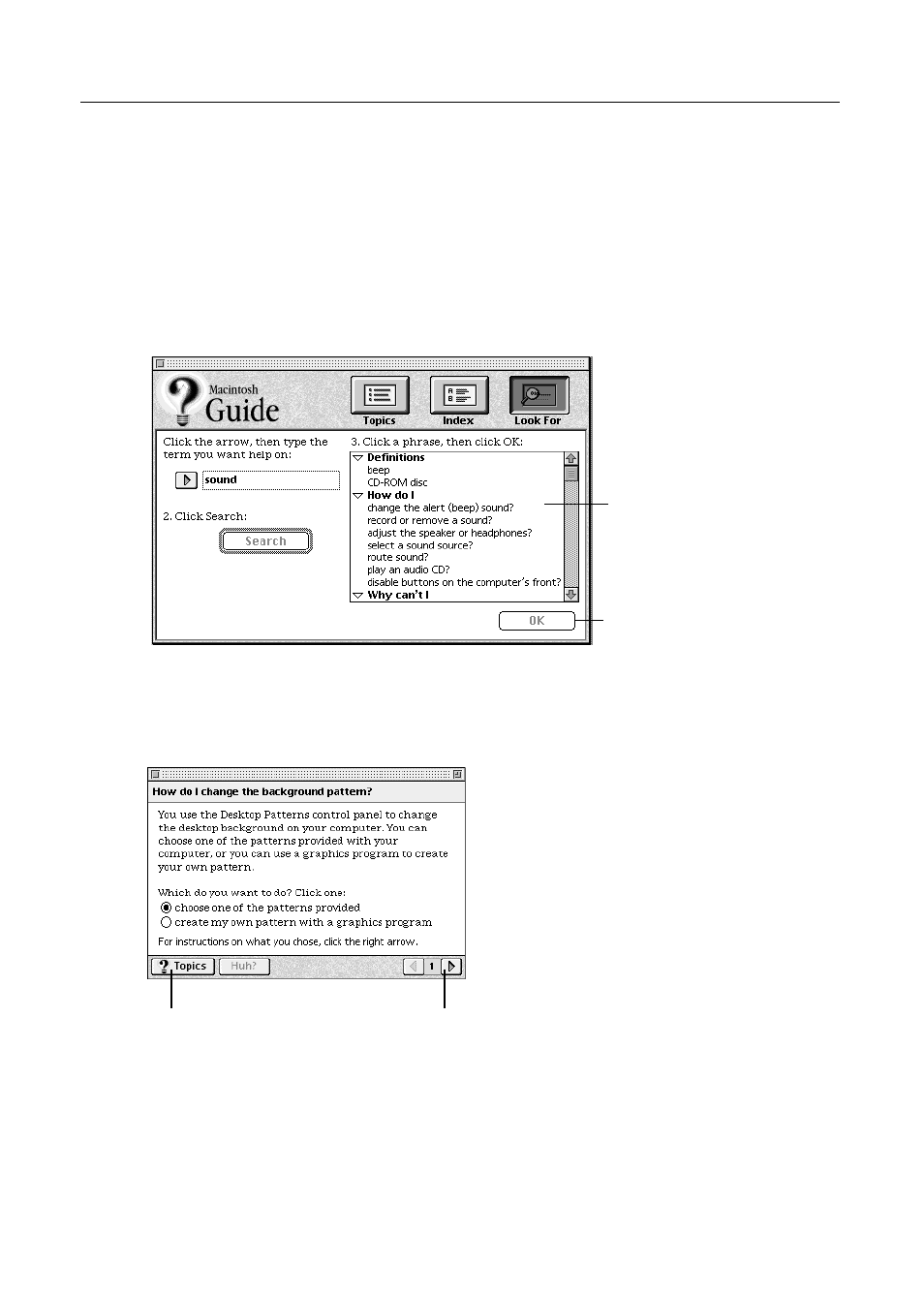
2
Scroll through the alphabetical list until the phrase “background
pattern” is visible.
You can scroll through the list either by dragging the slider to the letter B or
by using the scroll bar at the right of the list.
3
Click the phrase “background pattern” in the alphabetical list.
When you click any index entry, a list of related questions appears on the
right side of the Macintosh Guide window.
4
Click the question “How do I change the background pattern?” and
then click OK. Or double-click the question.
A small window appears with instructions for you to follow.
127
To get instructions,
click a question ...
... then click OK.
Click here to see the next
step (if there is one).
If you want to return to the
main Macintosh Guide
window, click here.
This manual is related to the following products:
