Using power macintosh programs, Virtual memory, Shared libraries – Apple Workgroup Server 8550 User Manual
Page 50
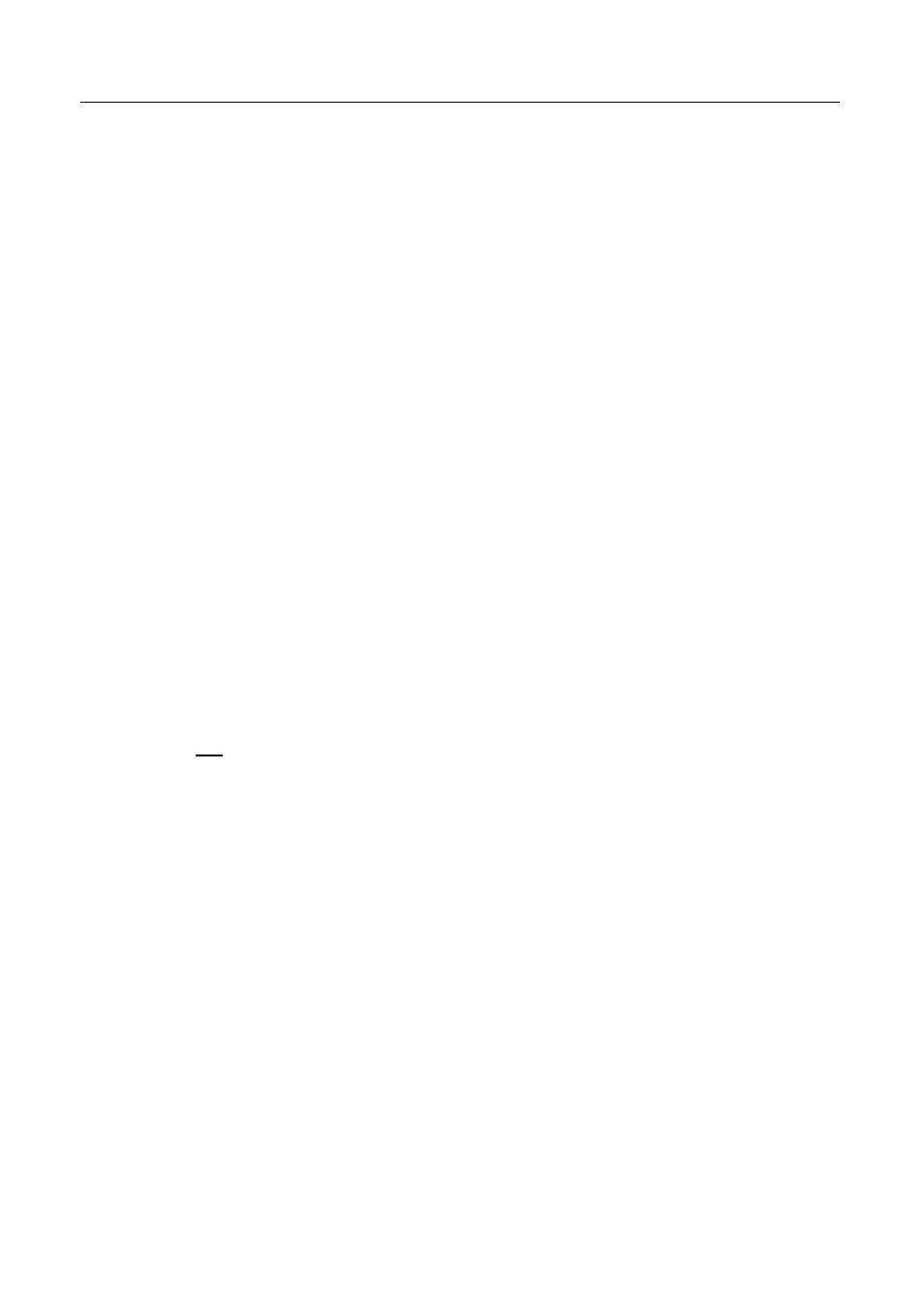
Using Power Macintosh programs
Programs designed for the PowerPC–based Workgroup Server provide
improved performance for your server. However, to get the full benefit of
this software, you need to know about two important items—virtual
memory and shared libraries.
Virtual memory
Virtual memory is a feature of Macintosh computers that lets you use space
on a hard disk as additional memory. This feature helps you run large
programs when the computer does not contain enough dynamic random-
access memory (DRAM). However, virtual memory may adversely affect
the performance of some server application programs, such as AppleShare.
Refer to the documentation that came with your application to see if the
application works well with virtual memory turned on.
Shared libraries
Power Macintosh programs use special files called shared libraries. These
files help Power Macintosh programs to run more efficiently, and can be
used by more than one Power Macintosh program simultaneously. Any
necessary shared libraries are installed automatically in the System Folder
when you install Power Macintosh programs.
W2@@@@@@@@@@@@@@@@@@@@@@@@@6X?g?
7<
?B1?g?
@?e?@@6K?
@?g?
@?e?@@@@@@@@@@6X?he@?g?
@?e?@@@g?I/Khe@?g?
@?e?@@@hV46Xh@?g?
@?e?@@@heI/X?g@?g?
@?e?@@@he?V/Xg@?g?
@W-X?@@@L?eW2@@6KeN1g@?g?
@(R1e?B)Xe7@@@@@6K?@g@W-Xf?
(Y?@e?J@)X?3@fI4@@L?f@(R1f?
[email protected]/XV'L?fI4)Kf(Y?@f?
?@?W.YeV/XN1?gI46Xf?@f?
?@?7H?e?V/T5?hS,f?@f?
?@?@?@fV+Y?g?W&Hf?@f?
?@?@e?@hfW&@?f?@f?
?@?@f?@h?W&@@Lf?@f?
?@?3=?f?@fW-T&@@>,f?@f?
?@?V46K?f?@?W&R'@@>(Yf?@f?
?@e?I46K?f?&@?V'>(Y?f?@f?
?@f?I'6K?e?N@L?V'Uf)X?@f?
)X?@gN@@6K?e@)X?V/X?e@)T5f?
@)T5g?@?I46K?@S,??V/Ke@V+Yf?
@V+Yg?3L??I4@@0Y?eN@@?@?g?
@?h?V/Xhe?@@?@?g?
@?heV/K?h?@@?@?g?
@?he?V46X?g?@@?@?g?
@?hf?I/Kg?@@?@?g?
@?
V4@@@@@@@@@?@?g?
@?
I4@?@?g?
3=
?:5?g?
V4@@@@@@@@@@@@@@@@@@@@@@@@@0Y?g?
Shared libraries are
represented by icons
like this.
50
Shared libraries are
represented by icons
like this
