Problems using photo cds, Reinstalling cd-rom software – Apple Workgroup Server 8550 User Manual
Page 108
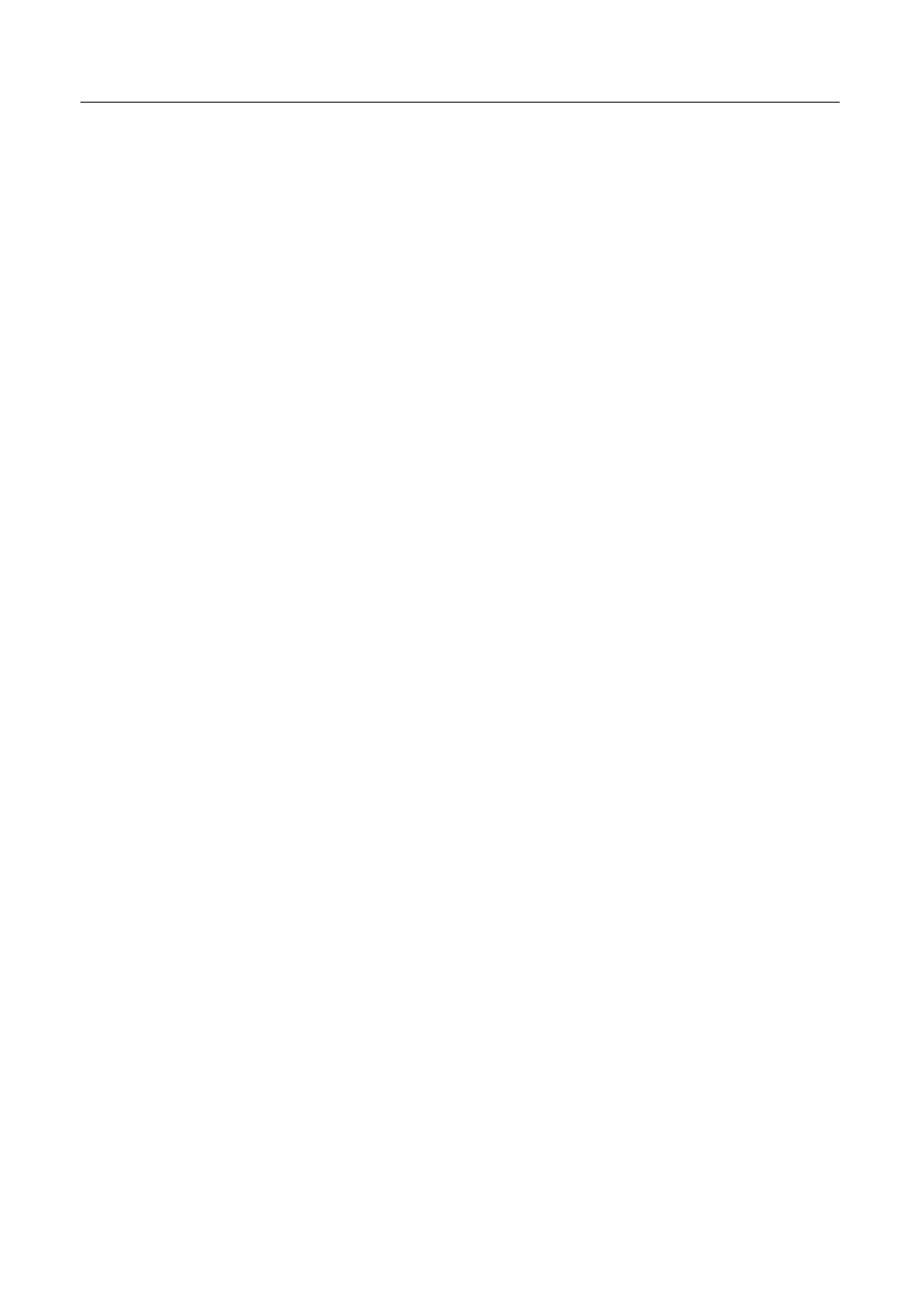
Problems using Photo CDs
Your CD-ROM drive will not open Photo CDs.
m
Reinstall the CD-ROM software. See “Reinstalling CD-ROM Software”
later in this chapter.
Your server does not display color icons for individual images on a
Photo CD.
m
Your server may be low on memory. To view color icons, restart your
server and then reopen the Photos folder. See the “Memory” topic of
Macintosh Guide, available in the Guide (h) menu, for more information
on managing memory.
After you open an image on a Photo CD, the image is scrambled, colors
are displayed incorrectly, or no image appears in the window.
m
The program you are using may not be designed to work with large
(high-resolution) image files. You can open the image with another
program or you can assign more memory to the program. (For more
information on managing memory, see the “Memory” topic of Macintosh
Guide, available in the Guide [h] menu.)
After you open an image on a Photo CD, your system is “frozen” and
does not respond to any input, or you have a “bomb” message on your
screen.
m
Restart your server. The program you are using may not be designed to
work with large (high-resolution) image files. You can open the image
with another program, or you can assign more memory to the program.
(See the “Memory” topic of Macintosh Guide, available in the Guide [h]
menu, for more information on managing memory).
Reinstalling CD-ROM software
CD-ROM software is a set of programs and files that allow your CD-ROM
drive to work correctly with your server and allow it to play different kinds
of CDs, like Photo CDs or audio CDs. The CD-ROM software is part of
system software and was preinstalled on your server’s hard disk. (It is also
available on the Workgroup Server Software CD-ROM disc that came with
your server.)
108
