Getting information about your configuration – Apple Workgroup Server 8550 User Manual
Page 38
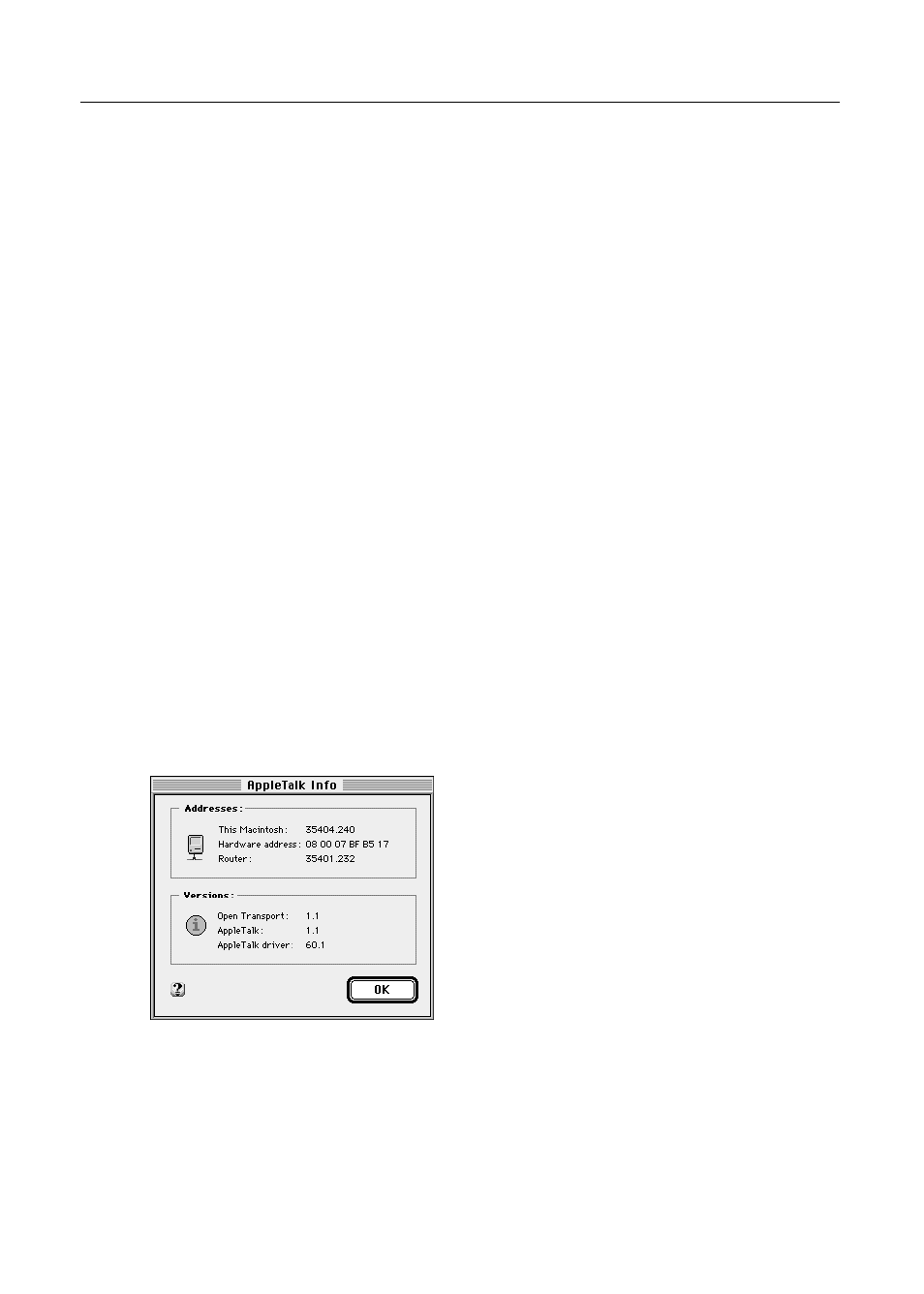
3
Type the password you want to use in the Password box.
When you type the password, you see dots (•) instead of the letters you
type.
4
Type the password again in the Verify Password box, then click OK.
The password is set. The next time any one tries to enter Administration
mode for this control panel, he or she must enter the password that you set.
Getting information about your configuration
For information about the addresses and software versions currently in
effect for Open Transport, follow these steps:
1
Open the control panel for which you want to see configuration
information.
For information about your AppleTalk configuration, open the AppleTalk
control panel. For information about your TCP/IP configuration, open the
TCP/IP control panel.
2
Choose Get Info from the File menu.
If the control panel is in Advanced or Administration mode, you can also
click the Info button.
The Info window opens. You can see information in this window, but you
cannot change it.
The AppleTalk Info window looks like this:
38
