Configuring via a server – Apple Workgroup Server 8550 User Manual
Page 25
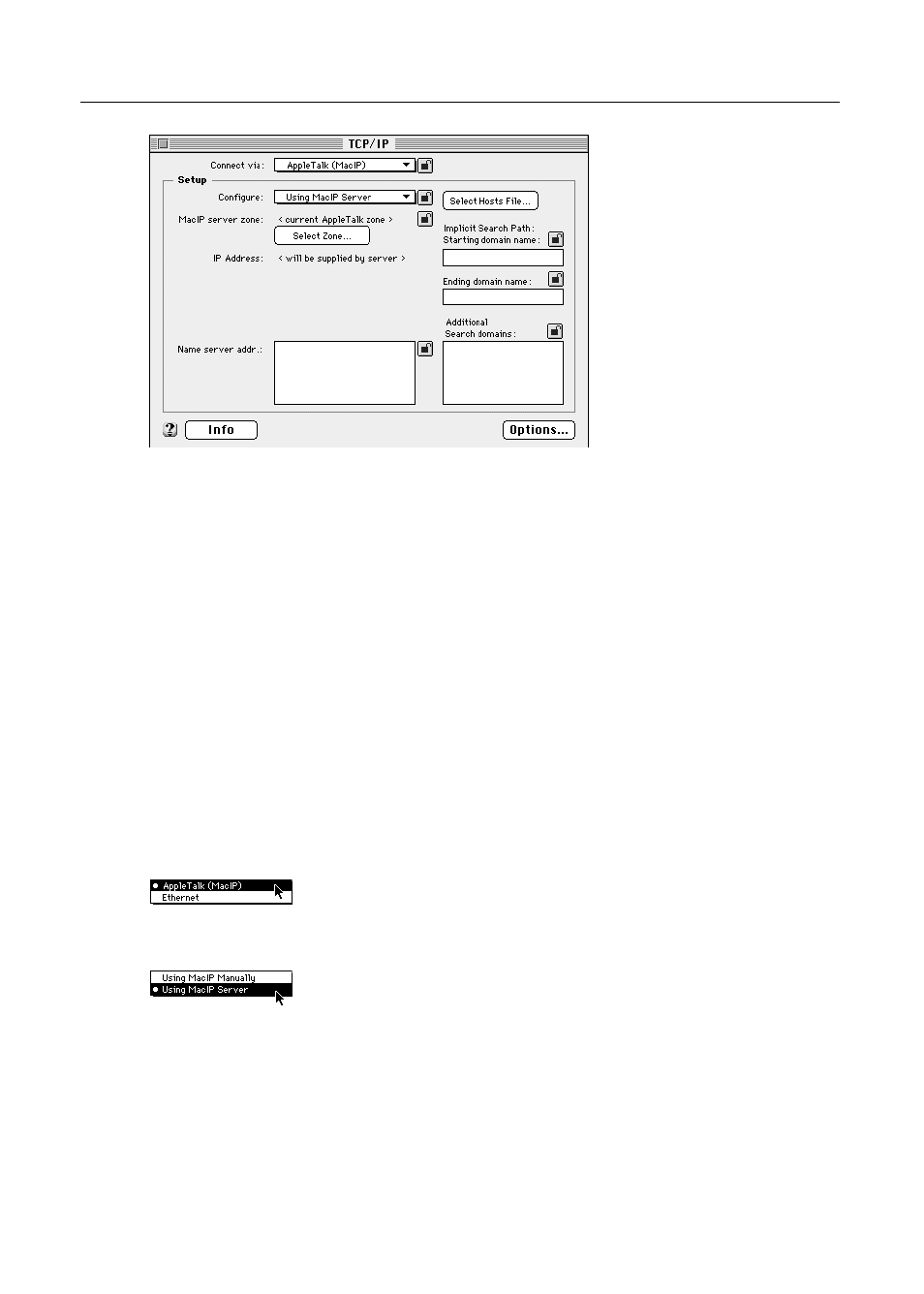
If your network has a BootP, DHCP, RARP, or MacIP server, continue to the
next section, “Configuring via a Server.” If you are configuring the TCP/IP
control panel manually, see “Configuring TCP/IP Manually” later in this
chapter.
Configuring via a server
The procedure for using a server varies depending on whether the server
that you are going to use is a BootP, DHCP, RARP, or MacIP server. If you
are going to use a BootP, DHCP, or RARP server, see “Configuring via a
BootP, DHCP, or RARP Server” later in this chapter.
Configuring via a MacIP server
To configure TCP/IP using a MacIP server:
1
Choose AppleTalk (MacIP) from the “Connect via” pop-up menu.
2
Choose “Using MacIP Server” from the Configure pop-up menu.
25
This manual is related to the following products:
