Menus, Icons – Apple Workgroup Server 8550 User Manual
Page 121
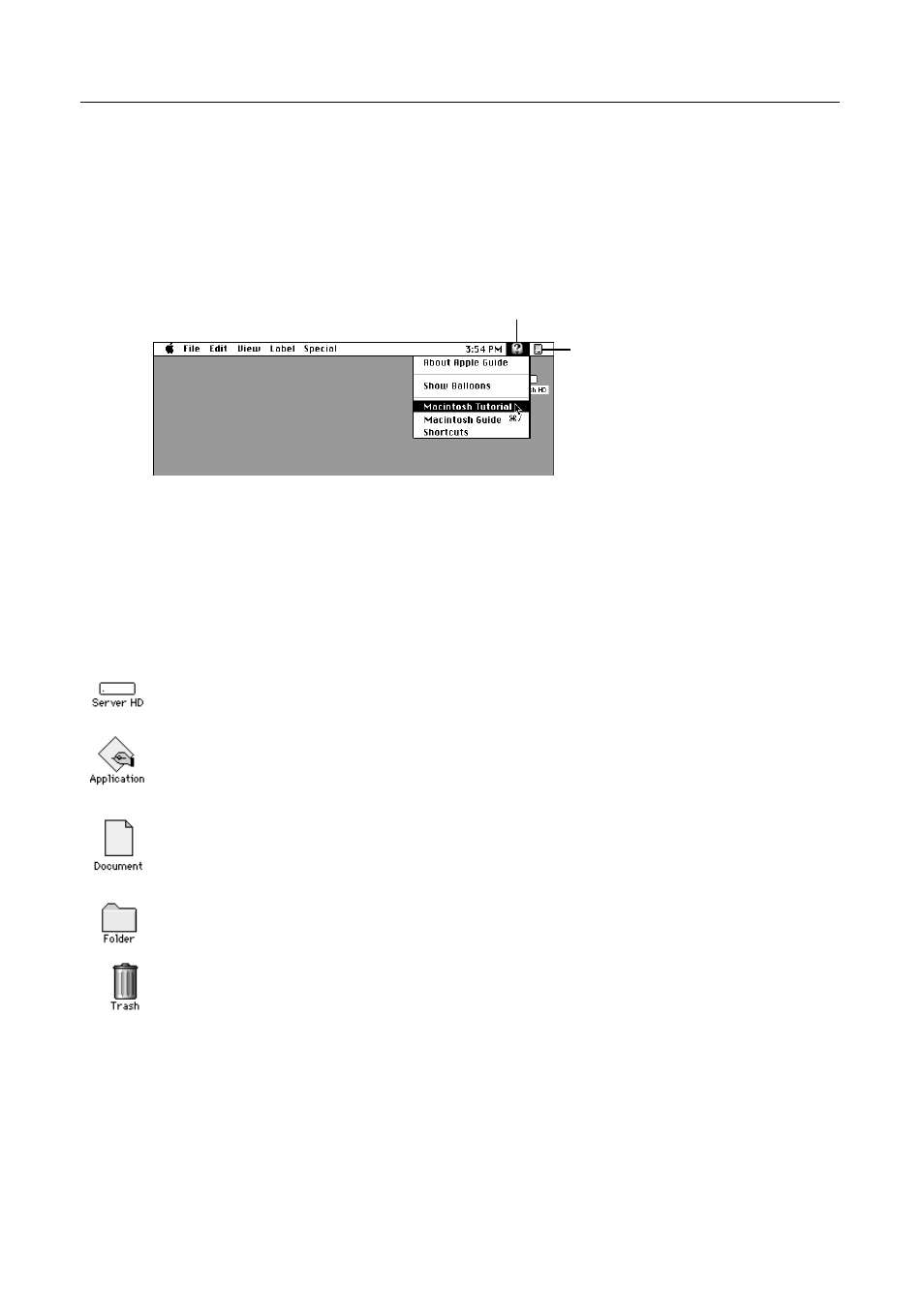
Menus
The strip across the top of the screen is called the menu bar. The symbols
and words in it represent menus of commands. To open a menu, place the
pointer on the symbol or word for the menu and press the mouse button.
Icons
Icons are small pictures that represent disks, programs, documents and
folders. You can double-click any icon to open it and see what it contains.
This icon represents your server’s internal startup disk.
Icons like this one represent application programs, which you use to create
documents and do other work.
Icons like this one represent documents, which you can create and edit.
Icons like this represent folders. A folder contains other icons.
To throw away an item you no longer want, drag it to the Trash icon and
choose Empty Trash from the Special menu.
121
Application menu
You can have several
application programs
open at once. To see
which program is active
or to switch from one
program to another, use
this menu (called the
Application menu).
Guide menu
To find an answer to a question, look in the Guide (
h
) menu.
