Apple AppleScript Finder Guide User Manual
Page 114
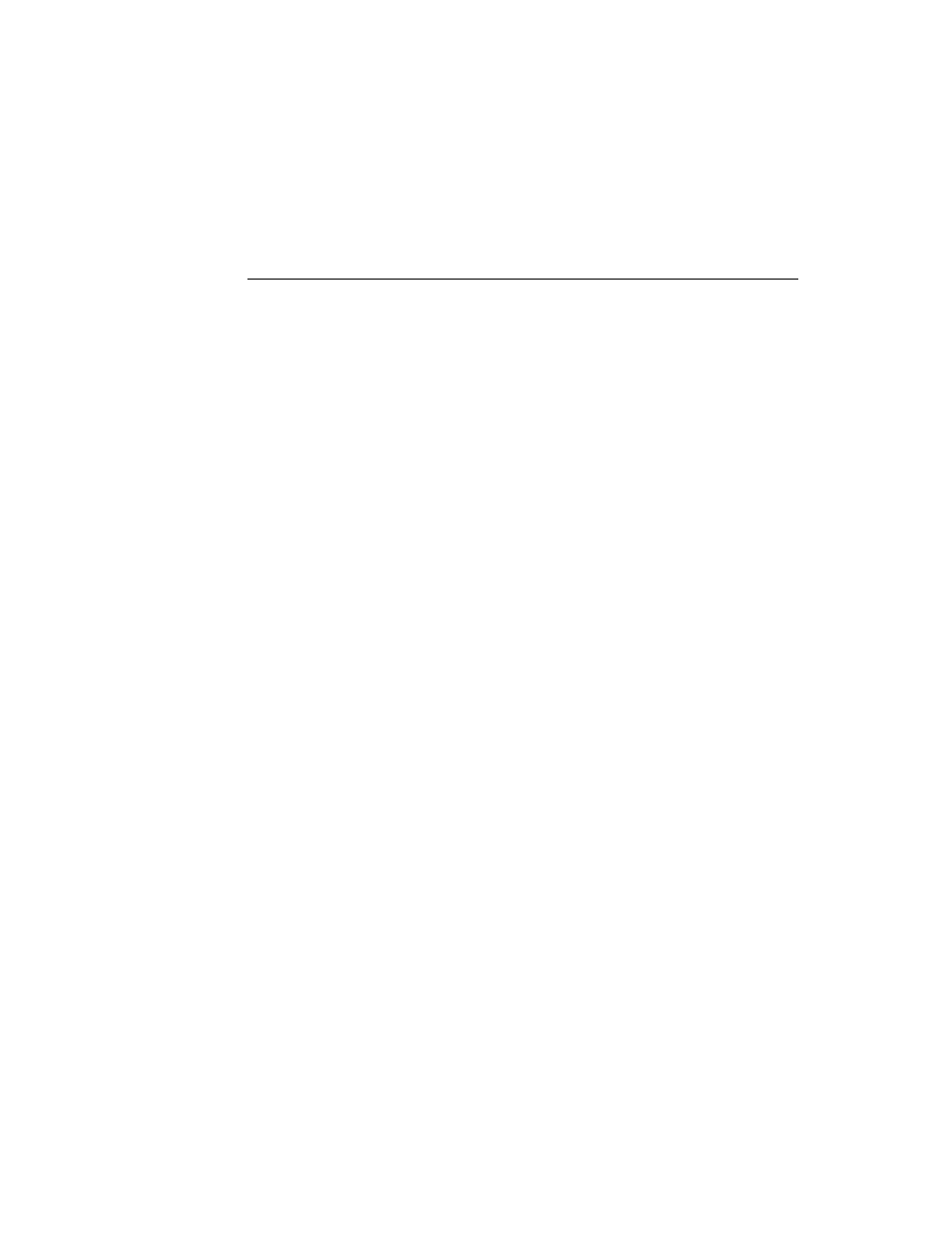
C H A P T E R 3
Finder Commands
102
Command Definitions
Count
Counts elements of a particular class in a container. Behaves
like the standard version, except that the Finder always returns
a single integer, never a list of integers.
Data Size
Returns the size, in bytes, of the value returned by a Get
command on the same object or objects. Identical to the
standard version.
Delete
Deletes one or more objects. Identical to the standard version.
Duplicate
Copies an object or objects. Behaves like the standard version,
and also allows you to specify whether or not to replace items
in the destination container.
Exists
Determines whether an object exists. Identical to the
standard version.
Get
Returns the value of an object. Identical to the standard version,
except that it returns references for most Finder objects rather
than values.
Make
Creates a new object. Behaves like the standard version, except
that the Finder can’t set the value of the data for most new
objects, and you can’t use new when you make a new file.
Move
Moves an object or objects. Behaves like the standard version,
and also allows you to specify whether or not to replace items
in the destination container.
Open
Opens an object or objects. Behaves like the standard version,
except that it can open objects such as folders and suitcases as
well as files.
Prints one or more objects. Identical to the standard version.
Quit
Terminates the Finder process. Behaves like the standard
version, except that the Finder need not save data before
terminating.
Set
Sets value of one or more objects. Identical to standard version.
Table 3-1
Variations from standard behavior in Finder versions of standard
application commands (continued)
Command
Finder version
