Multiple resolution transmission – Brother MFC7150C User Manual
Page 83
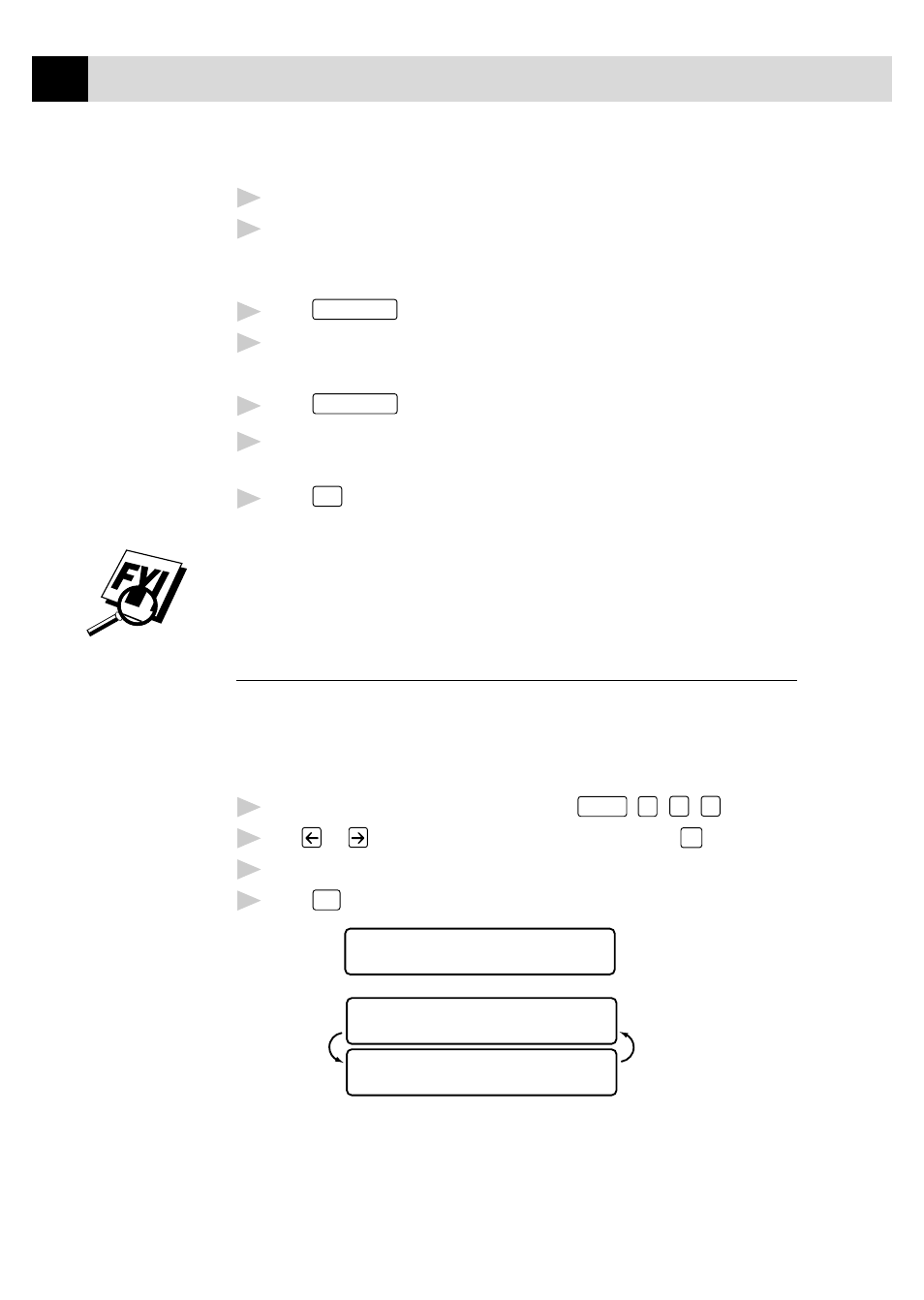
68
C H A P T E R S E V E N
1
Insert the document into the feeder.
2
Enter a number using One Touch, Speed Dial, Group number, Tel-index
or the dial pad.
Example: Group number
3
Press
Help/Broadcast
. You will be prompted to press the next number.
4
Enter the next number.
Example: Speed Dial
5
Press
Help/Broadcast
.
6
Enter the fax number.
Example: Manual dialing, using the dial pad.
7
Press
Start
.
Your MFC will read the documents into memory and then start sending
faxes to the numbers you entered.
Previously entered jobs still in memory will be sent first.
Multiple Resolution Transmission
Use this feature to select separate resolution settings for each page of the
fax you’re sending. This could be useful if you’re sending a fax with
photos and letters, or some pages with small print and others with normal
print. Resolution settings return to STANDARD after the fax is sent.
1
Insert documents in the feeder, then press
Function
,
1
,
3
,
4
.
2
Use
or
to select resolution for page 1, then press
Set
.
3
Repeat Step 2 for subsequent pages.
4
Press
Stop
when you’re finished. The screen displays
ACCEPTED
OTHER SETTINGS?
1.YES 2.NO
