Select copy quality, Select type of original, Select copy quality select type of original – Brother MFC7150C User Manual
Page 128
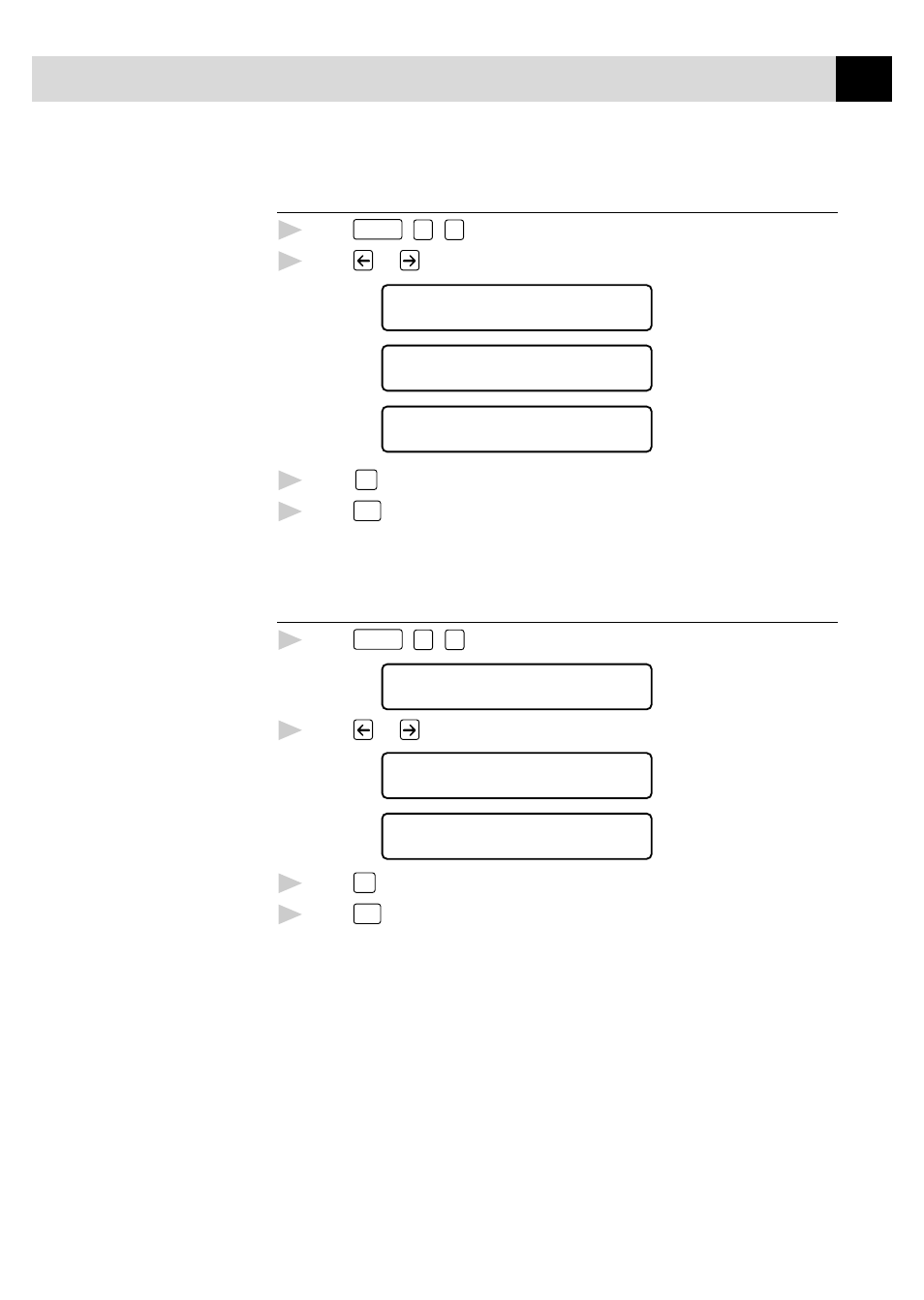
113
C O P Y O P E R A T I O N S
Select Copy Quality
1
Press
Function
,
3
,
2
.
2
Press
or
to select copy quality.
QUALITY:NORMAL
QUALITY:HIGH
QUALITY:DRAFT
3
Press
Set
when the screen displays your selection.
4
Press
Stop
to exit.
This feature is available only for color copying.
Select Type of Original
1
Press
Function
,
3
,
3
. The screen displays
3.ORIGINAL TYPE
2
Press
or
to select your original type.
ORIGINAL:STD
ORIGINAL:PHOTO
3
Press
Set
when the screen displays your selection.
4
Press
Stop
to exit.
This feature is available only for color copying.
This manual is related to the following products:
