Regular maintenance, Cleaning the scanner, Cleaning the mfc printer platen – Brother MFC7150C User Manual
Page 257
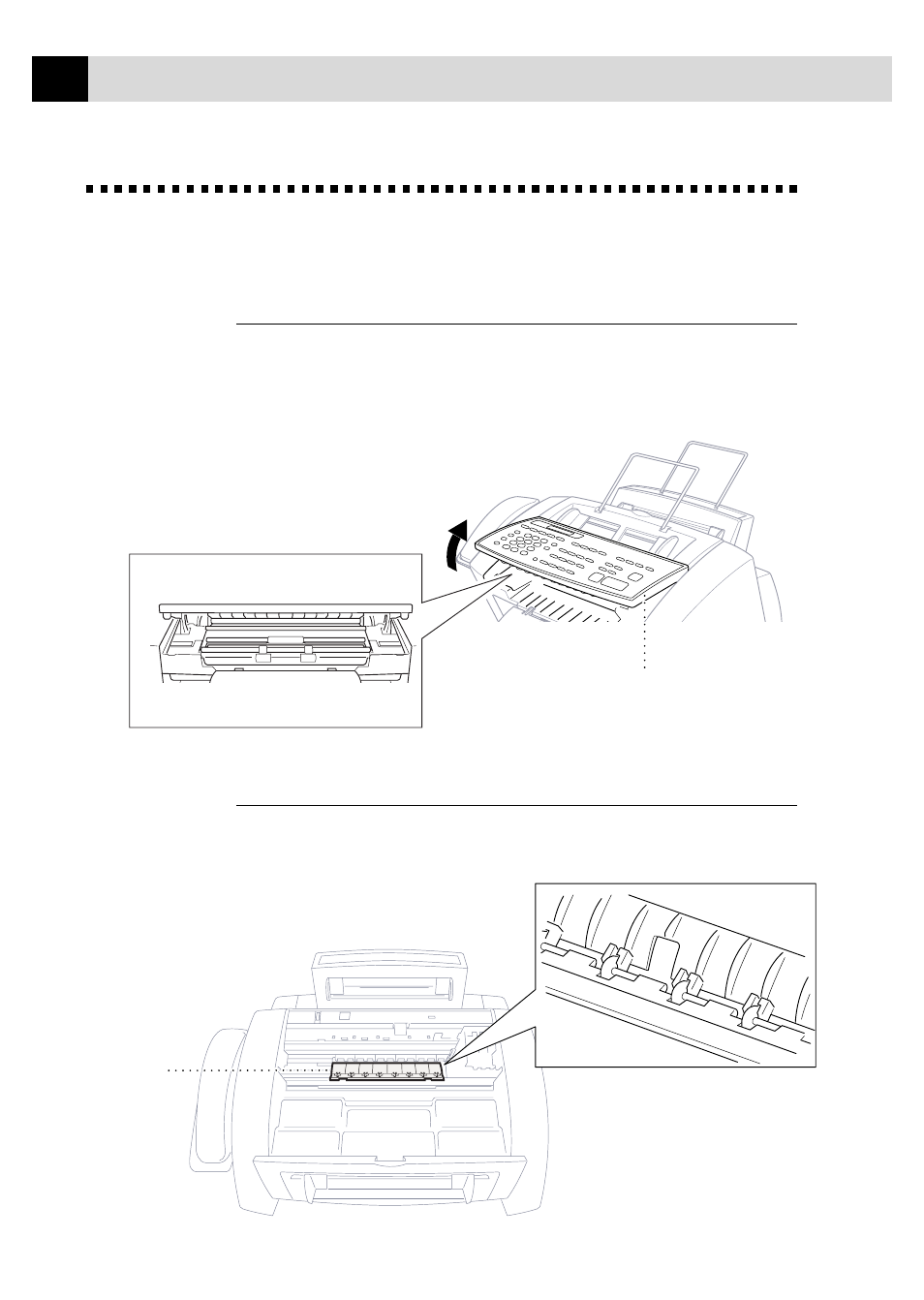
242
C H A P T E R T W E N T Y F I V E
Regular Maintenance
Cleaning the Scanner
Unplug the MFC and open the control panel cover. Clean the flat white
pressure bar and the glass strip under the bar with isopropyl alcohol on a
lint-free cloth. If the screen still displays a scanner error, call Brother
Customer Service, see p. i.
Control
Panel
Cover
Cleaning the MFC Printer Platen
When you want to clean your MFC printer platen, wipe it with a lint free
cloth that is dry or lightly moistened with isopropyl alcohol.
Printer Platen
This manual is related to the following products:
