Adf (automatic document feeder), Resolution, Adf (automatic document feeder) resolution – Brother MFC7150C User Manual
Page 71
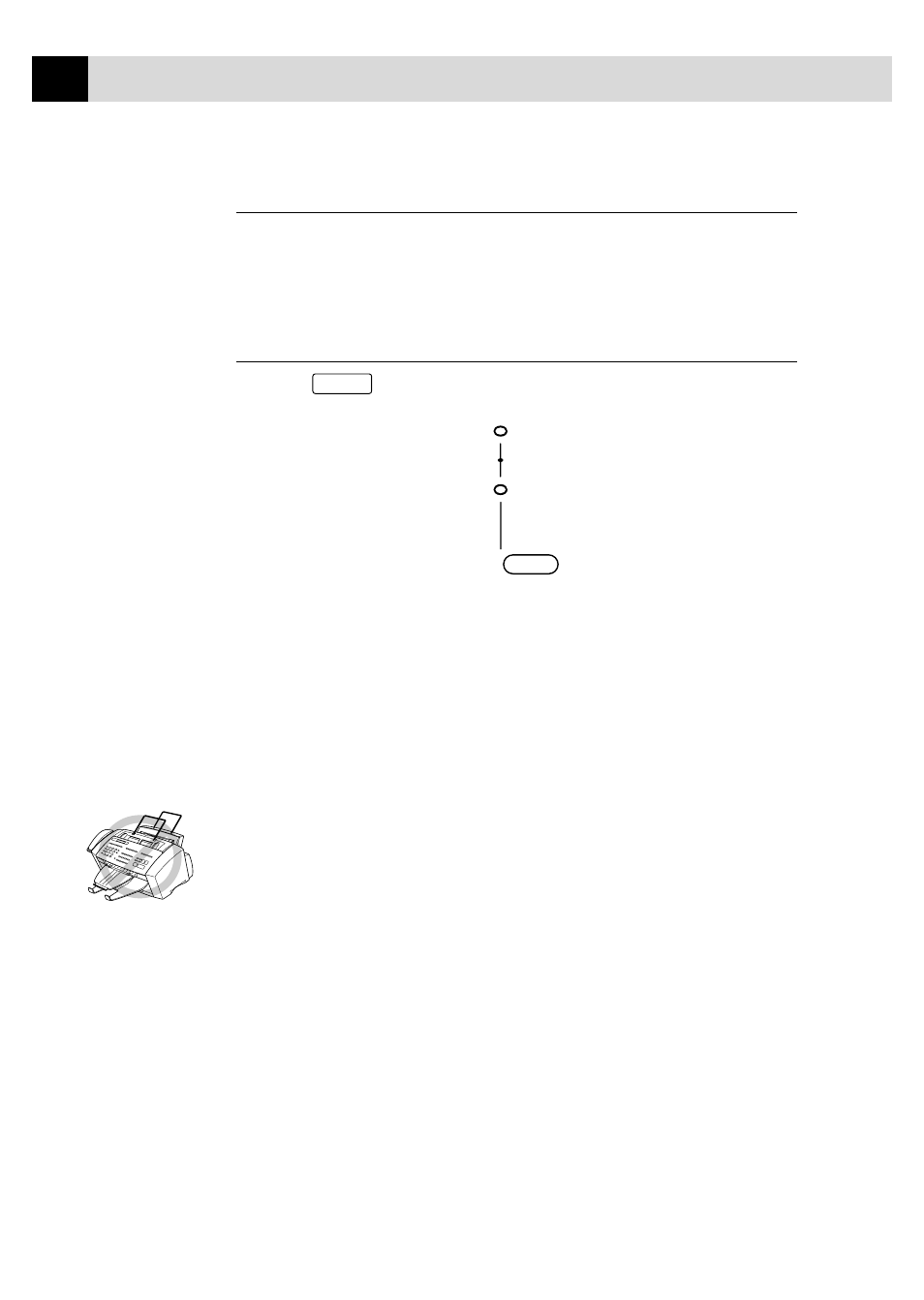
56
C H A P T E R S E V E N
ADF (Automatic Document Feeder)
The automatic document feeder (ADF) can hold up to 20 pages, feeding
each one individually through the MFC. Use standard (20 lb/75g/m
2
) paper
when using the ADF.
Resolution
■
Press
Resolution
(before you send the fax) to select the resolution for the
document you’re sending.
Resolution
Fine
Photo
S.Fine
Standard—Suitable for most typed documents. (Fine and S. Fine lights
are off.)
Fine—Good for small print; transmits slower than standard resolution.
(Only the Fine light is on.)
Super Fine—Good for small print or artwork; transmits slower than
fine resolution. (Only the S. Fine light is on.)
Photo—Use when document has varying shades of gray; slowest
transmission time. (Both Fine and S. Fine lights are on.)
■
DO NOT use curled, wrinkled, folded, or ripped paper, or paper with
staples, paper clips, paste or tape attached. DO NOT use cardboard,
newspaper, or fabric.
■
Make sure documents written with ink are completely dry.
See
Multiple
Resolution
Transmission
pp. 68–69
