Paper size, User defined paper size, Paper size user defined paper size – Brother MFC7150C User Manual
Page 165
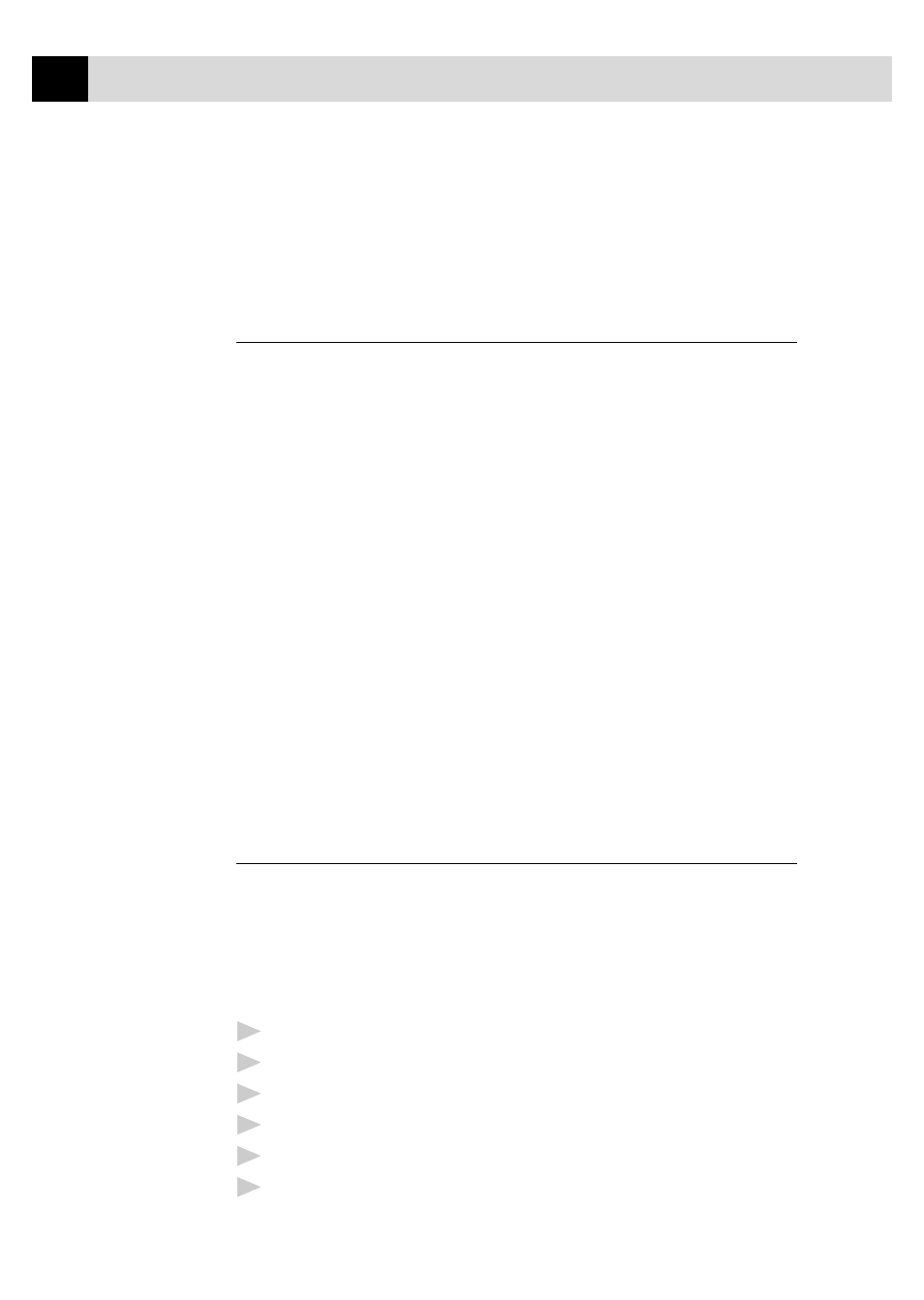
150
C H A P T E R S E V E N T E E N
Select the Apply button to apply your selected settings.
To return to the default settings, click the Default button, then click the
Apply button.
Paper Size
You can select the size of paper and envelopes and also define other sizes of
paper.
Letter (US)
8 1/2 x 11 inches (215.9 x 279.4 mm)
Legal (US)
8 1/2 x 14 inches (215.9 x 355.6 mm)
Executive (US)
7 1/4 x 10 1/2 inches (184.2 x 266.7 mm)
A5 (International)
5.8 x 8.3 inches (148 x 210 mm)
Envelopes
B5 (International envelope)
6.9 x 9.8 inches (176 x 250 mm)
C5 (International envelope)
6.4 x 9 inches (162 x 229 mm)
COM-10
4 1/8 x 9 1/2 inches (104.8 x 241 mm)
DL (International envelope)
4.3 x 8.7 inches (110 x 220 mm)
Monarch (US envelope)
3 7/8 x 7 1/2 inches (98.4 x 190.5 mm)
Organizer J
2 3/4 x 5 inches (69.8 x 127 mm)
Organizer K
3 3/4 x 6 3/4 inches (95.3 x 171.5 mm)
Organizer L
5 1/2 x 8 1/2 inches (139.7 x 215.9 mm)
User Defined Paper Size
The printer can handle any paper size within the following range.
Minimum
2.75 x 5 inches
(69.8 x 127 mm)
Maximum 8.5 x 14.02 inches (215.9 x 356 mm)
In this option, you can specify a custom-sized paper and save it by
following this procedure:
1
Measure the paper size you want to use.
2
Select User Defined... in the paper size option.
3
Enter a unique name for your paper in the Custom Paper Size Name box.
4
Select either inch or mm for the unit of measure.
5
Type in the length and width.
6
Click the Save button to store the size. If necessary, you can delete a
preset size by choosing the Delete button.
