Ink management key, Turning off bi-directional printing – Brother MFC7150C User Manual
Page 160
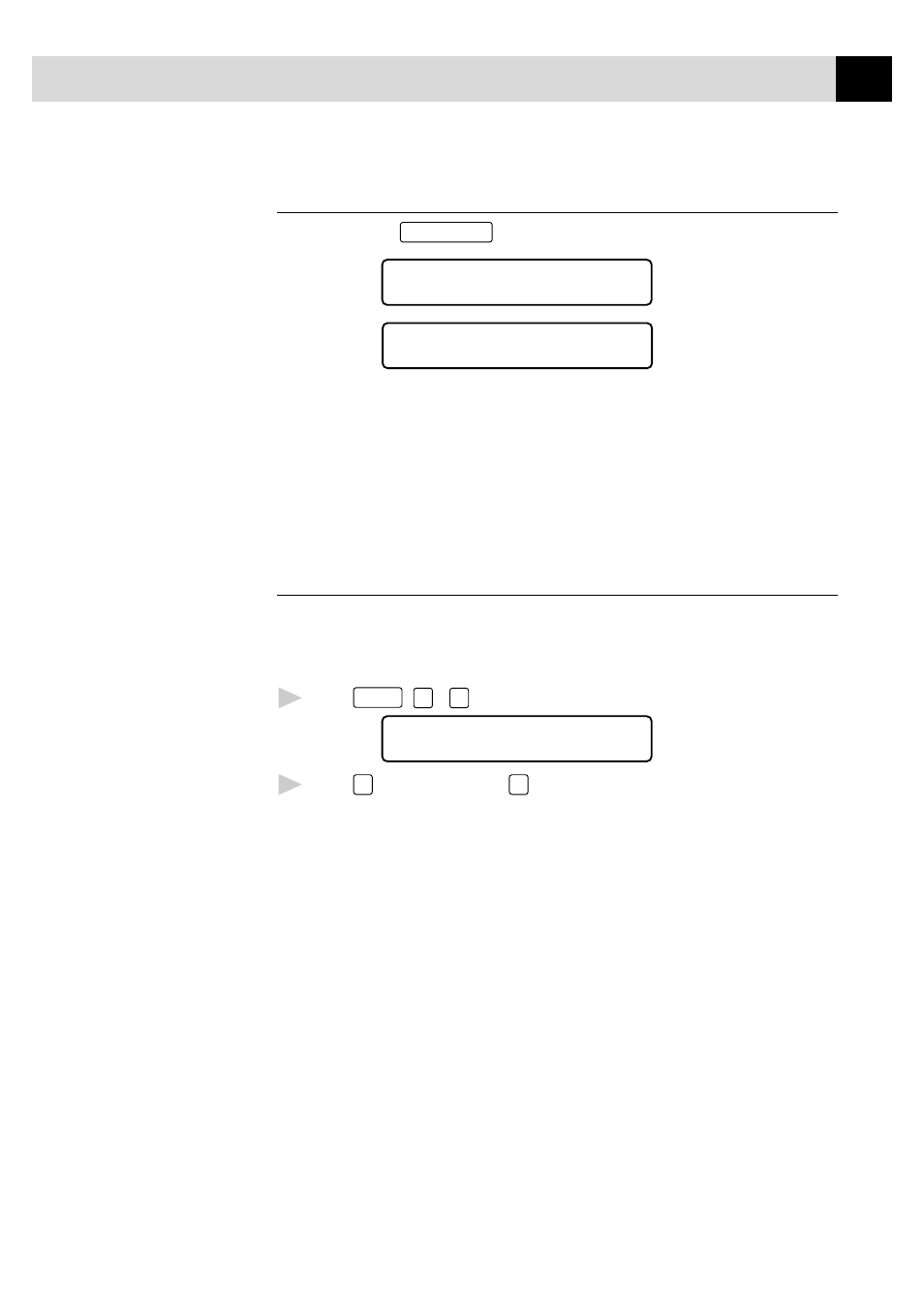
145
U S I N G M F C A S P R I N T E R
Ink Management Key
When you press
Ink Management
, the screen displays
1.CLEANING
2.REPLACE INK
If you are having trouble with one of the ink colors, you may need to clean the
print head, page 236.
If you got an error message NEAR EMPTY or INK EMPTY, you will need
to replace the ink cartridge for the appropriate color. (See pages 243-246 in
Chapter 25, Troubleshooting and Maintenance.)
Turning Off Bi-directional Printing
You can further improve print quality by turning off bi-directional printing
and setting the MFC to print in one direction only. However, this will
reduce print speed by one half.
1
Press
Function
,
2
,
3
. The screen displays
3.BI-DIR PRINT
2
Press
2
to select OFF (or
1
to select ON).
See
How to
Improve
Print Quality
pp. 236–238
