Printer jam or paper jam – Brother MFC7150C User Manual
Page 245
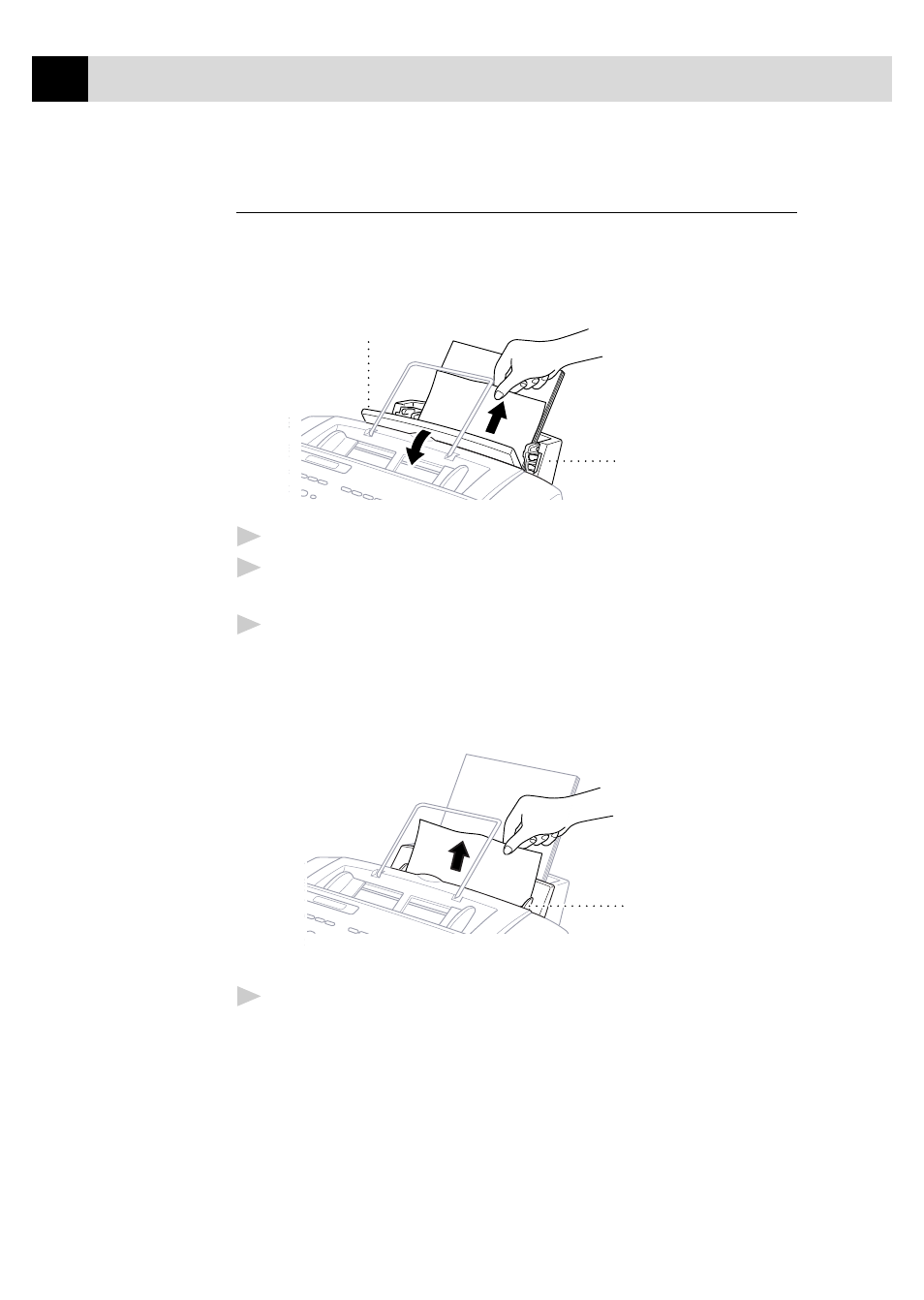
230
C H A P T E R T W E N T Y F I V E
Printer Jam or Paper Jam
Remove the jammed paper depending on where it is jammed in the MFC.
Paper is jammed in the multi-purpose sheet feeder.
Multi-Purpose
Sheet
Feeder
Cassette
Cover
1
Open the cassette cover and pull the jammed paper upwards and remove it.
2
If the paper can’t be pulled out easily, remove the multi-purpose sheet
feeder.
3
Open the cassette and remove the paper from the multi-purpose sheet
feeder in the easiest direction.
Paper is jammed in the manual feed slot.
Manual
Feed
Slot
1
Pull the jammed paper upward and remove it.
This manual is related to the following products:
