Capturing an image – Brother MFC7150C User Manual
Page 189
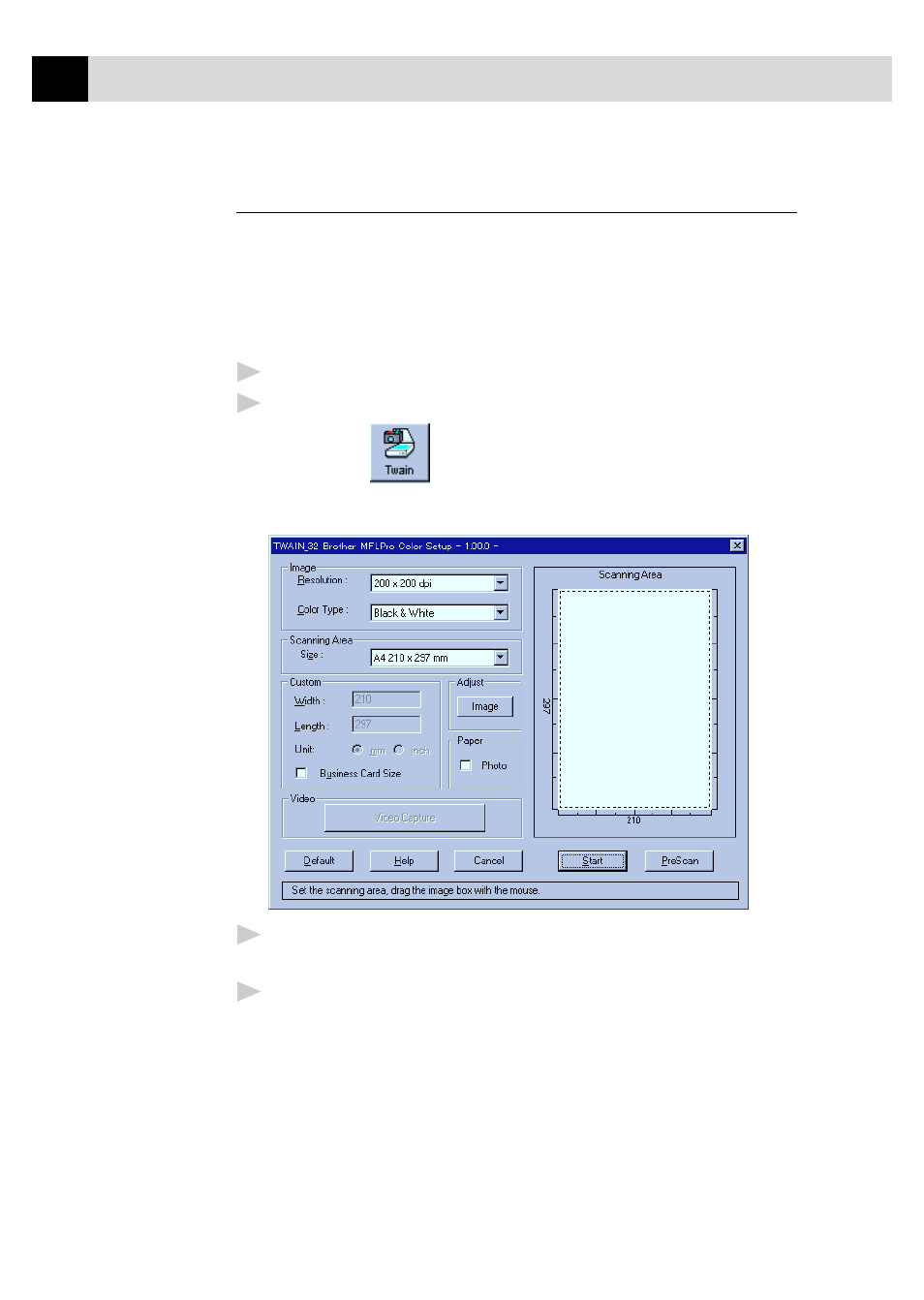
174
C H A P T E R E I G H T E E N
Capturing An Image
You can access Multi-Function Link Pro’s Twain dialog box from the
PaperPort for Brother viewer or from any application that is compatible
with Twain scanning devices.
To capture a frame as an image:
1
Connect your video equipment to the MFC.
2
From PaperPort, select Acquire from the File menu, or click on the
Scan (Twain)
icon.
Multi-Function Link Pro’s Twain dialog box will appear:
3
To access the Video Capture button, you must first select 24bit Color
from Color Type drop down menu.
4
In the Multi-Function Link Pro Setup (Twain) dialog box, click the
Video Capture button.
This manual is related to the following products:
